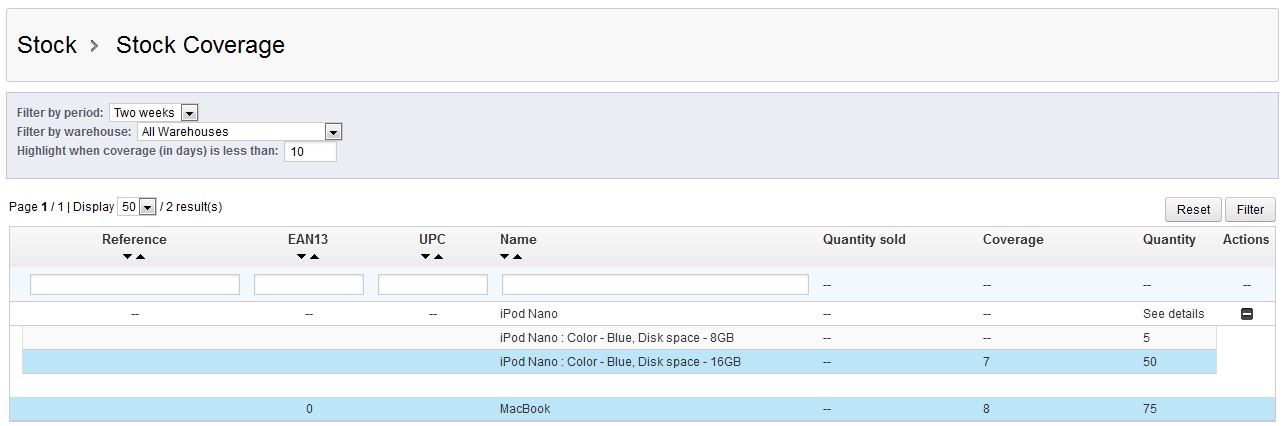Continuing with the Advanced Stock Management course you are now about to discover the details and usage of the Stock Coverage report. Like our previous article on Instant Stock Status, it is a simple data report. The Stock Coverage report is used to determine if your existing stock will cover a specific time period. It helps determine the number of days your stock will last based on current demand. Below is an explanation of the data on the report as well as instructions on accessing the report in PrestaShop 1.5.
Viewing and understanding the Stock Coverage report in PrestaShop 1.5
- Log into your PrestaShop 1.5 dashboard.
- Using the top menu bar, hover over the Stock tab and click on the Stock Coverage option from the menu.
- This brings you to the Stock Coveragepage. In the middle of the screen is a table with a report on the coverage for you products. If a product has combinations, you will need to select the
 button on the right side of the row to display the data for each combination. The coverage is calculated by using previous stock movements and the amount of time selected.
button on the right side of the row to display the data for each combination. The coverage is calculated by using previous stock movements and the amount of time selected.
There are three settings to configure your report:
Filter by Period Used to select the time period for which to evaluate the stock coverage. Filter By Warehouse Used to select either all warehouses or a specific warehouse. Highlight When Coverage (in days) Is Less Than Used to help specific product stand out. Will highlight any row that has coverage equal or less to the number entered. Reference Optional internal reference used as a unique identifier. This can be either a number or text. EAN13 A bar code number used internationally. UPC A bar code number primarily used in America, the UK, new Zealand and Australia. Name The common name of the product. Quantity Sold The number of units sold in the specified time frame. Coverage Number of days the current stock will last for the time frame specified. Quantity Number of units in invetory. Actions Clickable icon for expanding or collapsing details.  or
or 
Now that you understand the Stock Coverage report, you have now completed our course on Advanced Stock Management!