In a previous article, we discussed how to set up free shipping in general. This PrestaShop article discusses how to set the Free Shipping to activate at a specific total order weight. For example, if you want to make all orders that weigh over 10 pounds come with free shipping. Use the instructions below to specify a specific weight for Free Shipping.
Setting free shipping based on weight in PrestaShop 1.5
- Log into your PrestaShop 1.5 dashboard.
- Using the top menu bar, hover over the Shipping tab and select the Shipping option.
- This brings you to the Shipping configuration screen. Look for the field named Free shipping starts at that has the lb to the right side of the data box. (You may have a different weight if your default is set differently.) Enter the total weight you wish to set the free shipping to. In our example, we set Free Shipping to begin when the total order weighs 10 pounds.
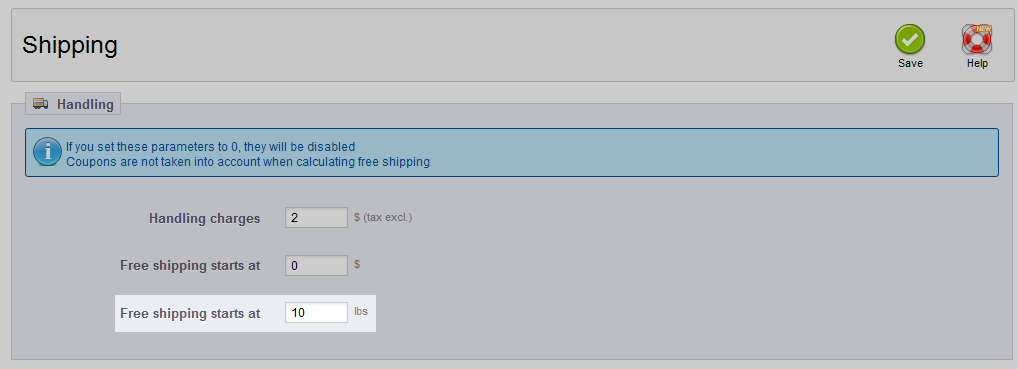
- Click on the green Save button located in the upper right corner of the screen.