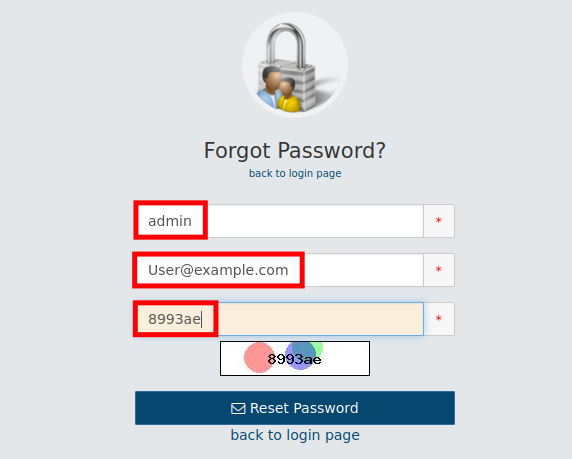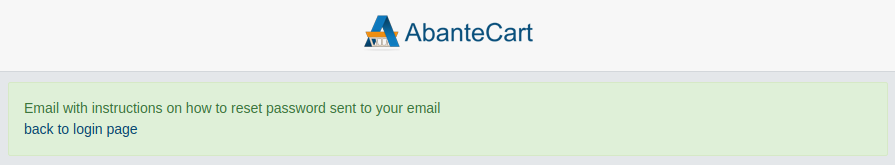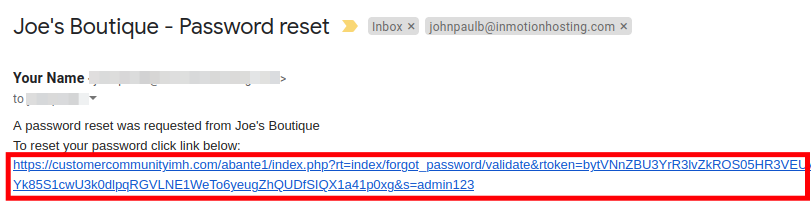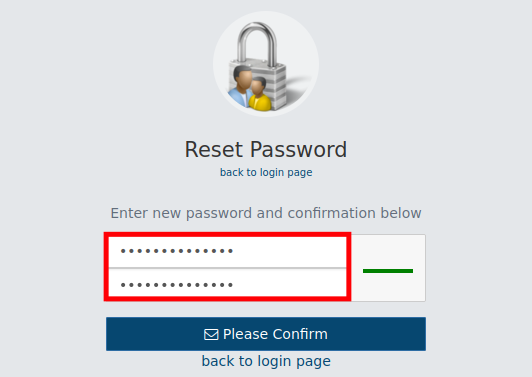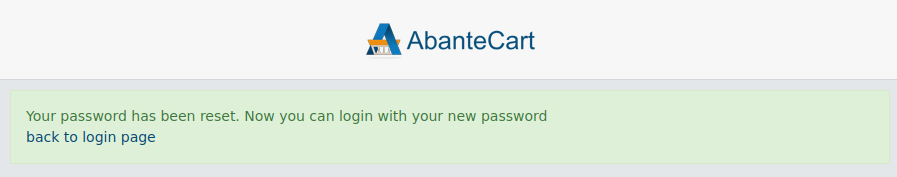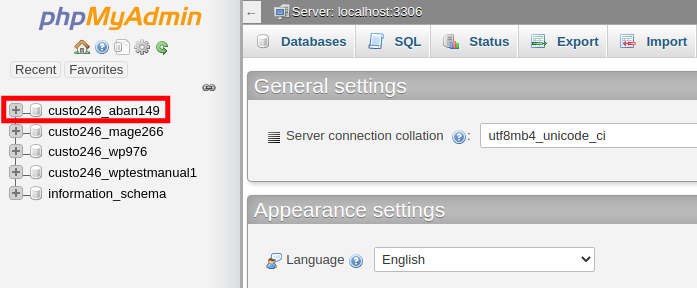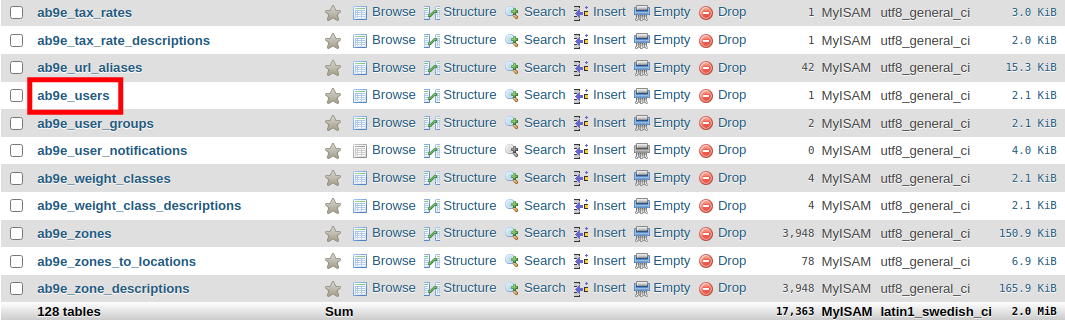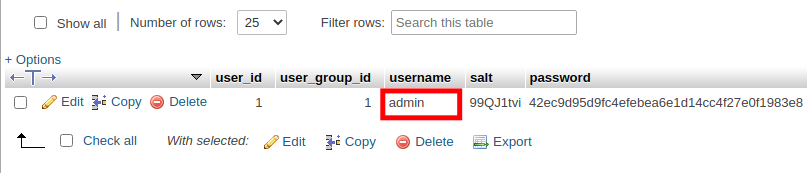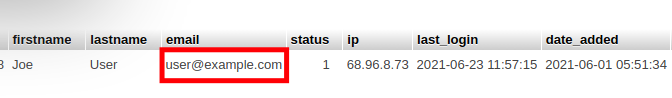If you have forgotten your AbanteCart admin password it can be easily reset using email. But, it requires you to know the original username and email address that was used when you installed AbanteCart.
In this guide, we’ll show you how to reset your AbanteCart Admin password. First, we’ll walk you through resetting your password via email, then show you how to find your username and admin email address in the database in case you can’t remember it. While you’re in the database, you can also update the associated email address if you no longer have access to it.
Reset Your AbanteCart Admin Password
Resetting your admin password can be easily accomplished using the “Forgot Password” link. Here are the steps to accomplish this.
- Visit your AbanteCart Admin login page.
- Click the Forgot Password link.
- Enter your admin Username, Email address, and the code in the image.

- Click the Reset Password button.You will then see a message stating “Email with instructions on how to reset password sent to your email.”

- Login to your email account and look for a Password Reset email from your online store.
- Click the link provided in the email to reset your password.

- You will be redirected to a “Reset Password” page. Enter your new password in the 2 available fields.

- Click the Please Confirm button. You are finished when you see a message stating “Your password has been reset. Now you can login with your new password.”

I Don’t Remember My Username/Email Address
When attempting to use the password reset tool in AbanteCart, I found that I could not remember the username and email address I used during the installation process. Since it’s required to reset your password, I was stuck. So, I searched the database and was able to find the table that stores this information.
In this section, we’ll show you how to locate your username and email address so that you can regain access to your AbanteCart Admin panel.
- Login to your cPanel.
- Click the phpMyAdmin button in the Databases section.
- Select the database for your AbanteCart installation.

- Find and click the “ab9e_users” table. You can also click Ctrl+F on your keyboard and search for users.

- You will then see a list of all the users in the “username” column.

- The associated email address will be listed in the “email” column.

- You can now use your username and password to reset your admin password.
If you no longer have access to the admin email address, you can double-click it and update it in the database.
Congratulations, now you know how to reset your AbanteCart Password and find your username/email address in the database. Check out our AbanteCart section for more tutorials to help you manage your eCommerce store.
If you’re interested in using AbanteCart to build an online store, it can be installed with just a single click using Softaculous which is included with all of InMotion’s Shared Hosting plans.