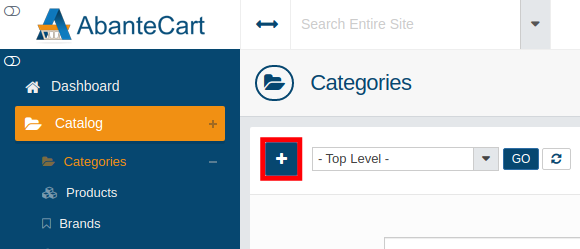Table of Contents

AbanteCart product categories are used for grouping similar products together. Categories can help you organize items that you are selling. This can also be used to identify other products customers may be interested in purchasing.
In this guide, we’ll show you how to make new AbanteCart Product categories for your online store.
If you’re interested in using AbanteCart to build an online store, it can be installed with just a single click using Softaculous which is included with all of InMotion’s Shared Hosting plans.
How to Create AbanteCart Product Categories
- Login to your AbanteCart Admin panel.
- Click Catalog then Categories in the navigation menu.

- Click the plus “+” button to create your own category.

- You can then choose your settings as needed. Below is a description of the available category options. Be sure to click the Save button after filling in the fields.
| Option | Description |
|---|---|
| Category Status | This must be set to On for this category to be enabled. |
| Parent Category | Click this drop-down menu and select a category if you want to create this as a child category. |
| Category Name | Enter an identifying name for this new category. |
| Description | Explain what is included in this AbanteCart Product Category. |
| Meta Tag Keywords | Create a short list of the product keywords you are targeting for this category. This may help search engines determine the purpose of this category. |
| Meta Tag Description | Enter a short explanation for what products are included in this category. This may help search engines understand how to serve your content up on SERP pages. |
| SEO Keyword | Enter a keyword to help identify what is included in this category. This keyword will be included in the page address if you enable AbanteCart SEO URLs. |
| Stores | Select the stores that you want to include this category on. |
| Sort Order | Entering a number here will affect the order this category displays within the parent category. |
Congratulations, now you know how to create new AbanteCart Product Categories. Check out our AbanteCart section for more guides to help you build a successful eCommerce store.