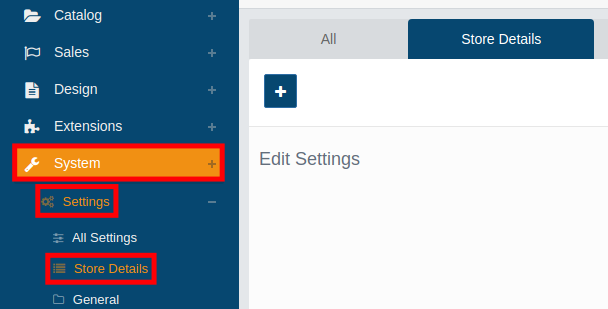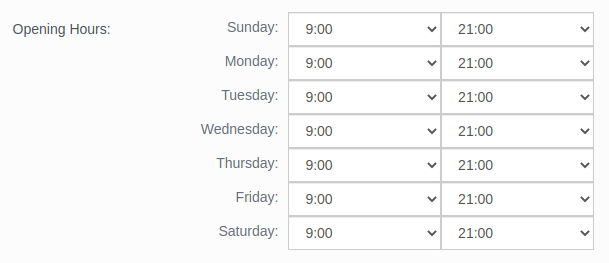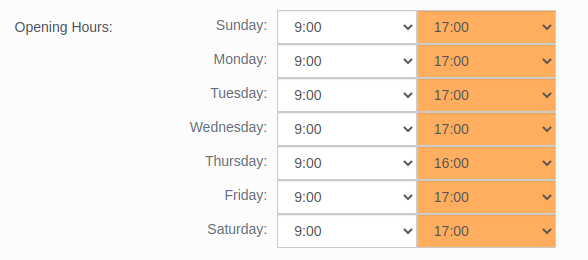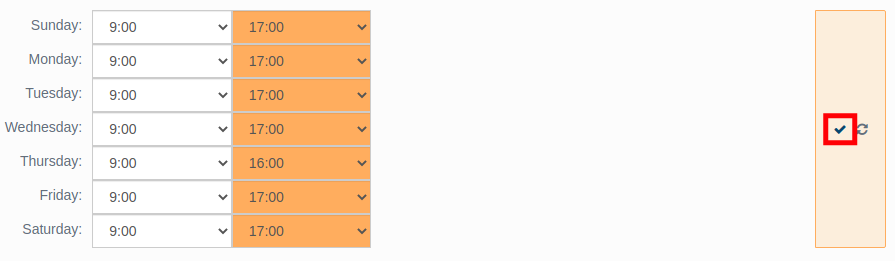Table of Contents
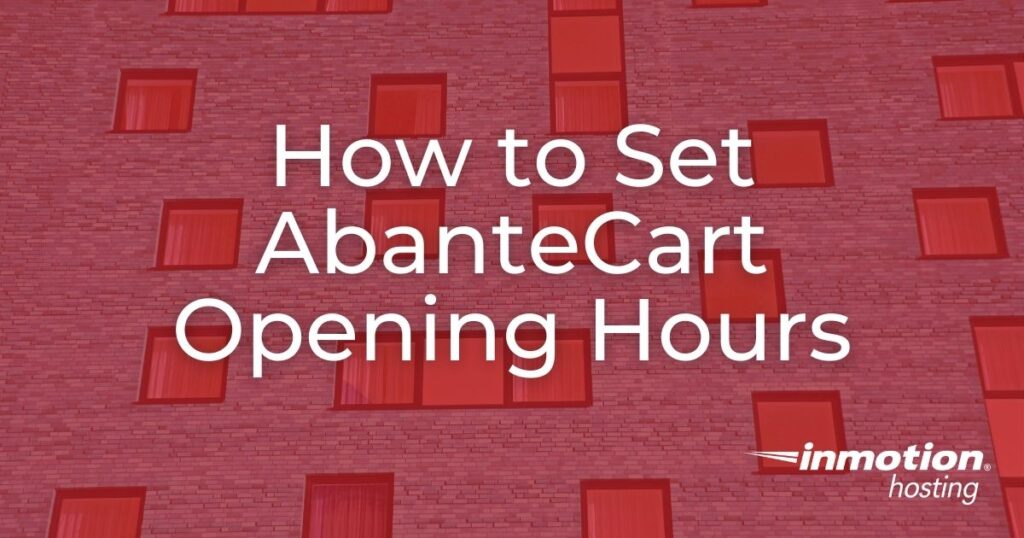
In this guide, we will show you how to set your AbanteCart Opening Hours so visitors will know when they can visit your business. If you are running a physical storefront as well as an online business, it’s important for customers to know when you are open.
By default, the “Opening Hours” are set to 9am-9pm after installing AbanteCart. Follow along to learn how to adjust this setting from the Admin panel.
If you’re interested in using AbanteCart to build an online store, it can be installed with just a single click using Softaculous which is included with all of InMotion’s Shared Hosting plans.
Setting AbanteCart Opening Hours
- Login to your AbanteCart Admin panel.
- Click System, Settings, then Store Details in the navigation menu.

- Scroll down to the Opening Hours section. You will see the default hours listed.

- Click the dropdown menus to update the opening hours for each day. In this example, I’m updating all the opening hours to 9am-5pm

- Click the check mark to the right to save your changes. You are finished when you see a message stating “Saved Successfully.”

Congratulations, now you know how to set AbanteCart Opening Hours from your Admin panel. Now your customers will know when your physical storefront is open for them to visit. Check out our AbanteCart section for more guides to help you build a successful eCommerce store.