Table of Contents
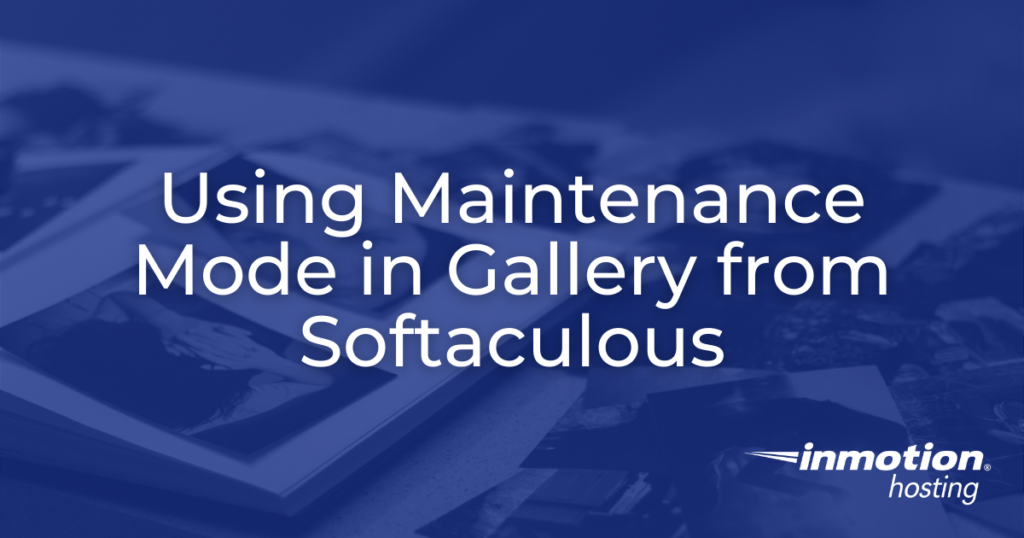
Learn how to enable maintenance mode in the Gallery application from Softaculous. This option is important because Gallery does provide several built-in maintenance options.
This option is a great feature that helps to keep your non-administrator users from accessing the site while you perform maintenance or update activity on the site. If you have multiple administrators, make sure you notify them of your maintenance activity or schedule so that you prevent any possible conflicts.
This guide will provide you the information on how to enable maintenance mode for Gallery. We will also describe the built-in maintenance options and where they can be run.
To learn more about using Gallery, check out the documentation from the Gallery Codex.
Enable Maintenance Mode
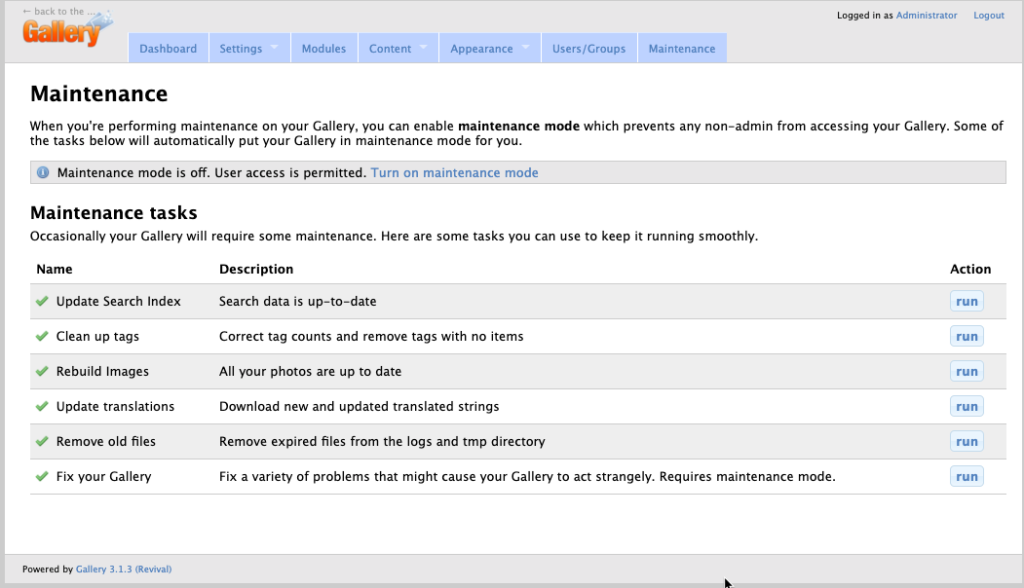
In order to enable this mode, you will first need to be logged into the application as an admin. Click on the Maintenance tab (as per above), then click on Turn on maintenance mode.
Maintenance Options
Gallery does need a little maintenance to help keep the application running optimally. They provide the following maintenance tasks in the application:
- Update Search Index – this updates your search data
- Clean up tags – maintains your tags so that they have correct counts
- Rebuild images – updates all your photos
- Update translations – updates translated strings
- Remove old files – removes expired files from logs and temporary directory
- Fix your Gallery – fixes problems with Gallery when it begins to run oddly. Not that this task will automatically place your site in maintenance mode
Each of these tasks can be run by simply clicking on the Run button to the right of each listed task.
This completes our guide on using Maintenance Mode within the Gallery application. To learn more about Gallery, check our other articles on the InMotion Hosting Support site.