Table of Contents
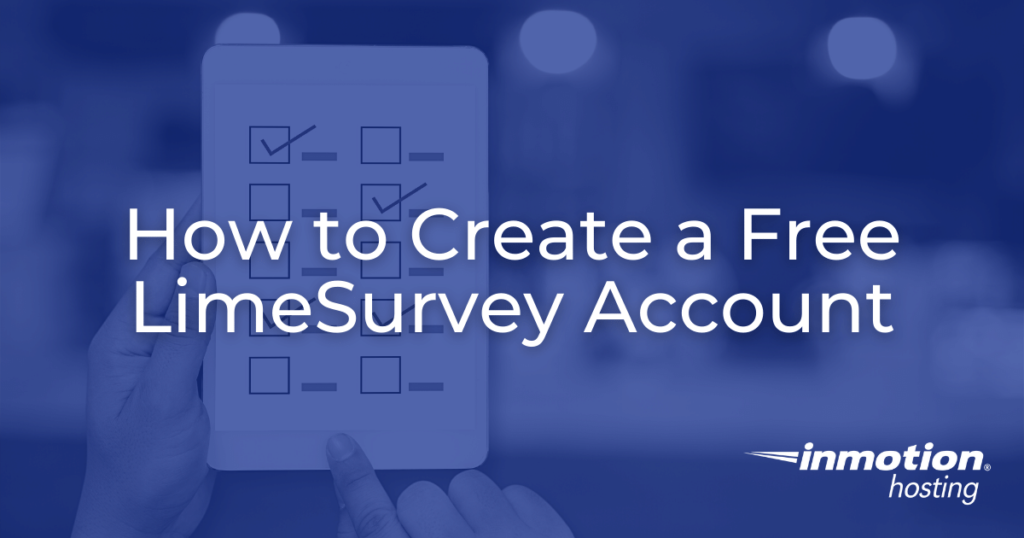
LimeSurvey is a free and open-source online survey application. It enables users to create and publish online surveys, collect responses, create statistics, and export the results to other applications.
LimeSurvey was written in PHP and distributed under the GNU General Public License 2.
In this article, we will go over how to create a free LimeSurvey account.
Create a Free LimeSurvey Account
Not only is LimeSurvey a versatile and easy-to-use tool, but its entry-level plan is completely free and allows you to test out all of its features and core functions.
We will cover the steps to create your free account below.
- Visit LimeSurvey.org
- Click the Sign Up For Free button or select Pricing on the LimeSurvey website homepage and complete the registration. (If you choose Sign Up For Free, you will be taken directly to the registration page.
- Once you select Pricing, you will see four options: Free, Basic, Expert, and Enterprise. Click on Register Now in the Free option box. You will then be redirected to the registration page.

- Once you have done that, you will need to fill in the following fields:
Username: Pick a username for your account. The name you choose will also be the one you use to access your LimeSurvey account.
Email: This is the email address that will be tied to your account, and the address LimeSurvey will send your activation link to.
Password: Choose a password. This password will also be used to access your LimeSurvey site.
Of note: If you click within each text box, it will display the details required for the information you enter into each field such as username and password requirements.
If you would like to receive help, tips, updates, service discounts, and the latest news, check the box beside Subscribe to our LimeSurvey newsletter. (You can unsubscribe at any time by clicking the link provided at the end of a newsletter.)
Once you have followed the above steps to create your LimeSurvey account, you will receive an email. The email will contain the account activation link. Click the link to access your newly created account. It will take you to your account on the LimeSurvey website.
Congratulations, you have now created your free LimeSurvey account!
In our next article, we will walk you through how to set up your LimeSurvey site.
Launch your web presence quickly and easily with Shared Hosting. Our user-friendly hosting is perfect for everyone, providing the fastest shared hosting experience possible, all powered by cPanel.
Free Domain & SSL Certificates
Unlimited Bandwidth
400+ One-Click Applications
USA & European Data Centers

