Table of Contents
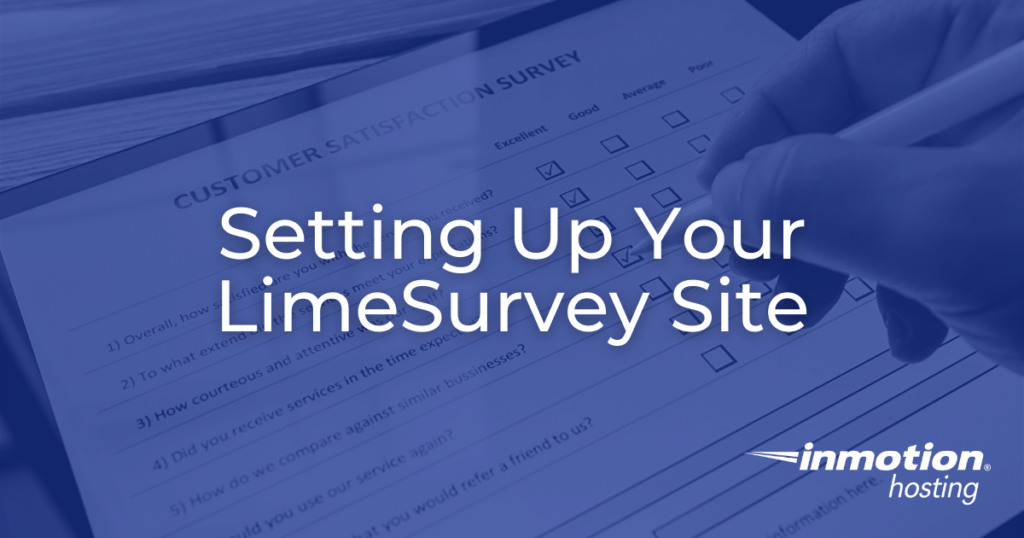
LimeSurvey is a free and open-source tool used to create and publish online surveys, collect responses, create statistics, and export the results to other applications.
Setting up your LimeSurvey site is quick and easy.
In this article, we will help you set up your LimeSurvey site after you have created and activated your account.
How to Set Up Your LimeSurvey Site
Before you can begin creating and managing your custom surveys, you will need to create your survey site.
Below are the steps to do so.
- Log in to your LimeSurvey account and click on Create survey site.
- Fill in all required information.
Enter your site name.
Choose domain name from the dropdown menu.
Choose a server location - Click Save & Set Up LimeSurvey Site.
LimeSurvey says that this process can take up to 20 seconds. Once the process is complete, the window should close automatically and take you back to your account page.
You should now be able to access your personal survey site by clicking View Survey Site at the top of the page. After you have done that, sign in to your account using your LimeSurvey login credentials.
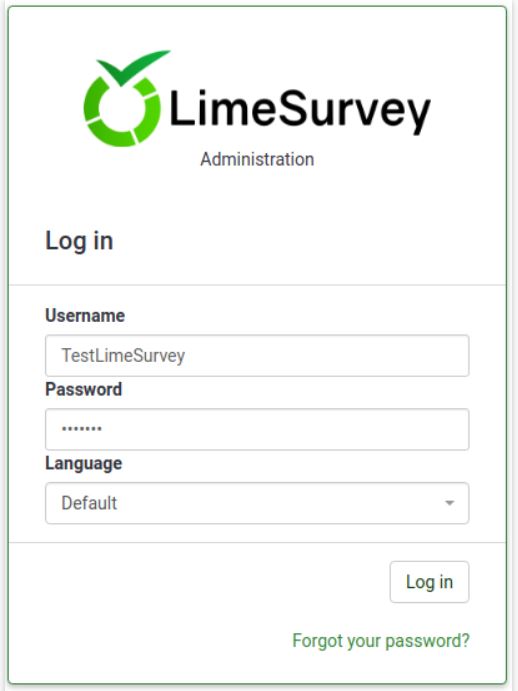
Congratulations, you should now have your LimeSurvey site set up and ready to use.
In our next article, we will walk you through using LimeSurvey’s Toolbar and Home Page.
Launch your web presence quickly and easily with Shared Hosting. Our user-friendly hosting is perfect for everyone, providing the fastest shared hosting experience possible, all powered by cPanel.
Free Domain & SSL Certificates
Unlimited Bandwidth
400+ One-Click Applications
USA & European Data Centers
