Table of Contents

If you have just installed a MyBB forum and created most of the forums you need, it’s time to think about how to manage the MyBB forum layout. MyBB’s layout follows that of many classic message boards, so you may be surprised by just how easy it is to edit existing forums and arrange them in a user-friendly way.
Manage the MyBB Forum Layout
On MyBB, a Forum refers to any of the message boards that contain posts. You can group similar forums into Categories to improve navigation or discussion. Forums can include Sub Forums, which are accessible from both the main page and inside the Parent Forum which contains it. You will use the Forum Management page to control the exact order of both categories and forums.
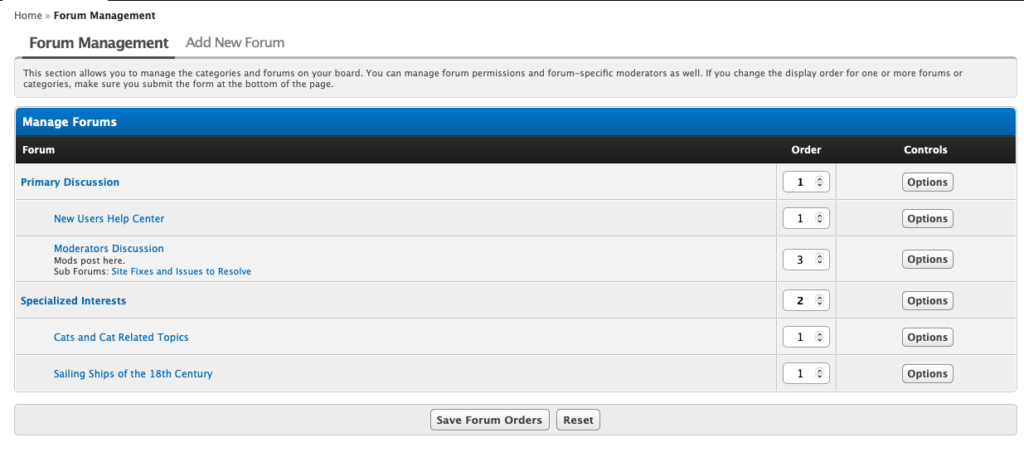
We will be using the tools listed under the “Forums & Posts” tab of the Administrator control panel. The relevant tools are all under the “Forum Management” section.
Note: Access the Administrator Dashboard to move forums. If you cannot find “Forums & Posts,” make sure your account is an administrator account.
Group the Display Order of Forums and Categories
The Forum Management section is the easiest place to arrange and rearrange forums, sub forums, and categories from. You can easily see everything at once. Categories and Forums are arranged according to the listed numbers relative to other categories and forums at the same level. Categories will arrange themselves from the top, starting with one, then two, and so on. Forums within those categories will arrange themselves numerically in a similar way.
If you wish to change the arrangement of sub forums, you will need to first click on the parent forum.
Changing Names, Descriptions, and Parents
To change the name of a forum, click on the button labelled Options > Edit Forum. This brings you back to a screen like the one used to create forums. You can edit the forum’s description, or move the forum underneath a parent forum or category from the same screen.
