
Now that you know how to create categories in your SMF forum, it’s time to create some boards. Boards are where all the magic happens. A board is where your users can submit topics for discussion. This is what a forum is all about, creating discussions and discourse from the crowd. Don’t worry about a rowdy crowd just yet, you are going to learn all about moderating and managing content in later tutorials. For now, you are going to create a board under a chosen category.
Upgrade to VPS Hosting for Peak Performance
Upgrade to InMotion VPS Hosting today for top-notch performance, security, and flexibility, and save up to $2,412 – a faster, stronger hosting solution is just a click away!
SSD Storage
High-Availability
Ironclad Security
Premium Support
Step 1. Click Admin
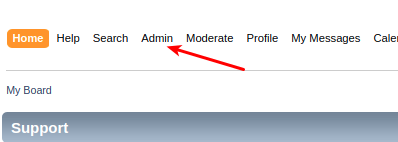
Step 2. Under Forum click Boards
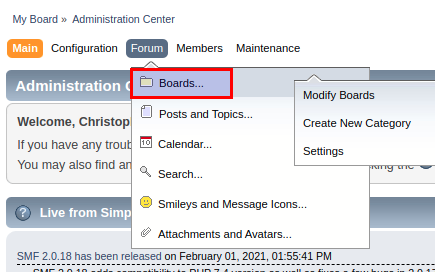
Step 3. Select Add Board
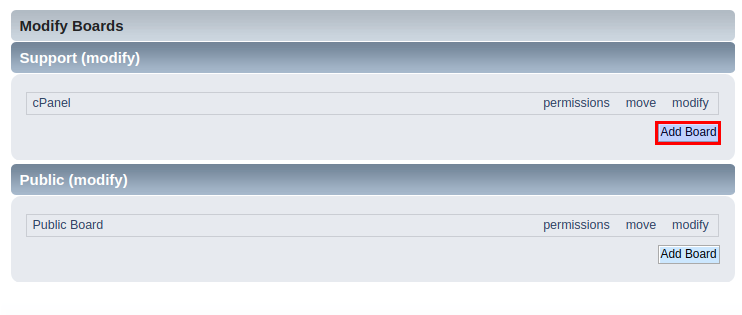
Step 4. Fill in all of the key information about your new board
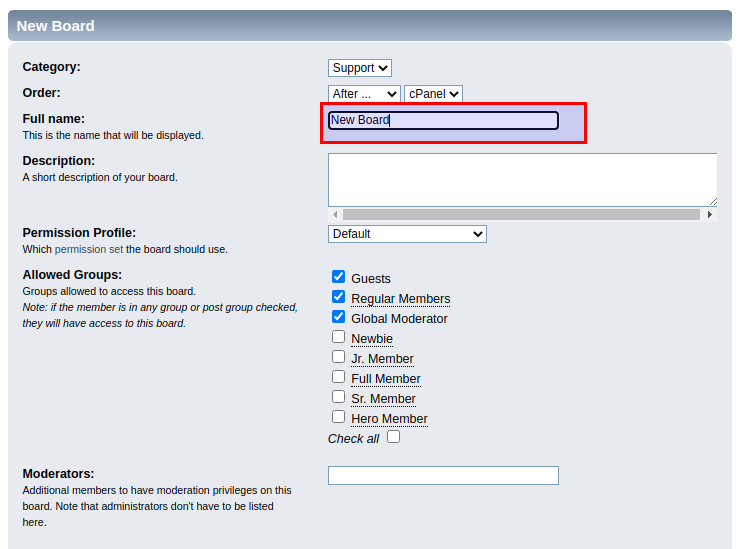
That’s it! You now know how to create a board in SMF forum. This article is part of the complete SMF education channel. The Simple Machines Forum (SMF) suite of tools allows to create, moderate, and manage a lively forum with multiple users contributing all kinds of content. Be sure to visit and bookmark the SMF education channel, as more content will be appear there from time to time.