Table of Contents

The main idea behind the SMF forum software is that it allows your set of users — whether that includes the whole world or a private network — to create (or, register) new accounts and contribute to the ongoing conversations via topic creation. The nice thing about account registration is that it happens automatically by default. This means your new users can register new account status and start contributing right away. (However, this can be changed by switching the setting to manual approval, a process which is detailed in another tutorial in the SMF education channel.)
Upgrade to VPS Hosting for Peak Performance
Upgrade to InMotion VPS Hosting today for top-notch performance, security, and flexibility, and save up to $2,412 – a faster, stronger hosting solution is just a click away!
SSD Storage
High-Availability
Ironclad Security
Premium Support
How to Register New Account In SMF
When first arriving at the default login page (while not logged in) you will notice a link to “register an account.” By clicking that link, the account registration process will begin.
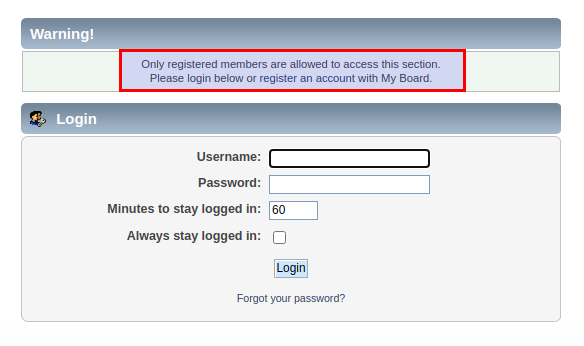
Agreements, terms, conditions, and privacy policy. You’ll notice that, in order to proceed with account registration, a new user must agree to all terms, conditions, and the privacy policy for the site.
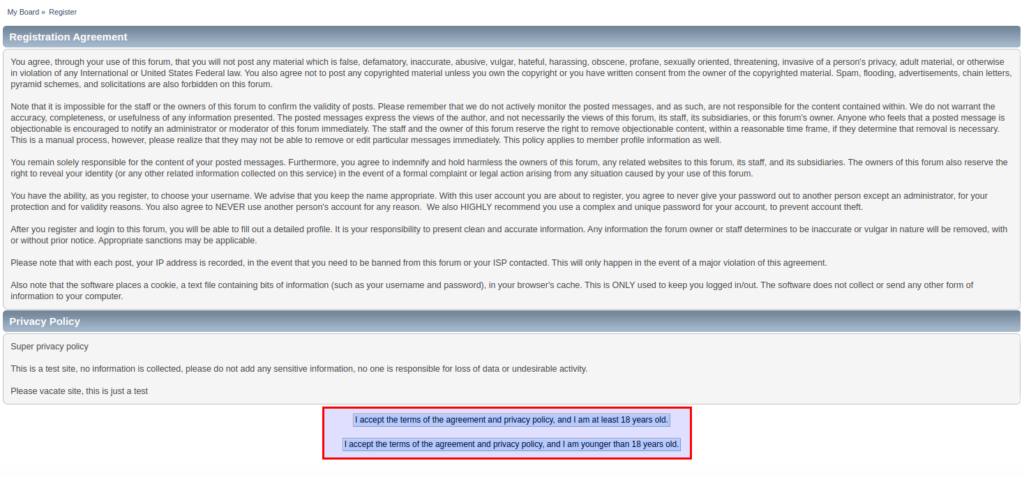
Registration form. At the next screen, your new user will fill in some required information like username, email, and password. Just click Register to complete the registration process.
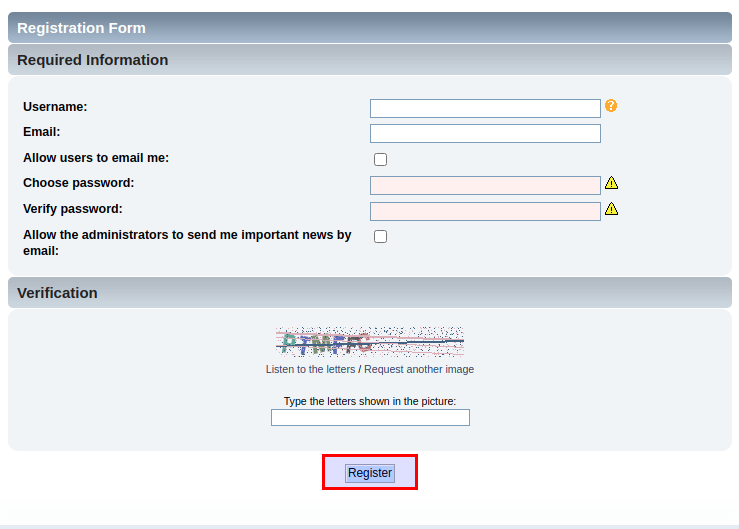
More Information About How to Register New Account In SMF
Remember email security. At the registration screen, you have the option of receiving emails from the admin. If you wish to limit your email traffic you may want to leave this option unchecked. However, an email address is required for registration. This means your email will be stored in the administrator’s database.
Onboard captcha. Your SMF installation secures registration by default with a built-in CAPTCHA. This requires your new user to complete a puzzle designed to trip up computers. This indicates your user is a human and not a bot.