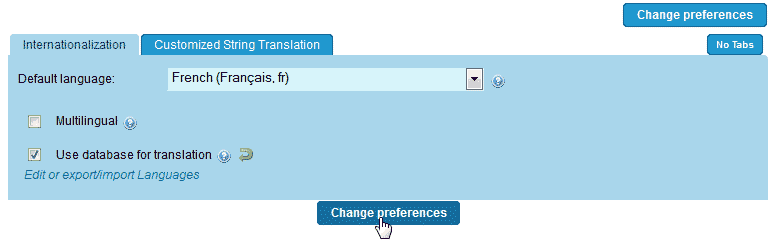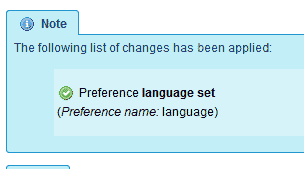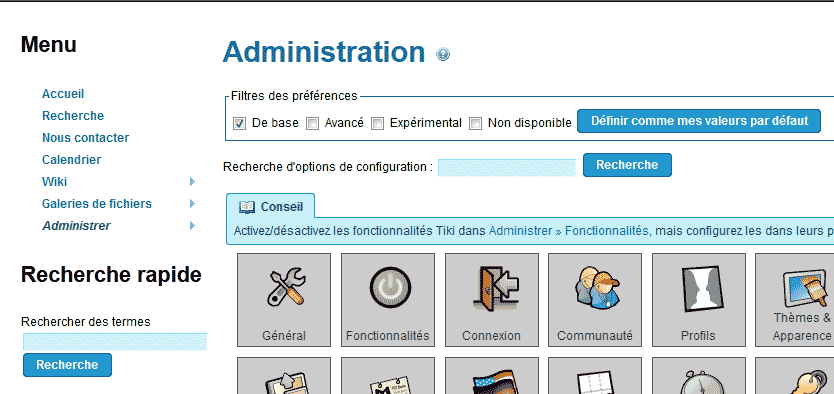Table of Contents
TikiWiki has a built in feature that allow you to change the language of your administrator dashboard. Some wiki software requires you to edit the code for the languages to work. For TikiWiki, you do not have to edit the code. The TikiWiki administration section has the “i18n Internationalization” feature that allows an easy language change for the interface. Below are the steps to change the admin language in the TikiWiki administrator dashboard.
Changing the language interface
- Log into TikiWiki and click the Admin link in the navigation on the left.
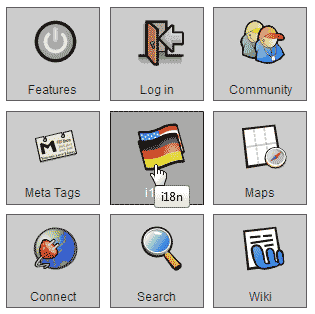
Click the “i18n” link with the country flags icon.
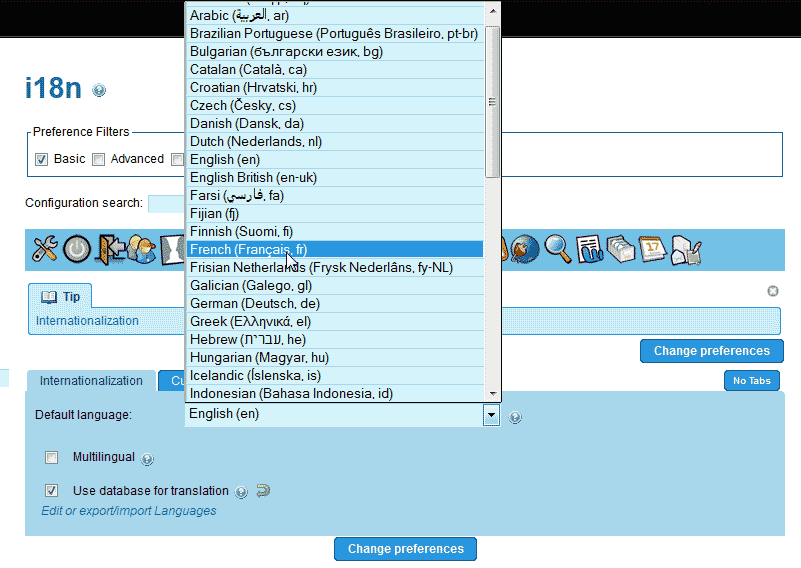
On the “internationalization” tab, select the language you want for your administrator dashboard. In this case we are changing the interface to French.

Click Change Preferences.
You should see a confirmation that the language was changed.

Click the Admin link in the navigation on the left again. You should see the administrator interface in French like the image to the right.