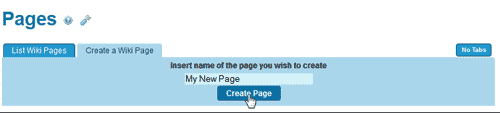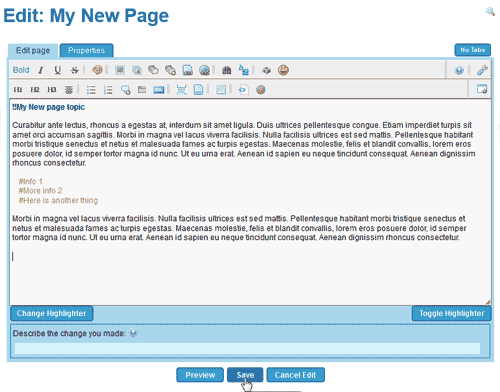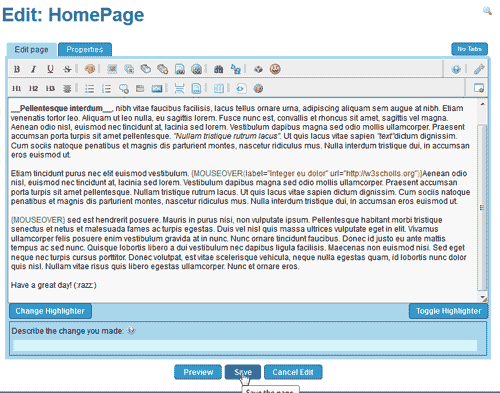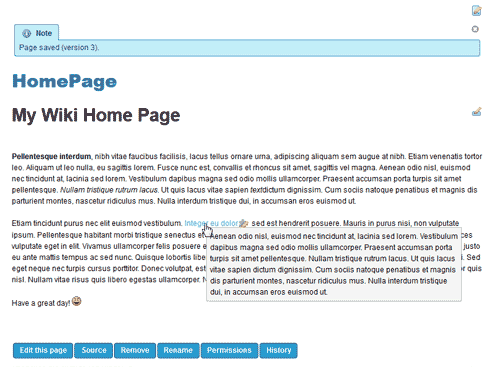Table of Contents
Once you have finished installing and logging into TikiWiki, the next step in building your TikiWiki site is learning how to create and pages. This article will explain how to edit and create pages in TikiWiki.
Creating and Editing pages
Creating and Editing pages is very simply in TikiWiki. This section will explain how to edit and create pages.
How to Create Pages
- Log into your TikiWiki.
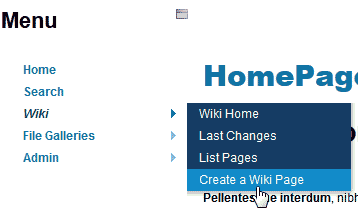
On the left menu, hover over Wiki and click Create a Wiki page.

On the Create a Wiki Page, enter the new page title and click Create Page.

On the Edit page, add the text to the new page and click Save.
How to Edit wiki Pages
- Log into your TikiWiki.

Navigate to the page you want to edit. Click Edit this page.

On the Edit page, enter the content for the page and click Save.
Now the age should look the way you set it up like the snapshot to the right.
Now that you know how to create a page in TikiWIki, lets learn how to delete and restore pages.