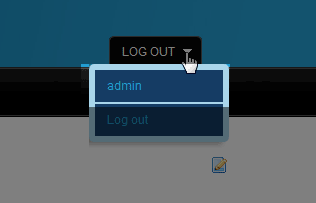Table of Contents
The first step in managing your TikiWiki site is to know how to login. Login into TikiWiki is simple. There are no special url’s you need to go to. You simply visit the site and the login link is on the website. This is accessible to anyone on the internet. This article will explain how to do log into TikiWiki.
How do I log into TikiWiki?
The starting place for managing the TikiWiki site is to login to the administrator section of TikiWiki. This section will explain how to log into your TikiWiki site.
- Navigate to your TikiWiki site.
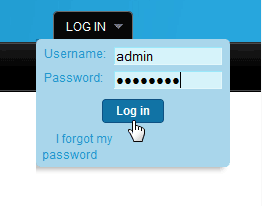
Hover over the Login link at the right of the TikiWiki site.
Enter the username and password and click Log in.
Once you are logged in, when hovering over the log out link towards the top right, the username will appear in the list. This shows what user you are logged in as.
Note! If you are unable to login for whatever reason, please see the next article on how to reset your TikiWiki password.
<
p style=”margin-top: 15px;”>This concludes the article on how to log into TikiWiki. For more information visit our TikiWiki education channel.