Table of Contents
After installing VirtueMart 3 in Joomla, you may want to make a Menu item that takes visitors to your online store. This will help people navigate to specific pages within your VirtueMart 3 e-commerce website. We also have a guide on How to Make VirtueMart 3 your Front Page in Joomla.
Making a VirtueMart 3 menu in Joomla
- Login to the Joomla Admin Dashboard.
- Click Menus, roll your mouse over Main Menu, then click Add New Menu Item. See the steps outlined below.
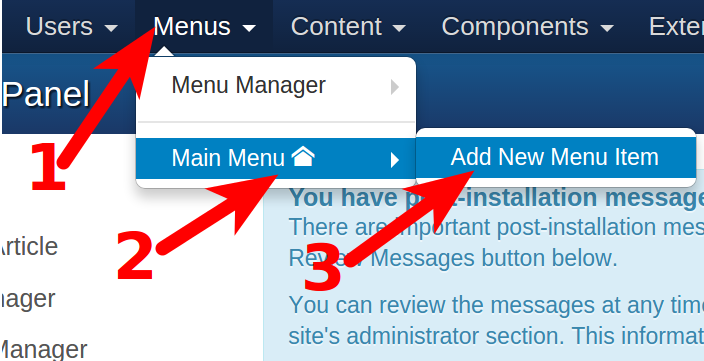
- In the Menu Title field, enter a name for your VirtueMart menu. This will be the name of the link in your site menu.
- Next to Menu Item Type click the Select button.
- Click VirtueMart from the list.

- The menu will drop-down and list VirtueMart menu options. Choose the part of VirtueMart you want the menu to link to. In my tests I selected Front Page.

- Click the Save & Close button to create your VirtueMart 3 menu item. You will then see the new menu item listed in your Admin panel.

When you visit your site you will see the new menu there as well.

Congratulations, now you know how to make a VirtueMart 3 menu item in Joomla!
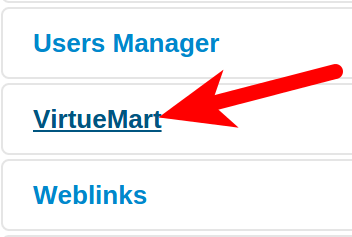
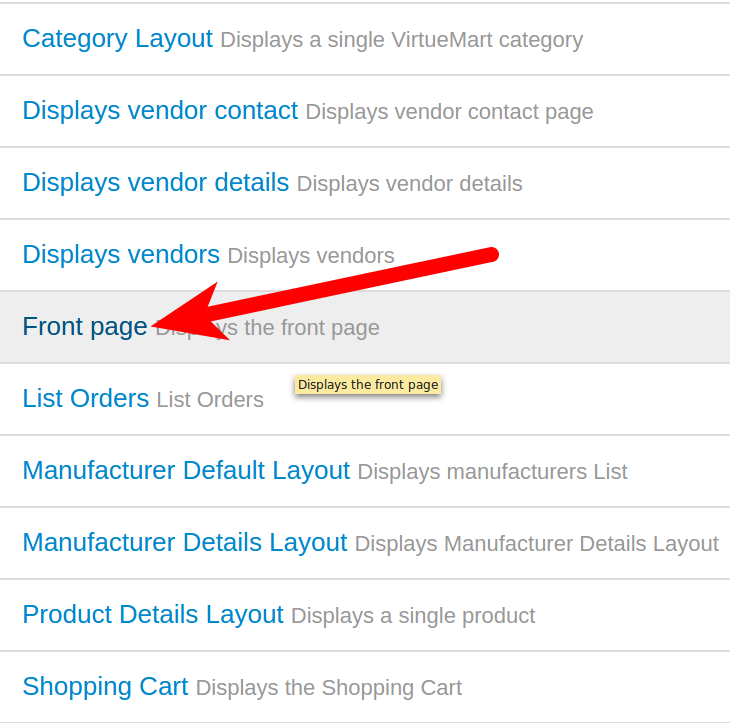
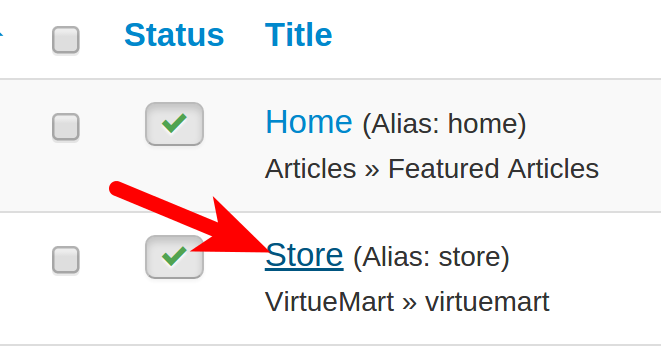
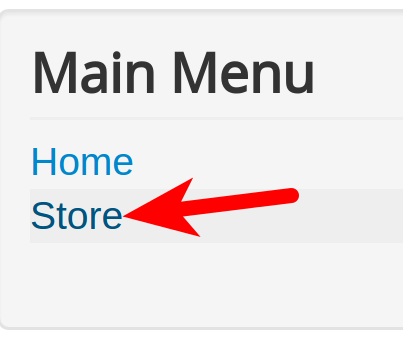
please i am a beginner i have a problem, my virtue mart version is 3.4.2.9966 and my joomla version is 3.8.13 am using wamp and my php is 5.6.31. i have already created my menu items in joomla i want to link the products to my joomla menu. i also want products to display on my homepage. thank you
The method outlined in the instructions here should work with the version you have. Is there a particular step you are having difficulty completing?
Here’s the link, sorry for the delay I was out the office for a few days 🙂
https://race.hsrotary.co.za/index.php/race-night-shop-2
I seemed to have solved this problem as I created a product category (I had no categories previously) and when I assigned the products to this category I got the products to display (in the test phase at the moment).
Do you believe this was the problem or am I just lucky ?
Regards
I have followed these steps but the shop front page does not display. The only display I get is when I tick the box that the store is down for maintenance, the text is displayed where I expect to see the shopfront 🙁 Any ideas Regards
Without actually taking a look at it, its tough to troubleshoot. Do you have a link to it?
Thank you for this tutorial