Table of Contents
When managing your cPanel as a web hosting reseller, you may or may not want to allow the individual cPanel accounts to have access to the Advanced DNS Zone Editor.
The Basic DNS Zone editor allows the user to choose between two record types, the A record and the CNAME record. Users of the basic editor also cannot view or modify any of the default records that are generated during cPanel account creation.
The Advanced DNS Zone Editor allows the users to choose from three record types, A records, CNAME records, and TXT records. It also allows the viewing, editing, and deletion of the default records that are generated during the cPanel creation.
Whatever you decide, using the reseller account, you are able to enable or disable this option for all cPanels. Follow along below as we demonstrate how to do that within your WebHost Manger (WHM).
Enabling or Disabling the Advanced DNS Editor in WHM
- Log into your WHM dashboard.
- Once you are in the WHM, look for the Feature Manager tool which is located under the Packages category.

- This leads you to a page where you can select the feature template list you want to edit. In this case, there is not one, so we can create one by giving a name to the list we want to create. For example, we name this list Default. Click Add to create the feature template.

- The new list name will appear under the Edit a Feature List section. Make sure it is selected in the dropdown and click the Edit button. From here you will see a long lost of Features that are offered for accounts with this list. Select or Deselect the checkbox next to the Advanced DNS Zone Editor field.

- Scroll to the bottom and click on the Save button. This saves your configuration and all accounts that use that configuration will have/ not have the Advanced DNS Zone Editor according to your configuration.
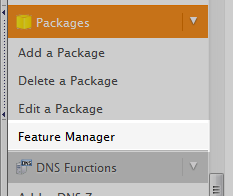
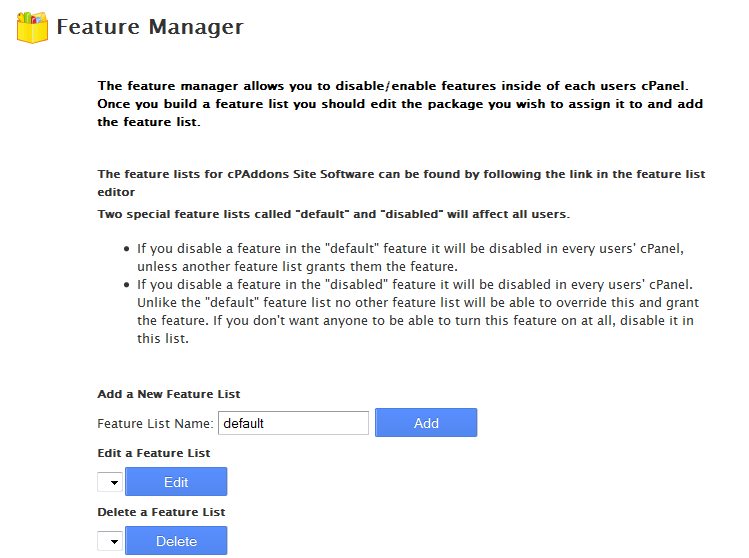
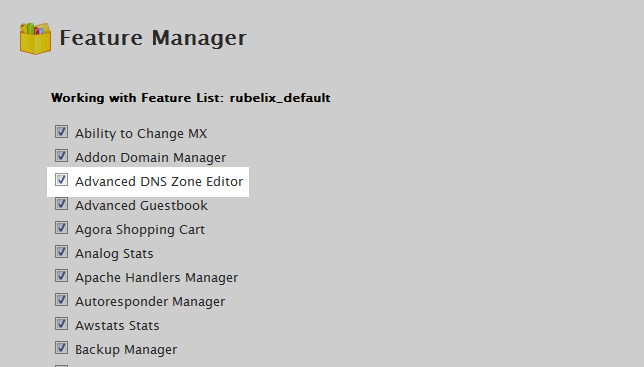
Zone Editor replaces Advanced Zone Editor in newer cPanel version.
It Helped me, thanks a lot 🙂
Very helpful! Thank you!
Thanks you my friend
this prosses for windows server hosting, or linux server hosting ?
Hello Sreedhar,
This is geared towards linux hosting with cPanel.
Best Regards,
TJ Edens
How can I further assign this feature to individual accounts in my VPS account? I have already followed the above article and created the default features list in Feature Manager. But still can’t use the Advanced Zone Edit in one of the websites/domains hosted through my account. Please explain how to provide this previlige to individual accounts. Thanks!
Hello Adarsh,
This feature is enabled/disabled by package, so if you have a cPanel account that is not enjoying this feature you may want to check the package the account is set for. Then you can either change the package to allow this feature or set the cPanel account to be of the other package type.
Kindest Regards,
Scott M
Thinks for this help, this good help full suggestion.
https://iglweb.com
https://iglhost.com
Thanks it made my day.
thanks you!
Perfect!
Thank you! I saved a lot of time beam.
Thanks, it helped me like anything,
Real Thanks.
Kalp
Thanks this was an easy fix thanks to your feedback.