Table of Contents
After installing cPHulk on your dedicated server, you will have new security features. The ability to block (blacklist) or allow (whitelist) IP addresses from accessing your server is a great feature. You can stop known threats or let known users connect to the server. In this tutorial, we will show you how to Blacklist and Whitelist IP addresses in WHM.
Blacklist IP Address
- Log into WHM as the ‘root’ user.
- Type “cphulk” in the search box, then click the cPHulk Brute Force Protection link in the Security Center section.

- Click the Blacklist Management tab.

- Enter the IP addresses you want to blackist. Each address should be on a new line.

- If you want to add a note enter it in the Comment section.
- Click the Add button to blacklist these addresses.

You will then see a success message and the IP addresses you added will now be listed along with the comment you entered.
Now that you know how to blacklist an IP address in WHM using cPHulk, we will now you you how to whitelist an IP address.
Whitelist IP Address
- Log into WHM as the ‘root’ user.
- Type “cphulk” in the search box, then click the cPHulk Brute Force Protection link in the Security Center section.
- Click the Whitelist Management tab.

- Add the IP addresses that you want to whitelist to the New Whitelist Records section. Each addresses should be on a different line.
- Enter a comment if you want to add it to the whitelist record.
- Click the Add button to add the IP addresses to the whitelist. You will then see a success message and you will see the whitelisted IP addresses listed.

Congratulations, now you know how to Blacklist and Whitelist IP addresses in WHM using cPHulk! In the next guide, we will show you how to Blacklist/Whitelist IP address via SSH.
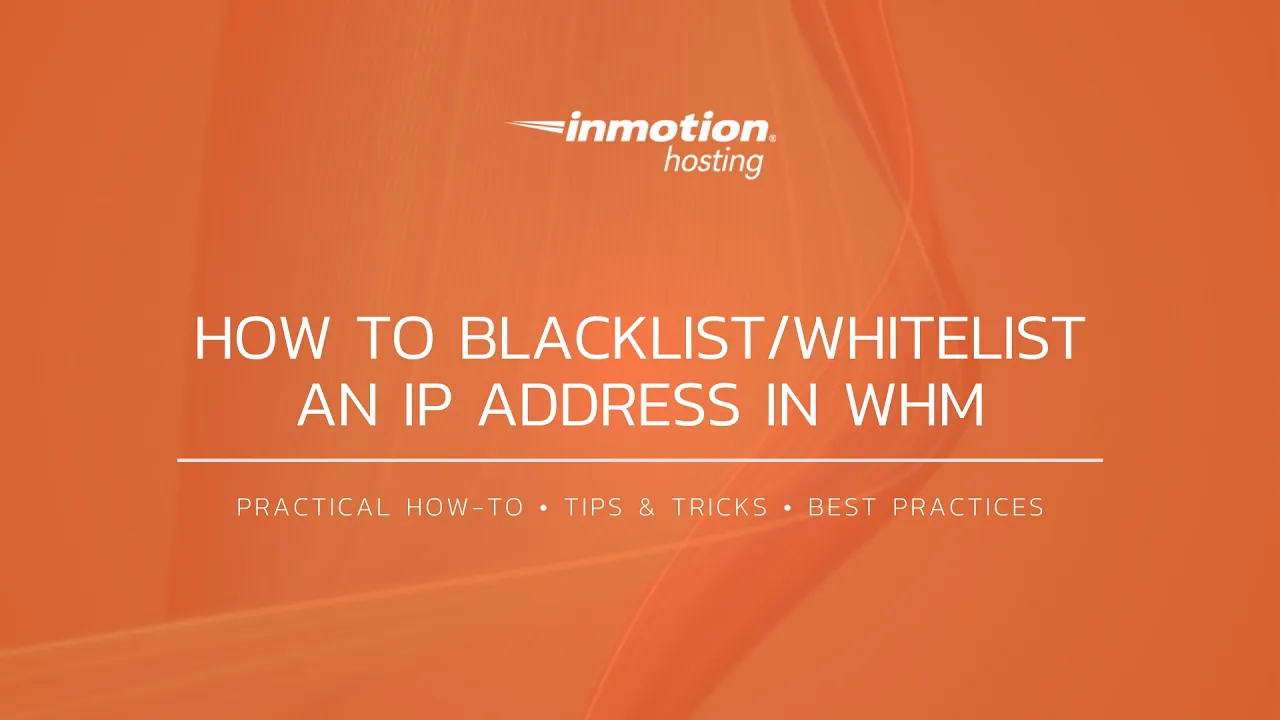
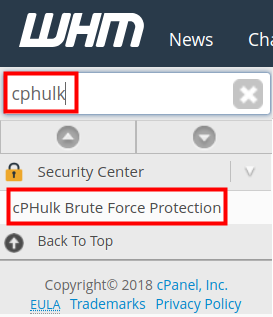
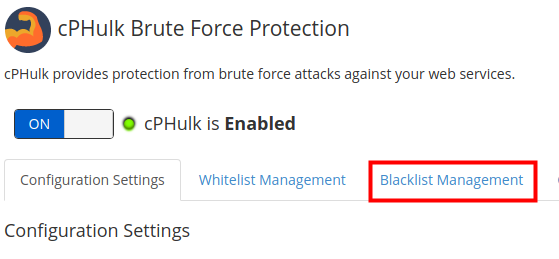
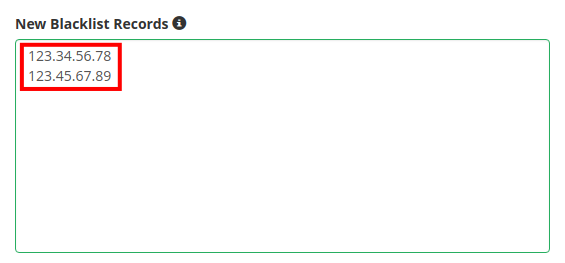
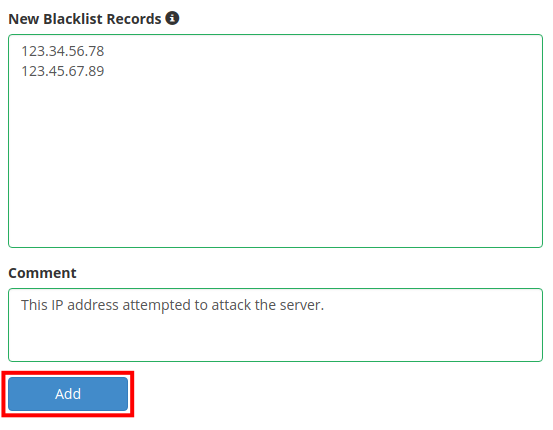
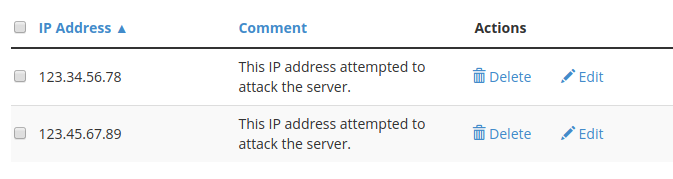
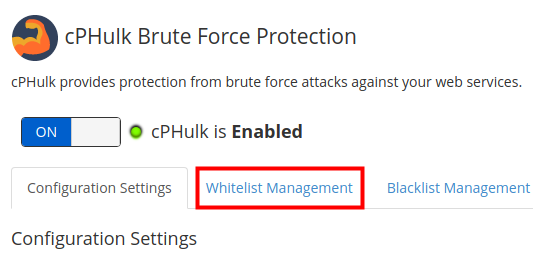
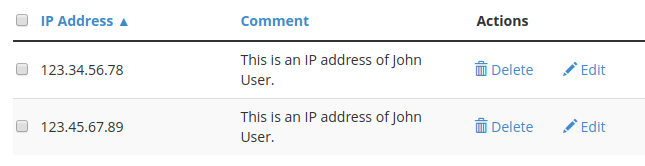
There is no cphulk in WHM on my end. Guess there is no way to whitelist any IP.
Hello Nelson,
You must Enable cPHulk on your server before it can be used. You can also add an IP address to allow SSH access in WHM.
I see my server IP address in history reports so can I add my server IP address in black list
Hello! Adding your own server to the IP black list usually leads to problems. Please describe what you’re trying to do in a bit more detail and we’ll let you know if there’s a simpler solution.
What is the advantage of doing blocks of IP addresses this way, if any, versus doing so in the IP Block feature of CPANEL?
Done as root user, WHM applies the changes to all cPanel accounts and cannot be altered.