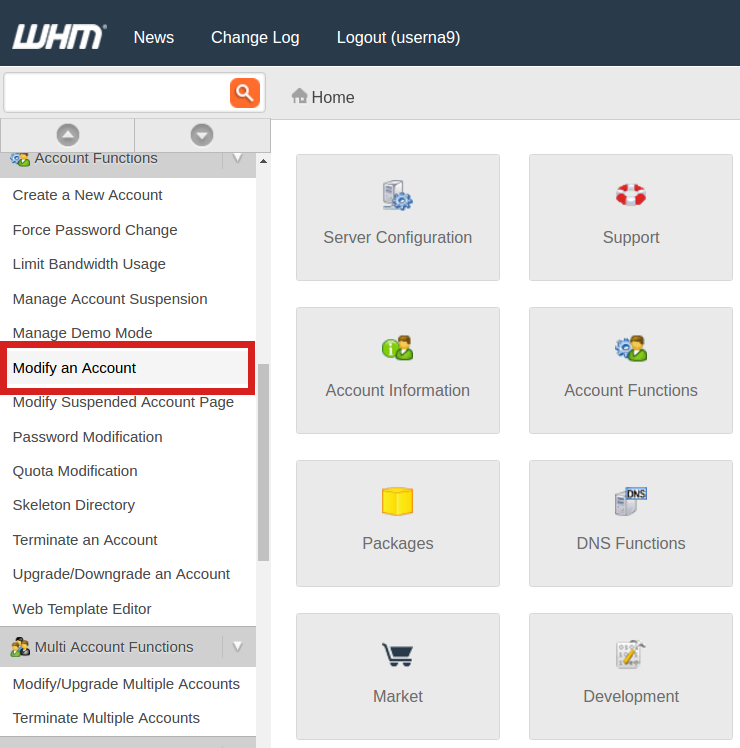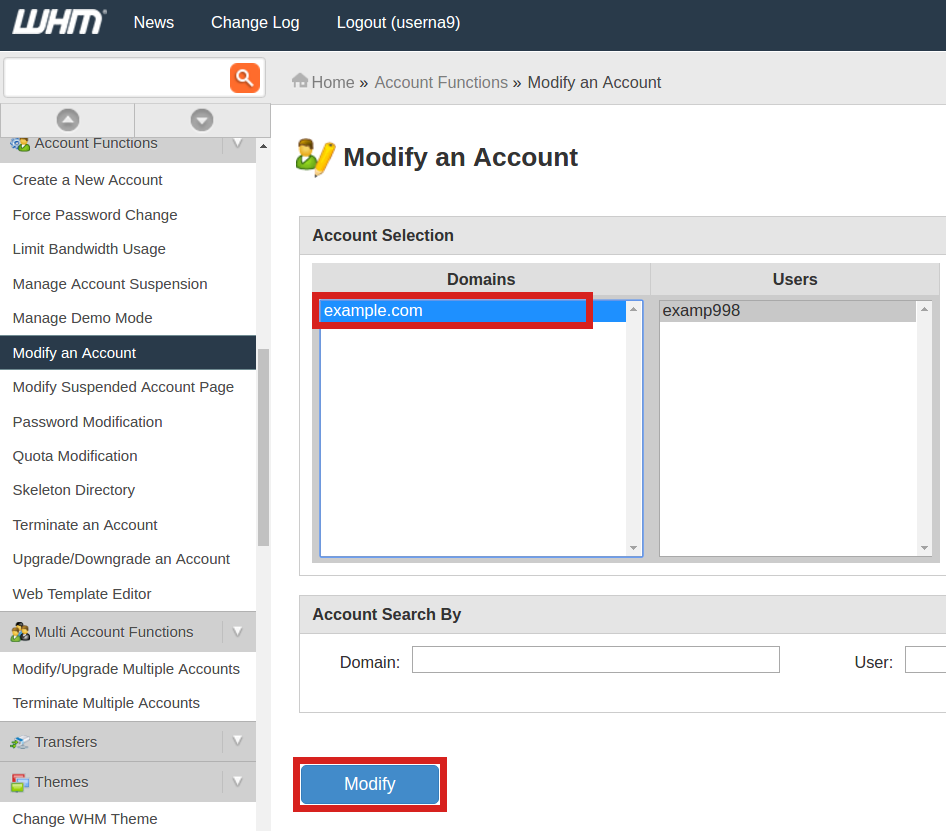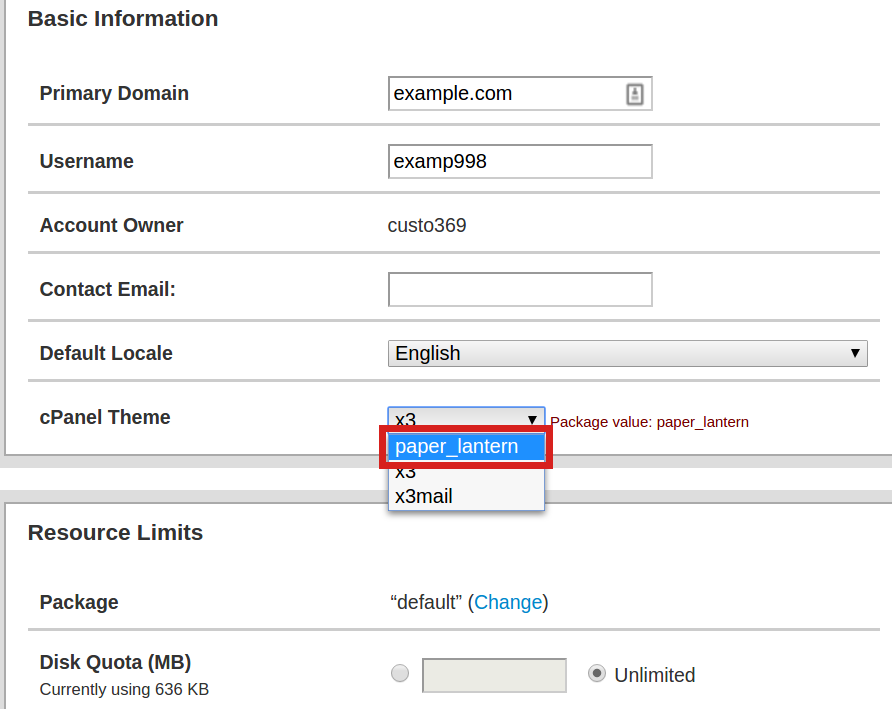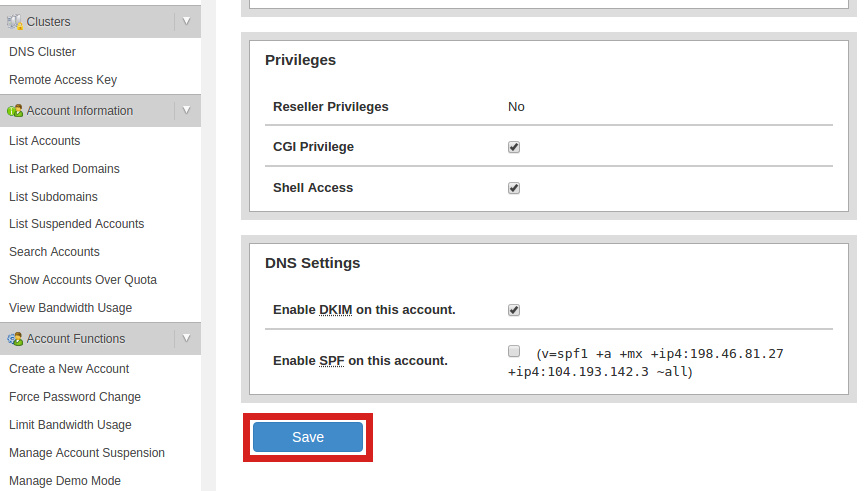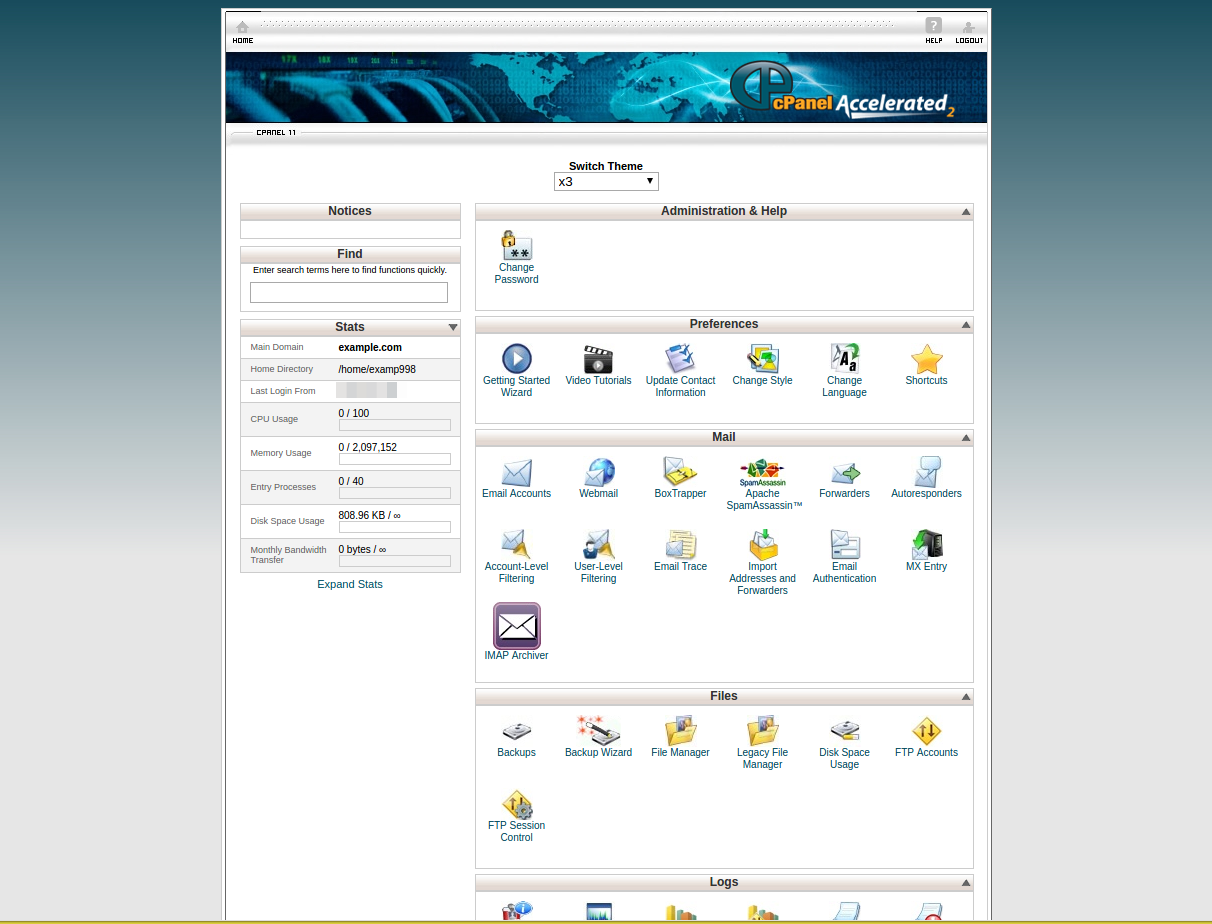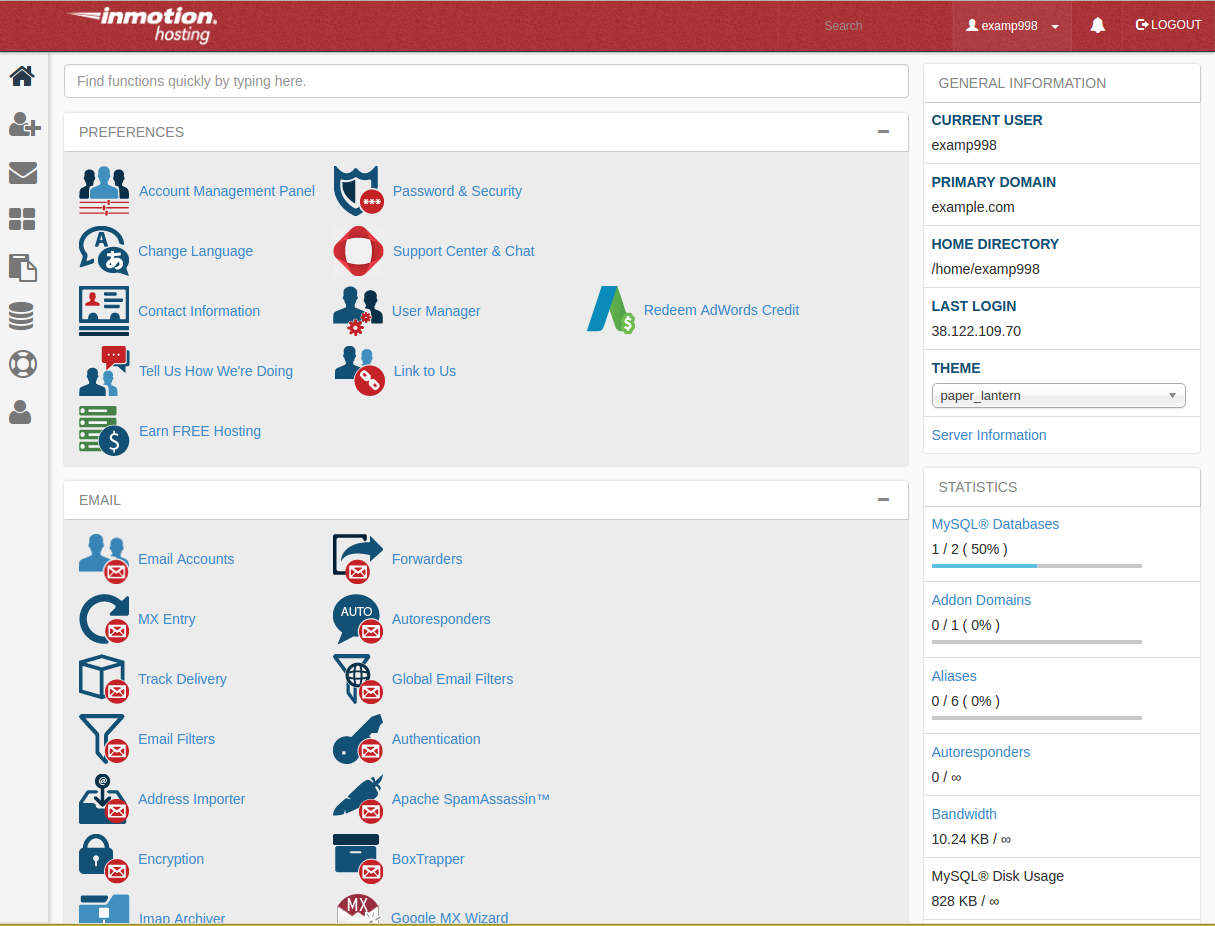In this tutorial we will show you how to change the cPanel theme from the x3 to Paper Lantern in WHM. This is recommended since cPanel is no longer supporting the x3 theme. Read more in our full announcement on cPanel Replacing x3 With Paper Lantern.
NOTE: This guide requires WHM access. WHM access is included (at no extra charge) with our Dedicated Server, VPS, and Reseller Hosting plans.
Changing the cPanel Theme in WHM
- Log into WHM.

Click the Modify an Account link in the Account Functions section.

Select the account you want to change the theme for, then click the Modify button.

Click the drop-down box next to cPanel Theme and choose paper_lantern.

Scroll to the bottom of the page and click the Save button.
Now when the customer logs into cPanel, they will see the Paper Lantern theme displayed.
Before After 

_________
Congratulations, now you know how to change the cPanel theme of a sub-account to Paper Lantern in WHM!