A package specifies several different values for a cPanel account. For example, you could offer a “power” package that includes 5 addon domains while you have a “pro” package that includes 16 addon domains. When creating new cPanel accounts, you can assign specific packages to each cPanel account.
This helps to not only speed up the cPanel account creation process, but it also helps with updating several accounts at once. If you have 20 accounts on one package, modifying a setting for the package itself will apply the setting to all accounts assigned to that package.
This article pertains to WHM, a feature only available to VPS Hosting, Dedicated Hosting, and Reseller Hosting users. Shared Hosting users do not have WHM access. Visit our page for more information on Shared cPanel Hosting.
To create a package:
- Log into your WHM
- Click “Add a Package” under the “Packages” heading in the left menu

- On the following page:
- Specify a package name
- Resources
- Settings
- Dedicated IP
- If you have any available dedicated IP addresses on your server and you would like this package to include a dedicated IP address, select that option.
- Select Options
- Decide whether or not this account should have ssh access, Frontpage Extensions installed by default, and if they should have CGI Access.
- cPanel Theme
- Choose the cPanel theme to use. InMotion Hosting currently users x3.
- Feature List
- Select which feature list to assign to the account. Feature lists specify which cPanel features are available to the user, and are managed within the “Feature Manager” in WHM.
- Locale
- Select which language to assign to the cPanel accounts
- Dedicated IP
When complete, click “Add” at the bottom of the page to create the package.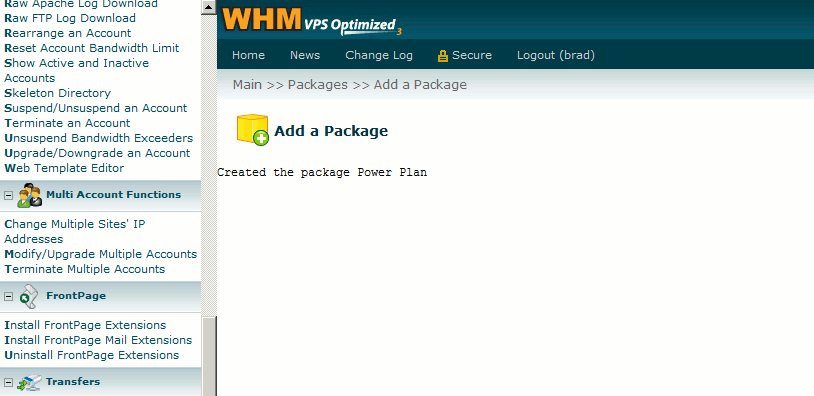
Congratulations, now you know how to create a cPanel package within WHM!
Once you have your package created for your cPanel accounts, you can also learn How to Enable or Disable Advanced DNS Zone Editor in WHM.
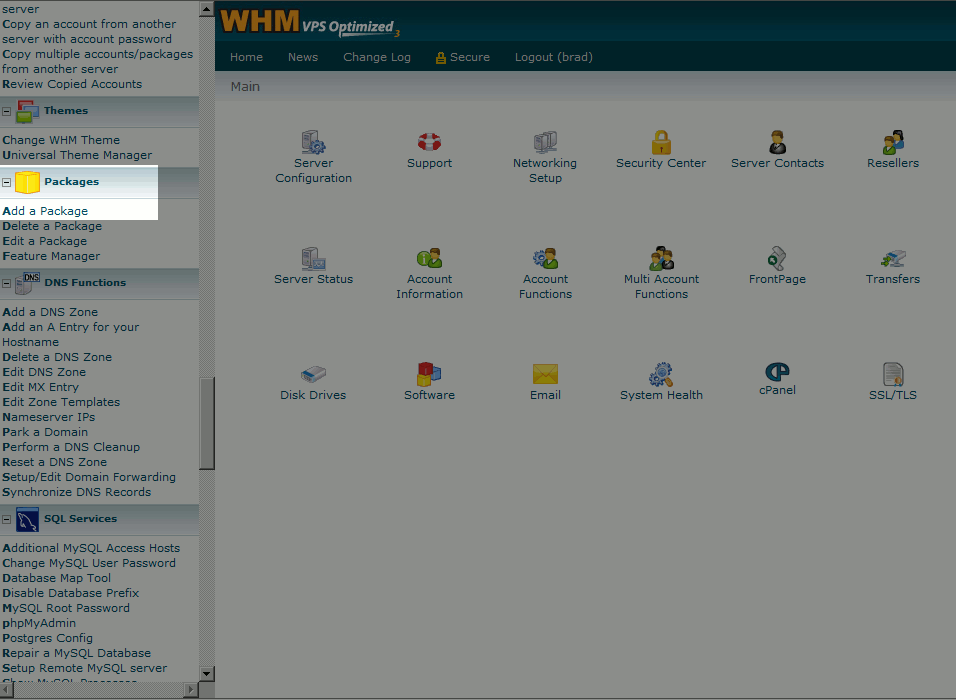
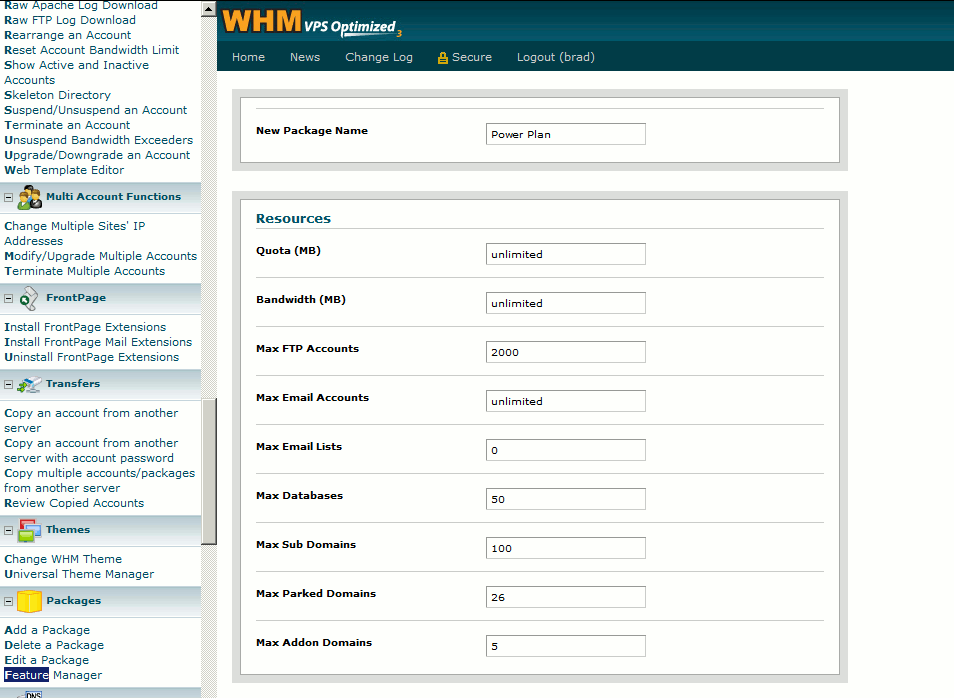
Thanks! So anything that’s unlimited on my account can also be unlimited in my packages?
LeeAnne,
Sorry about the confusion with the term “unlimited” on your web hosting account. “Unlimited” means that there are no declared limits , but you could still be “limited” based on the resources that are being consumed by your account websites.
I hope this helps to answer your question, please let us know if you require any further assistance.
Regards,
Arnel C.
I’m a new reseller with you – moving from another host. I am familiar with WHM. I created a package, but am getting a message that I can’t use it because of limits. What limits do you recommend setting for ecommerce WordPress small business packages?
LeeAnne, your accounts will all share your overall account limits. This means that if you have a R-1000S plan that you have a total of 800GB available per month. So if you create a package with 200GB as the maximum available, you will only be able to have a total of 4 accounts with that package. Also, this will affect all of your packages so if you have a combination of different settings for your limited specifications( disk space, and bandwidth ) then the total settings of all the accounts you have and their related packages will be unable to exceed your specified maximum limit.
How can give a package to a new user ?
You will need to modify the account and assign the package to it.
I am interested in reseller hosting. If i avail R-2000S package what will be the price per month after one year if i plan to renew my subscription. Secondly can I make orders (as if I am a customer) such as web hosting package within my reseller account but without having to pay since i have full control of the disk space, cpanel etc. under my reseller account? Is weebly sitebuilder tool already present in the cpanel under the reseller account?
Hope to hear from you soon
Elmer
Hello Elmer,
I believe you asked this question earlier. If you’re using a VPS account, that’s a lot different from a reseller account. With root access you have full control of the account and how you can build cPanel accounts you could assign to your customers. Also, VPS accounts don’t have the billing system built in, so you would need to provide that on your own. The place to get answers for questions like this is to speak with our sales team. They can explain how all the different packages work.
I hope this helps to answer your question, please let us know if you require any further assistance.
Regards,
Arnel C.