Table of Contents
WHCMS is a powerful content management system for web hosting resellers. WHMCS provides you with every tool you will need to manage your reseller business.
In this article we will show you how you can get your WHMCS license key in a few easy steps.
Get Your WHMCS License
- Log into AMP
 Under your hosting plan sub-heading click Request WHMCS License
Under your hosting plan sub-heading click Request WHMCS License
 After reading through license information click Proceed
After reading through license information click Proceed
 You will now see WHMCS License listed in your active subscriptions
You will now see WHMCS License listed in your active subscriptions
- Check your email for your license key
Now that you have the license key you are ready to install WHMCS with Softaculous.
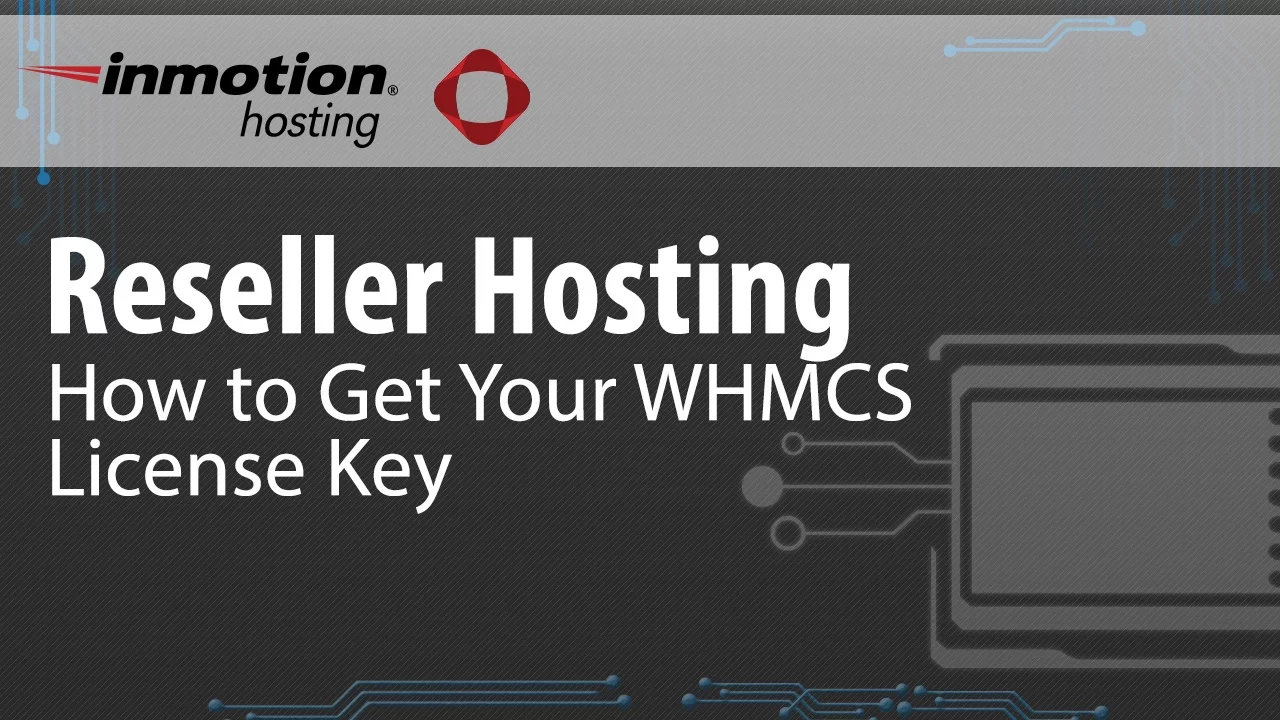



Already saw the WHMCS under Billing however, I still haven’t receive the license key. What to do now?
You need to reach out to support, if you have not received the key yet.
“Request WHMCS License” is not awailable in my admin area.
Ensure you have not already requested a license, since the button goes away after it has been provisioned. You can view this by clicking Billing in AMP.
Thank you,
John-Paul