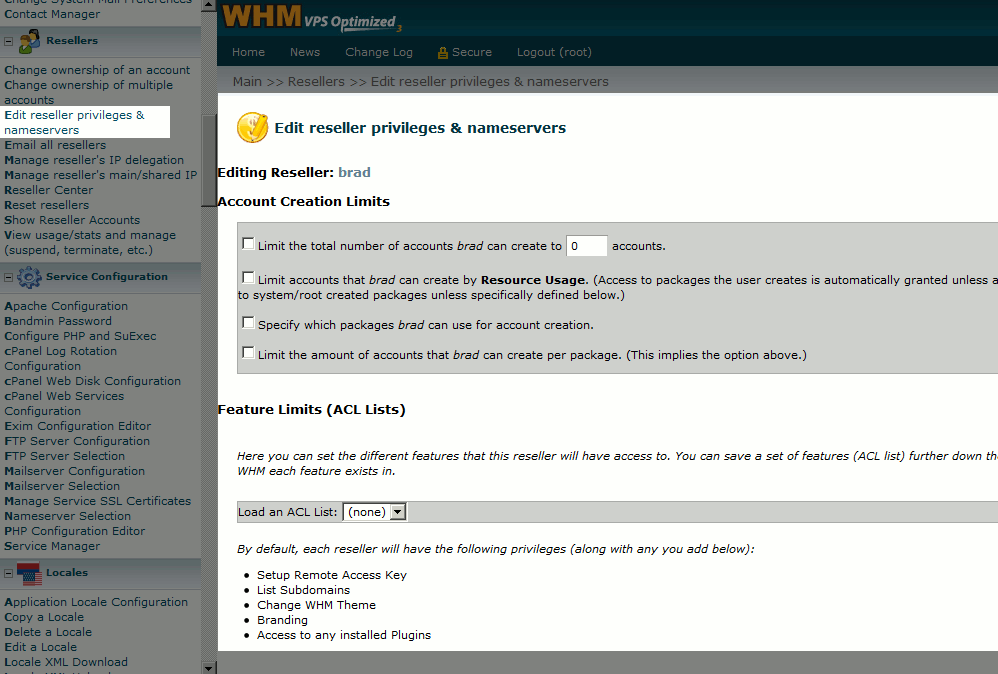Table of Contents
There are quite a few different privileges you can allow a reseller to have. For example, you can limit the number of accounts they can create, allow/prevent them from restarting services on the server (such as apache), and more.
Modify Reseller Privileges
- Log into your WHM
- Click “Edit reseller privileges & nameservers” in the left menu, which is under the “Resellers” heading.
- Select the reseller you’d like to manage from the list and click “Submit”
- You’re now at the “Edit reseller privileges & nameservers” page in WHM. From here you can make the desired changed and click “Save All Settings” at the bottom of the page.

<
p class=”alert”>Please be aware that caution should be made when modifying reseller privileges. Giving too many privileges to a reseller can allow them to gain more access than you originally intended. For more details, we suggest reading the official WHM Documentation on this subject, which can be found here: Understanding Reseller Accounts