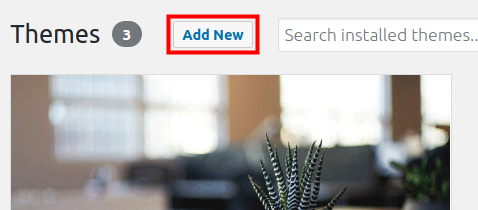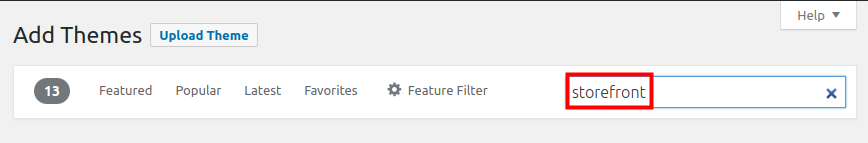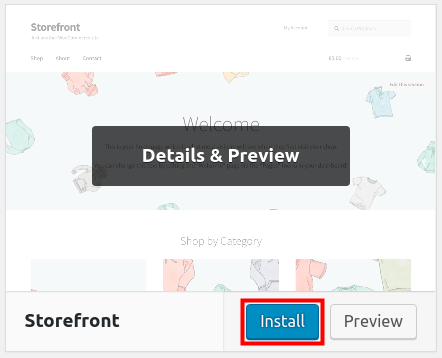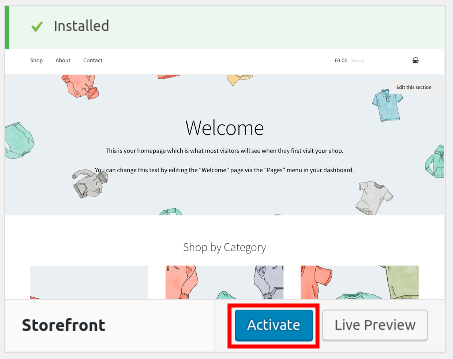Table of Contents
In this first tutorial of the Storefront series, we will show you how to install the Storefront theme in WordPress. This theme was designed to work seamlessly with the WooCommerce plugin and allows you to easily build an eCommerce store. Since the Storefront theme and WooCommerce plugin were created by the same developers, it ensures they are compatible and will work well together.
Install Storefront Theme in WordPress
- Log into your WordPress Dashboard.

Click Appearance then Themes in the navigation menu.

Click the Add New button on the Themes page.

Type ‘storefront‘ in the search field.

You will see the Storefront theme by automattic. Click the Install button.

After the Storefront theme has been installed click the Activate button to enable it.
Congratulations, now you know how to install the Storefront theme in WordPress! In the next guide we will show you how to create a homepage with the Storefront theme.
Learn more about the power of WordPress Themes and how they can simplify your website building and maintenance.