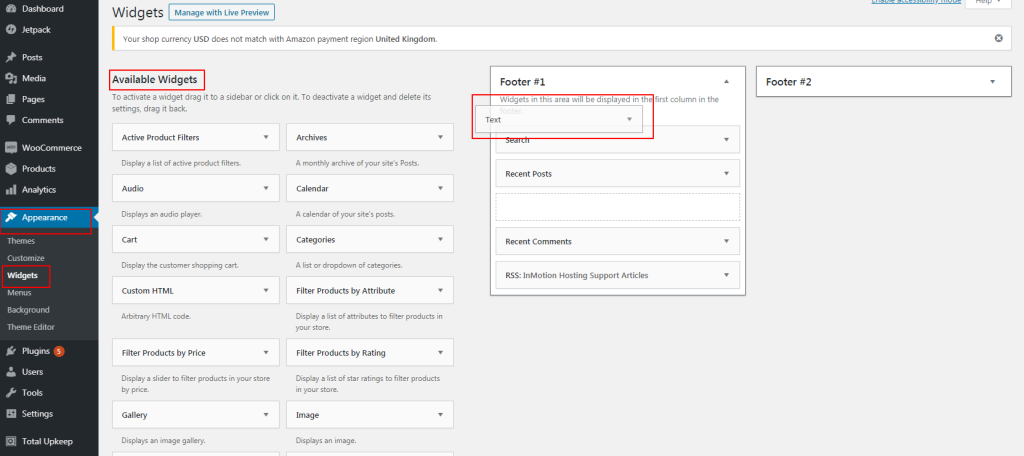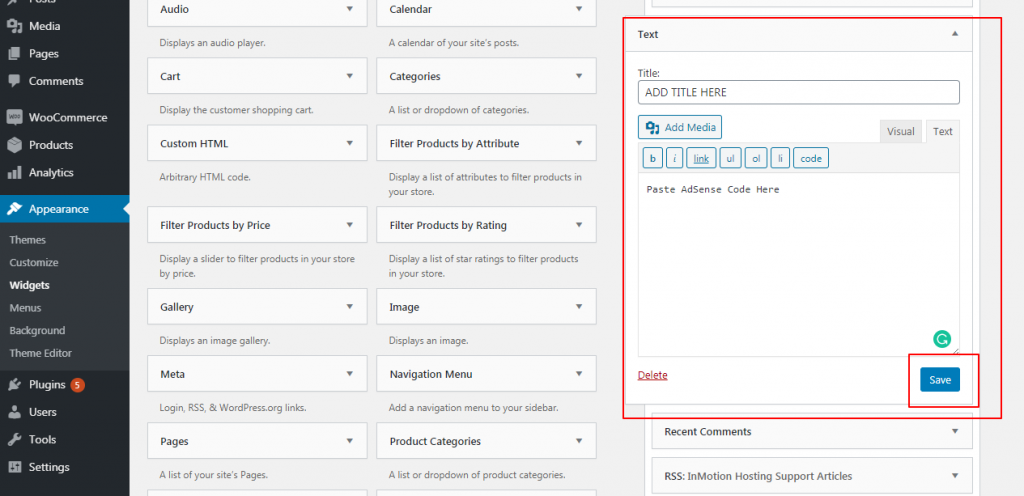Table of Contents
There are many ways your website can earn income on the web. If you have a blog and are exploring ways to secure a passive income stream, AdSense is an option you should consider. This article will explain what AdSense is and how to add AdSense to your WordPress site.
Enjoy fast, secure WordPress Hosting optimized for your WordPress site.
What is AdSense
Google AdSense is a free, easy way for you to earn money by allowing ads to display next to your content. After signing up for AdSense, you’ll receive a code to add to your website to indicate where the ads will display. Advertisers will then bid to show their ads on your website and the highest paying ads will show in the areas you choose. Google then handles the billing and you earn money by simply adding ad space to your website! In addition, AdSense will match ads to your website based on your content and visitors, ensuring the ads that display are relevant to your website and audience.
How to Add AdSense To WordPress
Follow the instructions below to add the AdSense code to your WordPress website.
- Login to WordPress
- Navigate to Appearance>Widget
- Find the Text widget under Available Widgets, and drag to over to the widget area of your choice
- Once the Text widget is added to the widget area, add a Title to the title field and paste the AdSense code into the edit box
- Click Save to save your changes
For more WordPress tips and tricks, check out our WordPress Education Channel.