Table of Contents
A valuable feature for some WordPress websites – e.g. news, blogs – is the ability to automatically refresh certain pages to ensure viewers are seeing the latest content. Business today moves fast and today’s consumers want to be updated immediately. Below we’ll cover achieving this with Refresh Post Page WUD plugin.
This plugin is discontinued as of December, 2018. The plugin is no longer available for download. We recommend you ask the WordPress community doing auto-refreshing.
Install Refresh Post Page WUD
- Log into your WordPress website directly or from Softaculous.
- Select Plugins from the sidebar and select Add New.
- Search “Refresh Post Page WUD” in the search bar.
- Select Install Now to install the plugin.

- Select Activate in the same location. You can also enable it from Installed Plugins on the left.

Configure a Page or Post to Auto-Refresh
- Create or edit a page or post to set up auto-refresh.
- In the widget titled Refresh Page (or Post) Content WUD, specify a time to refresh in seconds.
Note: The value is 0 by default, disabling auto-refresh for that page or post.

- Press Publish and View Post to check how fast your website auto-refreshes.
With this plugin, you make it easier on yourself to present the most current website to your customers. To manually force all webpages to refresh, consider the Force Refresh plugin.
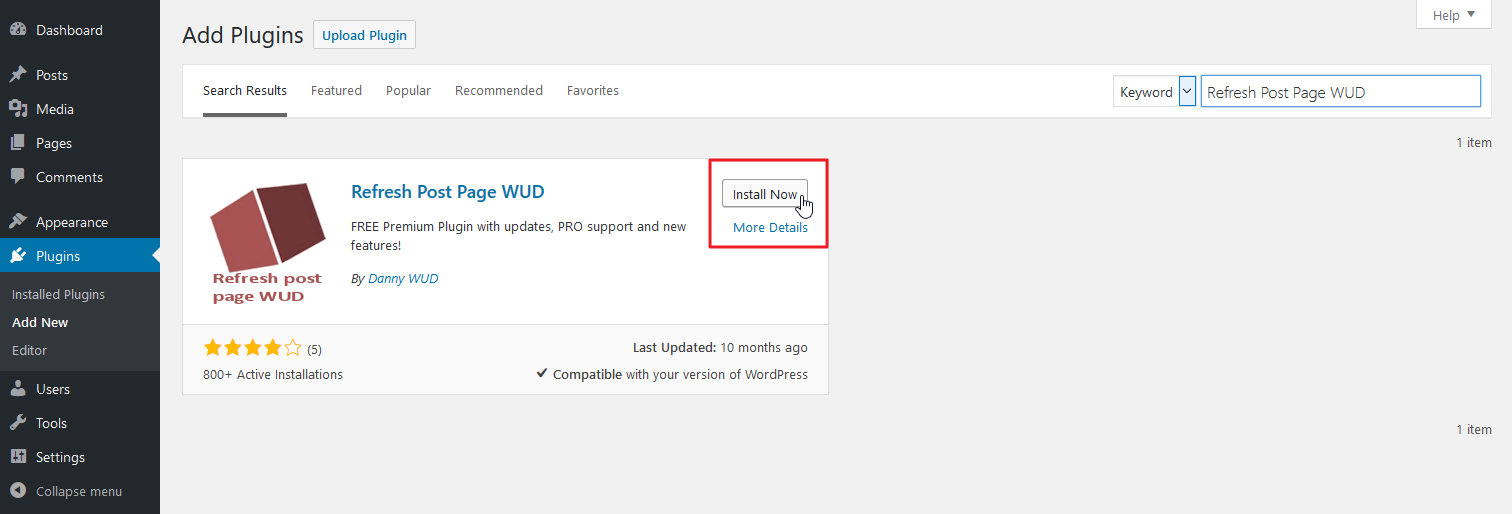
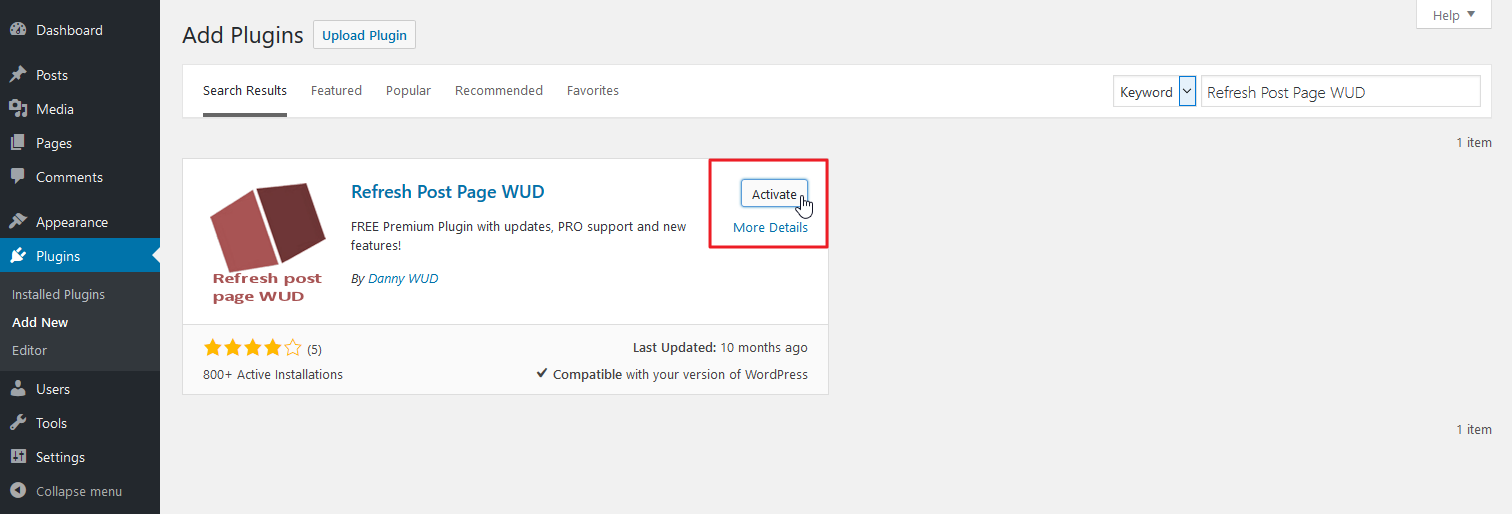
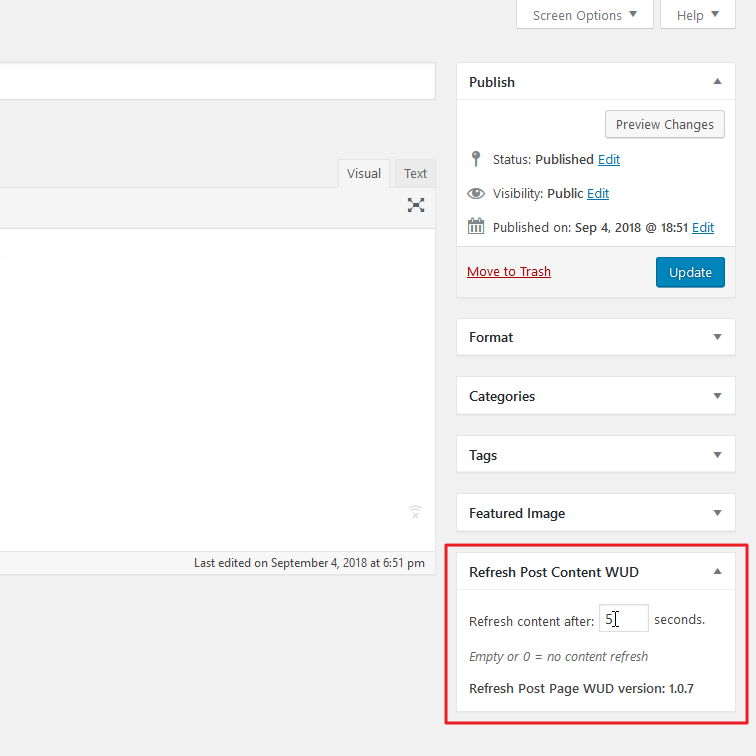


Thanks Sir Its Work my Site and Increase my Session Time
Glad we could help!
Heads up to InMotion Hosting that my Force Refresh plugin (the same one you have linked in the support article at https://www.inmotionhosting.com/support/edu/wordpress/force-wordpress-refreshes-with-force-refresh/) supports refreshing individual posts and pages.
Thanks for reaching out and notifying us. The article is updated.
sorry to say I am not finding this plugin. I want to refresh a single page so tell me exact solution through plugin or any code for my website
Hello and thanks for bringing this to our attention. We updated the article accordingly. We recommend you ask the WordPress community ways to do auto-refreshing.
Hi,
I only want to force a refresh once after I update the page or post instead of every x seconds. Please advise.
I have installed you force refresh for site, but most pages are not edited and donot require refresh.
Thank you
Peter
Hello Peter. Unfortunately, this is not possible with the plugin described in this guide. However, after clicking the Update button in the Page/Post Editor it should refresh the page once. Can you explain the behavior you expect after a refresh? This may assist us in matching you up with another plugin with the capabilities you are looking for.