In the recent release of WordPress 3.4 Beta 1, The WordPress development team has taken extra steps to improve the theme installation process. In this article, we’ll cover the the theme installation process and point out the differences between WordPress 3.4 and prior versions of WordPress.
Term vs. Keyword
This does not appear to be be a big deal, but in WordPress 3.4 “Term” is now referred to as “Keyword” in the theme search feature.
| WordPress 3.4 | WordPress 3.3 |
|---|---|
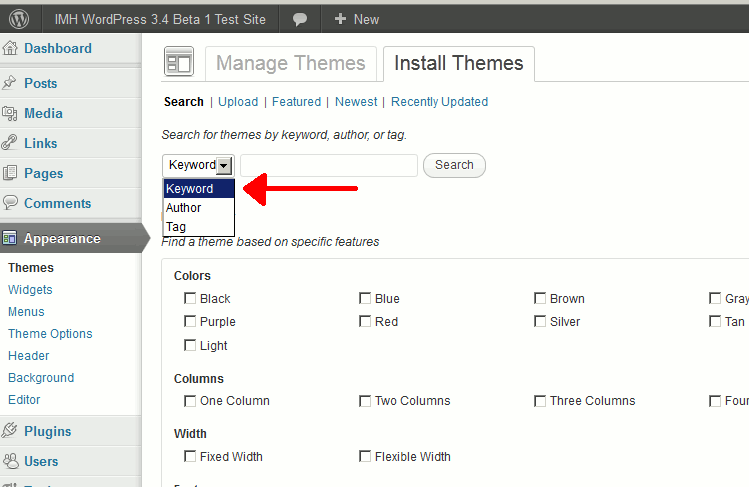
|
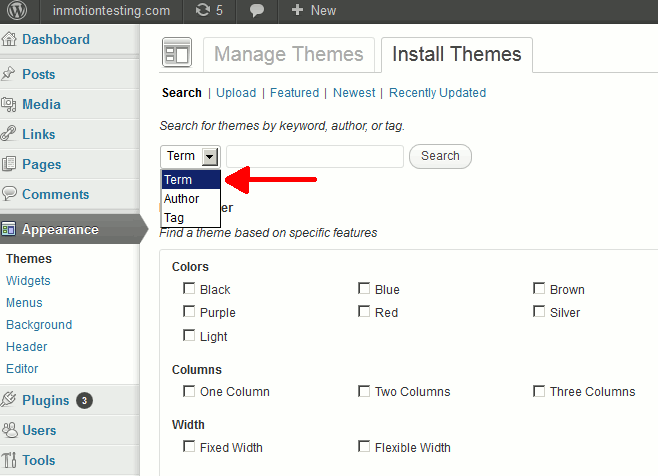
|
Descriptions in Theme Search Results
When searching for a theme, the theme description, Install | Preview links, and the Details link are no longer shown. This removes clutter from the theme search results page and gives a better experience when searching for a theme.
| WordPress 3.4 | WordPress 3.3 |
|---|---|
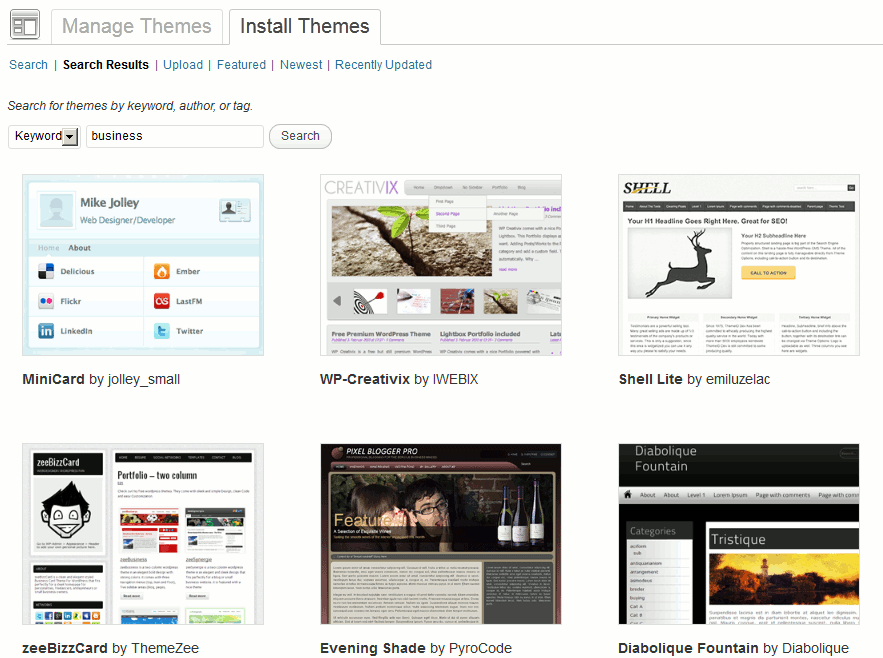
|
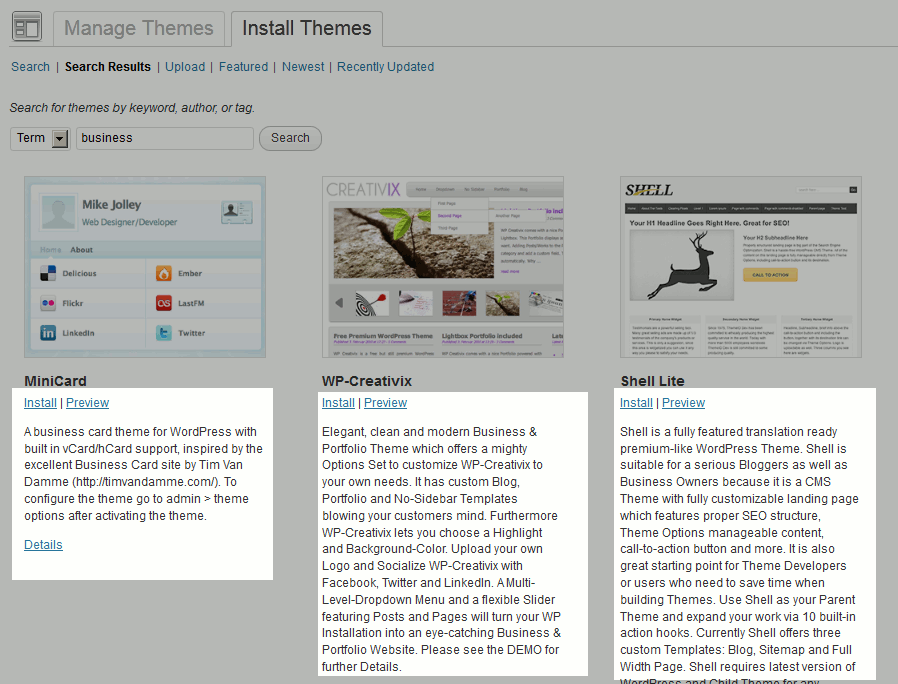
|
Previewing a Theme
In WordPress 3.4, when you click a theme in the search results, it no longer appears in a lightbox popup. Instead, a new page is loaded. On this page, the theme preview is located on the right, and more information about the theme (such as version, rating, and description) is located in the left.
| WordPress 3.4 | WordPress 3.3 |
|---|---|
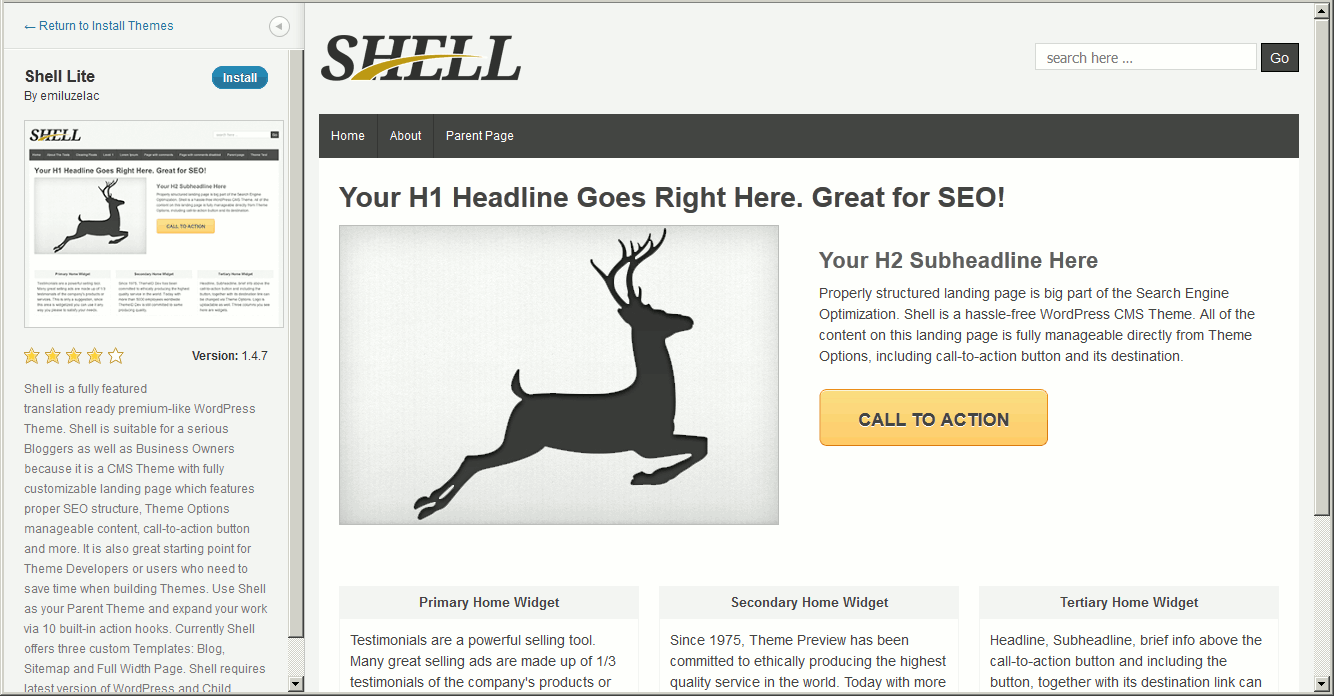
|
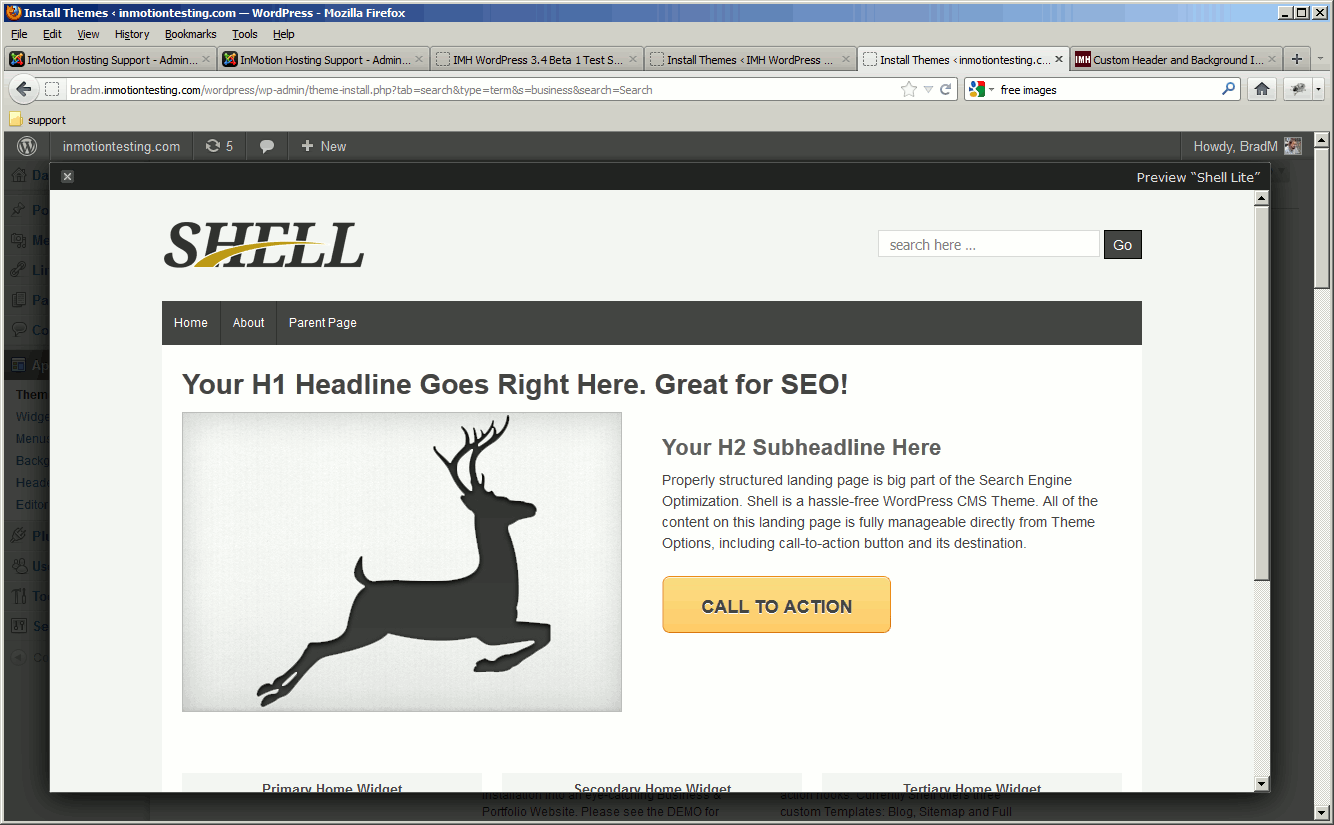
|
In addition to a better user experience with choosing a theme, WordPress 3.4 also makes it easier to customize your theme. For more details on other WordPress 3.4 features, please see our collection of WordPress 3.4 Tutorials.
