Knowing when various things happen within your WordPress site is always critical and sometimes hard to keep up with, especially if you have multiple individuals all making changes. Having a notification system in place that alerts you anywhere you are via text message of changes that are made can make your life a lot easier. In this article, we will introduce you to the WP SMS Notifications plugin by Jeff Matson which will send you a text message any time a change is made within the WordPress dashboard.
Installing the WP SMS Notifications Plugin
- First, log into your WordPress admin dashboard.
- Once within your WordPress admin dashboard, hover over Plugins on the left side navigation menu and click on Add New.
- On this page, enter WP SMS Notifications into the search field and click on Search Plugins.
- You will now be presented with your search results. As you searched for the exact name of the plugin, it should be the first result. To install it, click on Install Now.
- WordPress will now automatically handle the download and installation of the WP SMS Notifications plugin for you. Once complete, be sure to click on Activate Plugin to ensure that it becomes active.
Configuring Text Message Notifications
- After installing the WP SMS Notifications plugin, you will notice that there is now a new menu item within your WordPress dashboard named WP SMS Notifications. Clicking on this menu item will take you to the plugin configuration settings.

- First, you will need to configure your phone number. Within the field labeled Phone number, enter your full phone number, including the area code.

- Next, you will need to configure your cell carrier. Simply use the dropdown box labeled Cell carrier to select your service provider.

- After your phone number and carrier are selected, simply select each item that you want to receive notifications for by clicking on the checkbox beside it.

- Once all of your changes have been made, click the Save Changes button.
Congratulations! You will now automatically receive text message notifications for things that occur within the WordPress admin dashboard.

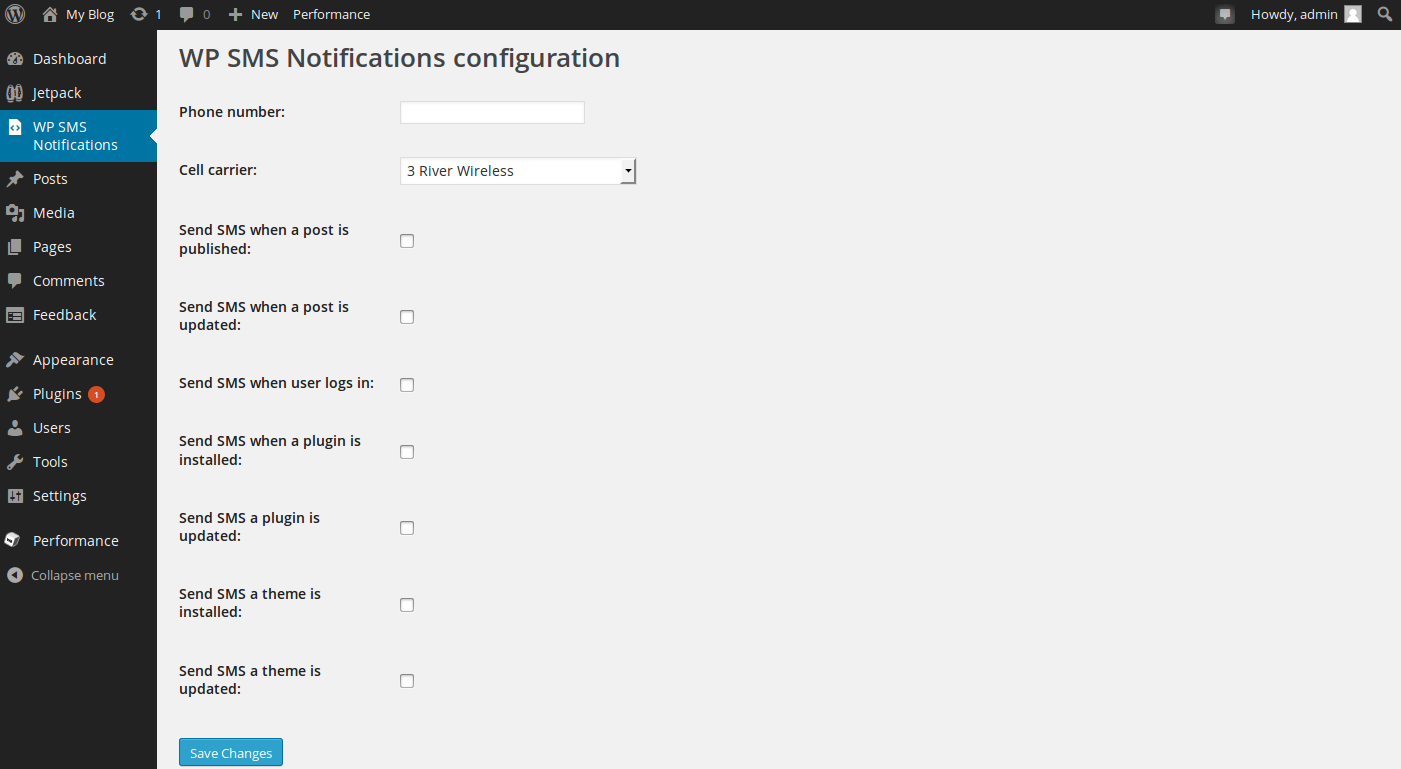
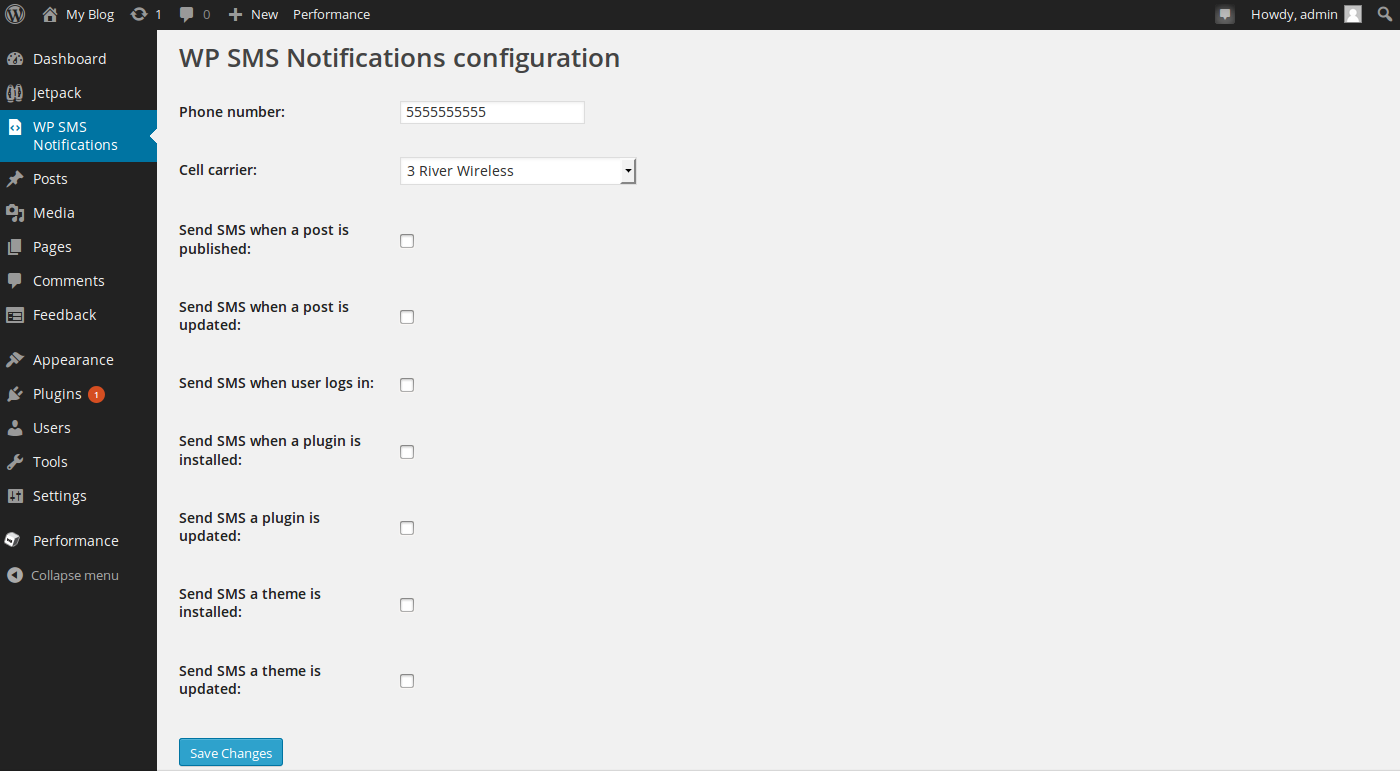
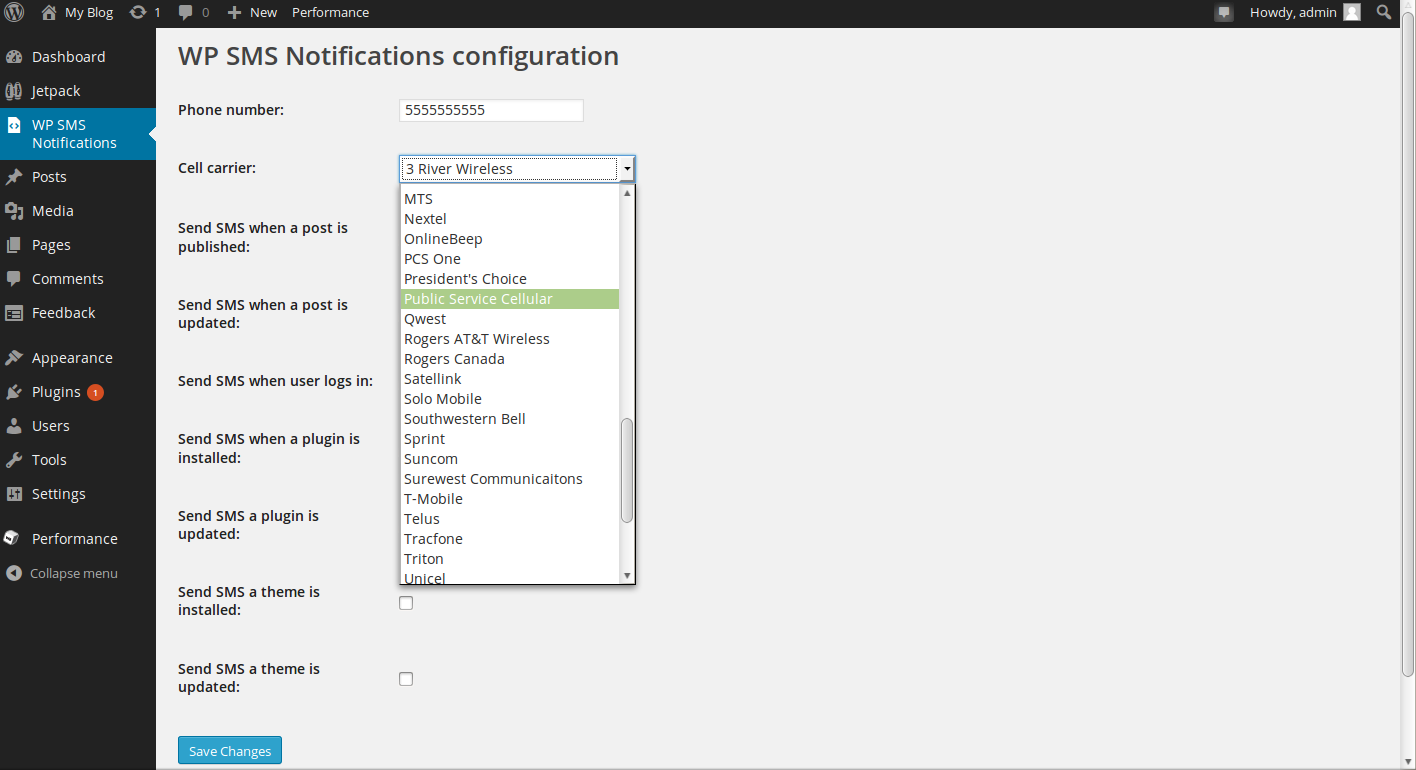
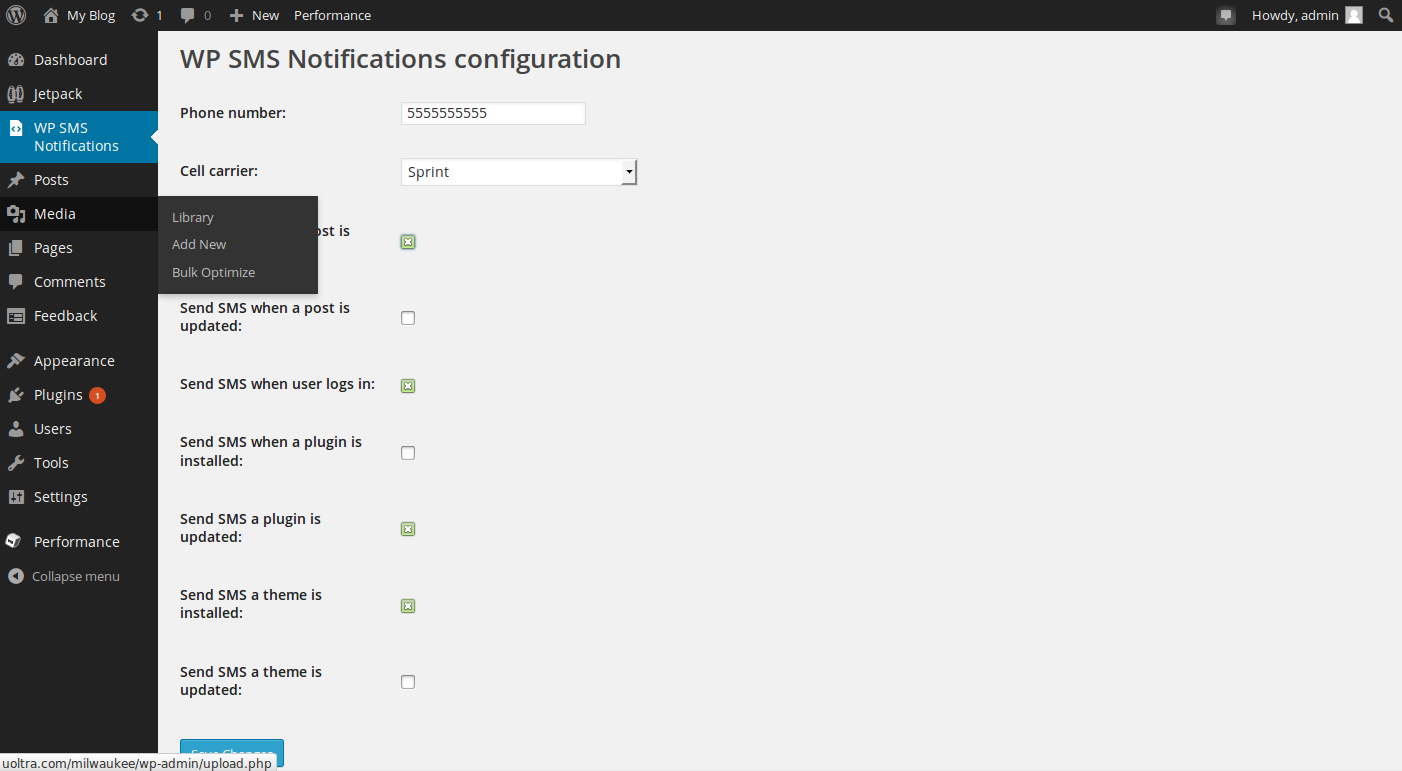

I am setting up a market place and I want the shop owners to be able to ask their customer to signup on their mailing list via SMS.
Does this app allow sigup to mailing list via SMS?
Hi Orville! This app is designed to send SMS notifications to site administrators. In your case, that would be you and anyone else running the site itself, not the people on your marketplace or your customers.
I’d suggest using something like Twilio SMS if you are using WooCommerce, or something like WP SMS if you are using your own marketplace software and need to custom configure a gateway.
Thanks for sharing information. I really appreciate it
Thanks for the comment! We’d advise contacting the plugin developer for more information.