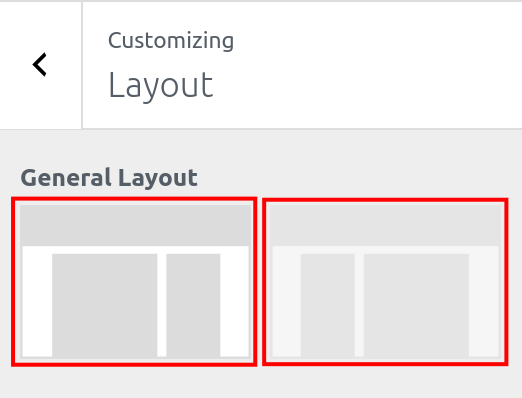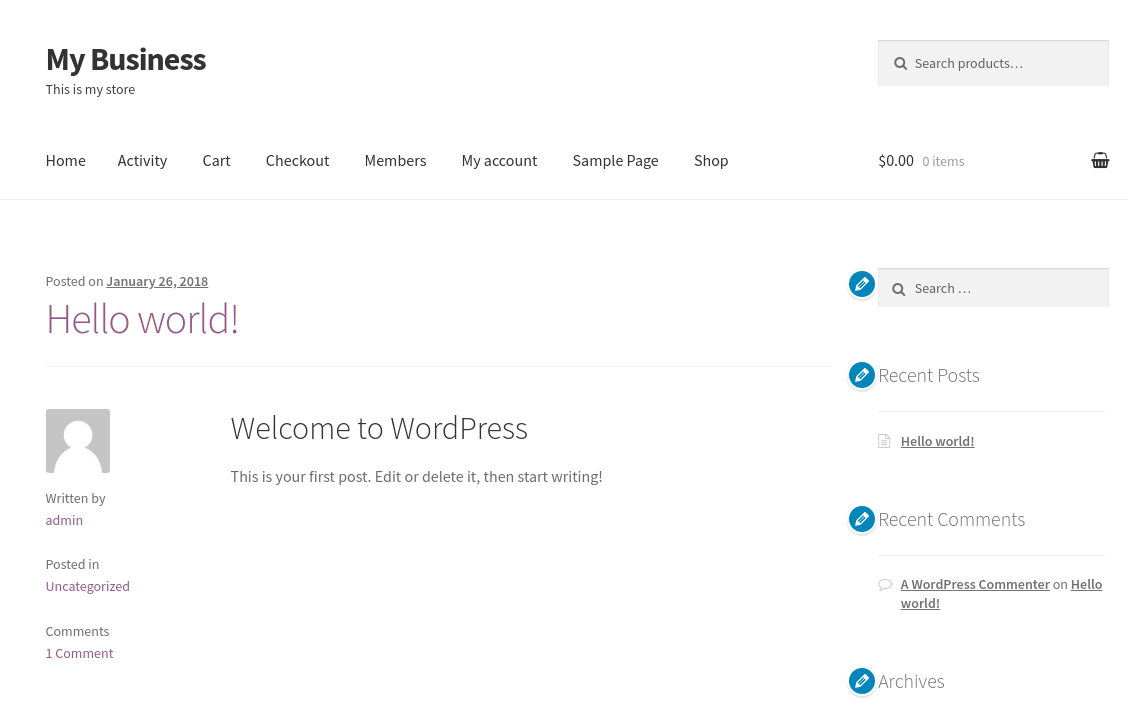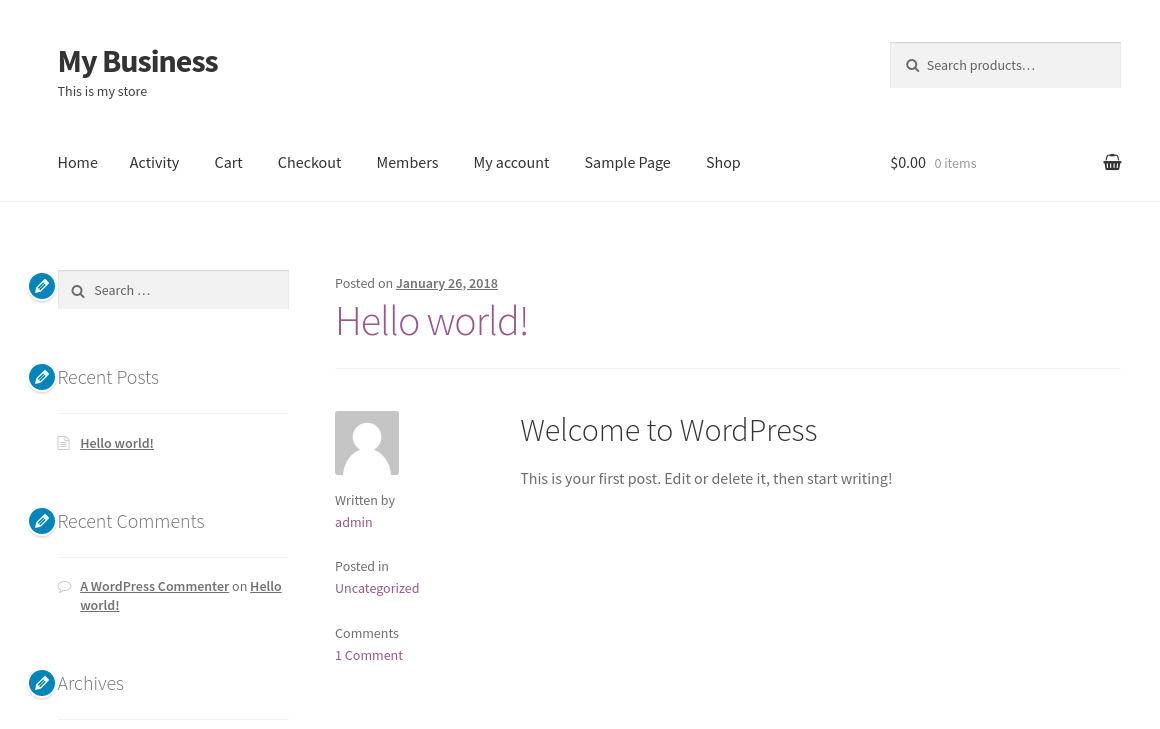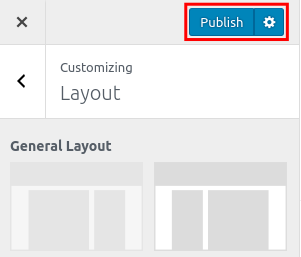Table of Contents
As we continue our WordPress series on the Storefront theme, we will now show you how to change the layout of your site. There are a couple pre-built layout options you can choose from. This is an easy way to change how your site looks and can help you further personalize your WooCommerce store.
Customize Storefront Layout
- Log into your WordPress Dashboard.
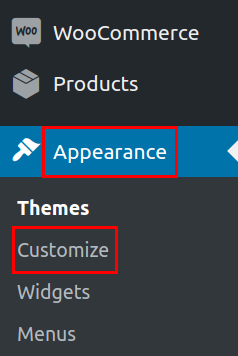
In your navigation menu click Appearance then Customize.
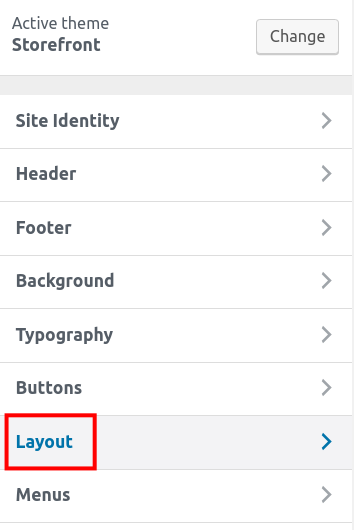
Click the Layout link in the navigation menu.

You will then see a couple General Layout options displayed. Clic the one you want to use.
You will see the updated layout displayed immediately.
Before After 


Click the Publish button to save your changes.
Congratulations, now you know how to change the layout of your site!