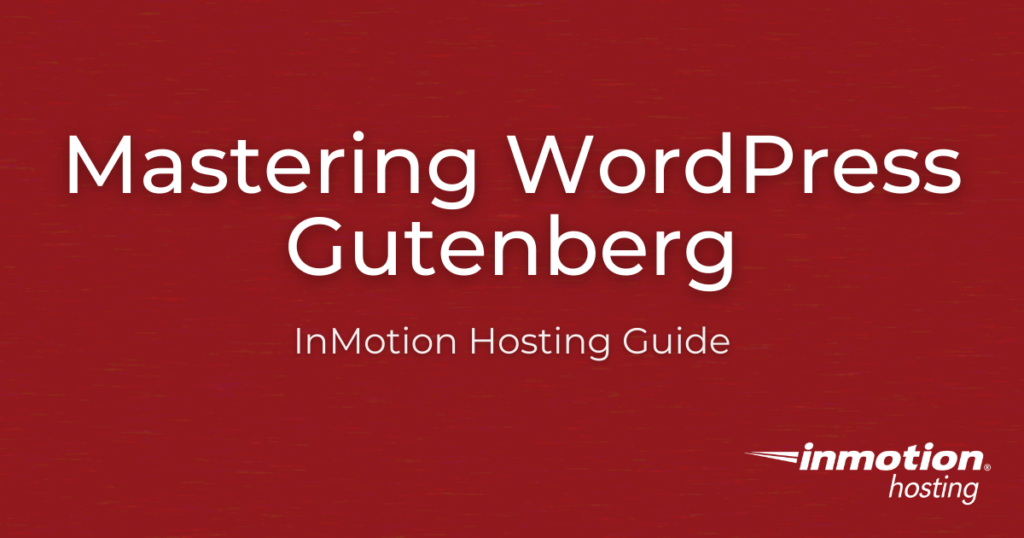
What is the Gutenberg WordPress Block Editor?
What is the Gutenberg WordPress Block Editor and why is there so much buzz around blocks? Starting off solely as a plugin and then becoming part of the WordPress core, the Gutenberg WordPress editor revamped the classic editor and provided an even easier content creation experience for users.
With an intuitive, clean interface, the Gutenberg WordPress editor allows you to easily add and customize blocks within your pages and posts. In addition to basic content needs like paragraphs, headers, and lists, Gutenberg also provides easy to use blocks for embedding YouTube videos, creating image slideshows, adding call to action buttons, and more.
However, before jumping into Gutenberg’s functionality, in true WordPress fashion, there are two references to Gutenberg that you should be aware of: Gutenberg in the WordPress core and the Gutenberg plugin.
Gutenberg Plugin
Before it became part of the WordPress core, Gutenberg was solely a plugin. Currently, the plugin, which can still be downloaded and installed, is used mainly for additional features not yet available with the WordPress core version of Gutenberg. If you’re interested in keeping an eye on new features, installing the Gutenberg plugin in WordPress is probably a good idea.
Gutenberg in the WordPress Core
Gutenberg joined the WordPress core with the release of 5.0. Now, each updated version of WordPress also includes updates to Gutenberg and the block library. Though the Gutenberg features included with the WordPress core are usually behind the features of the Gutenberg plugin, it still includes a number of blocks to satisfy any WordPress user.
Now that you know a little about Gutenberg, let’s master the new WordPress editor.
WordPress Gutenberg Basics
Though the WordPress Gutenberg editor is easy to use, there is still a small learning curve to overcome in order to master the editor. Explore our WordPress Gutenberg basic articles to learn how to navigate the editor and create media-rich pages and posts.
- Getting to Know Gutenberg
- Learn How to Install Gutenberg Plugin (Optional)
- How to use the Content Structure Option in Gutenberg
- How to Add Anchor Links with the Visual Editor in WordPress
- Using Inline Images versus the Image Block
- Using the Group Block in WordPress
- How to use the Spacer Block in WordPress
- Using Ultimate Addons for Gutenberg
WordPress Gutenberg Advanced
Once you have the basics down, you can use Gutenberg to create highly stylized pages and posts, then save certain blocks to be reused on future pages and posts. With the help of plugins, you can also animate your Gutenberg blocks, configuring them to flip, fade, and rotate on to the page to engage your visitors. Explore our WordPress Gutenberg advanced articles to learn how to get the most out of the block editor.
- Working with the Code Editor in WordPress
- How to Create Reusable Blocks in WordPress
- How to Use Gutenberg Hub’s WordPress Gutenberg Blocks Library
- How to Add Gutenberg Block Functionality to WordPress Widget Areas
- How to Use the Recipe Block in WordPress
- Using the WordPress Book Review Plugin Block
- Install and Use the Advanced Editor Tools WordPress Plugin
- Add WordPress Animation to Gutenberg Blocks with Editor Plus Plugin
Latest Gutenberg Tutorials
- Using the Plus Addons for Gutenberg
- Redux – Gutenberg Blocks Library for WordPress
- How to Use Gutenberg Hub’s WordPress Gutenberg Blocks Library
- How to Use the Recipe Block in WordPress
- Add WordPress Animation to Gutenberg Blocks with Editor Plus Plugin
- Using the WordPress Book Review Plugin Block
- Install and Use the Advanced Editor Tools WordPress Plugin
- Gutenberg 9.1 Release Updates
- How to Add Gutenberg Block Functionality to WordPress Widget Areas
- How to Create Reusable Blocks in WordPress
- Gutenberg 8.6 (Plugin) Update
- Gutenberg 8.5 (Plugin) Update
- Using the Group Block in WordPress
- How to use the Spacer Block in WordPress
- Using Inline Images versus the Image Block
- How to Add Anchor Links with Gutenberg in WordPress
- Working with the Code Editor with Gutenberg WordPress
- Ultimate Addons for Gutenberg Plugin
- Using a Full-Width Editor Plugin for Gutenberg WordPress Hosting
- Can I Use the Classic Editor Instead of Gutenberg in WordPress?
- How to use the Content Structure in Gutenberg
- Learn How to Install the Gutenberg Plugin
- What is Gutenberg?