Table of Contents
When you see an update on Gutenberg, you can expect an improvement of the many features in the oft criticized editor within WordPress. Gutenberg has a love or hate relationship with many WordPress users, but aside from some of its quirks, using it can help speed up content creation in WordPress posts. The latest release from the Gutenberg team is version 8.5. The new version includes the following two changes:
- Reusable blocks tab
- Edit option image in a Single Gallery
- Upload External Image
In order to use the latest version of Gutenberg, you need to download the plugin from the WordPress Plugin repository.
Reusable Blocks Tab
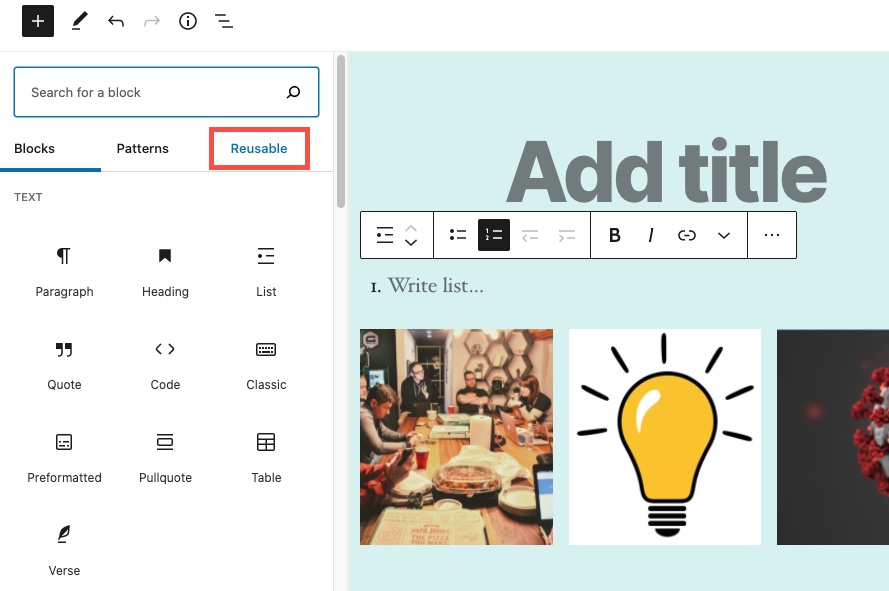
Reusable blocks used to be at the bottom of the block types in the blocks menu. To permit quicker and easier access, it has been moved to a specific tab in the menu.
Edit Option for Single Gallery Images
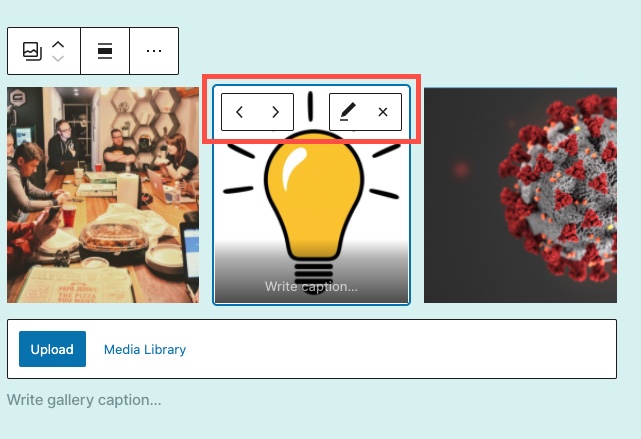
You can now edit an image in a single gallery directly within the gallery. This is a time saver when you working with these types of galleries with your post.
External Upload Button
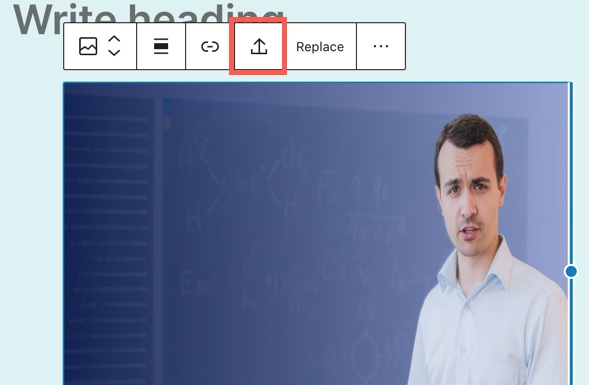
The external upload is an added feature that allows users to upload an externally linked image. However, there are conditions for this option to work. As per the WordPress documentation, the upload button will be available if the host allows cross origin resource sharing. Typically, it will not work when trying to upload images from normal websites after paste. The issue has been described as a partial fix, but it is useful if your images are coming from a URL where the download is allowed. In the screenshot above, I created a Google Doc, added an image, then published the doc. I was then able to use the URL to add the image into a WordPress post and see the external button appear.
Improved Drag and Drop
The block editing features of Gutenberg also include a drag-and-drop feature. This feature has been improved to allow multi-block selections.
Since its adaptation into the WordPress core, Gutenberg has been continually improved. It takes time for change to be accepted, but the development team for Gutenberg continues to handle bugs and feature requests to make the editor a valued part of WordPress. For direct information and downloads, check out Gutenberg’s Github page.
Learn more about the new WordPress editor, Gutenberg, and the capabilities of the separate Gutenberg plugin with our helpful Gutenberg tutorials.