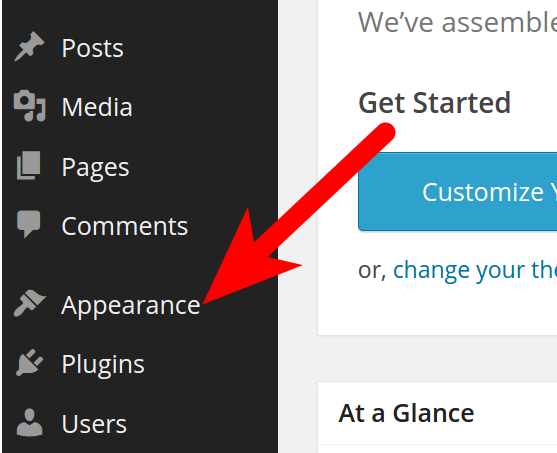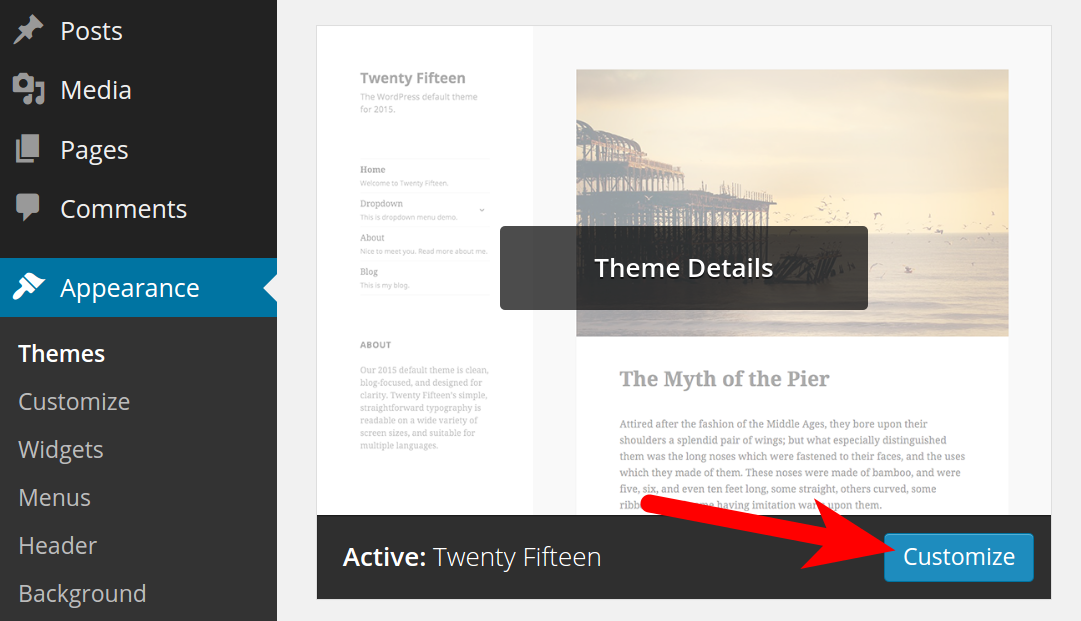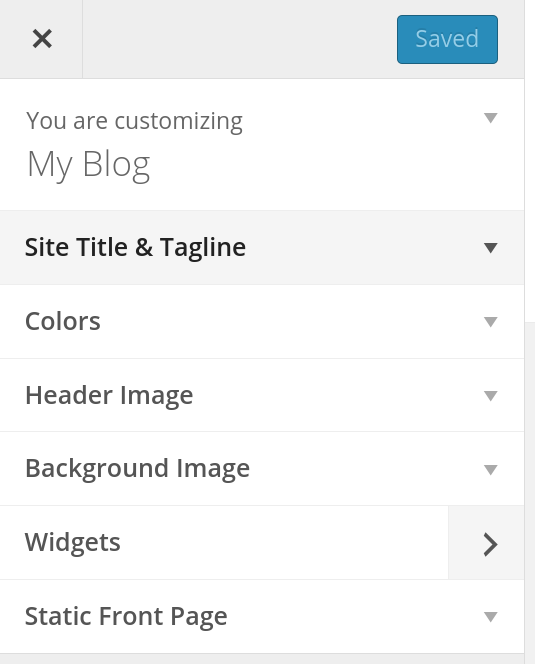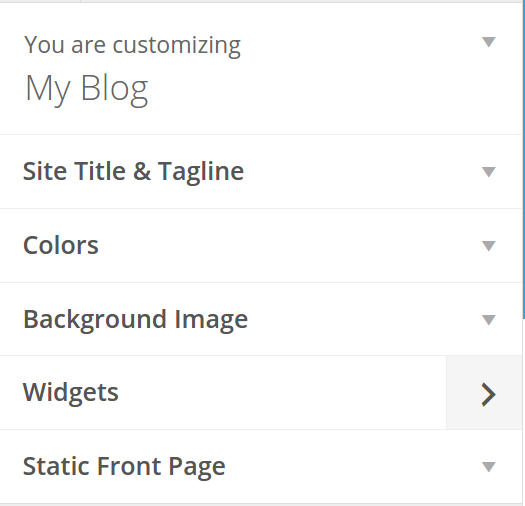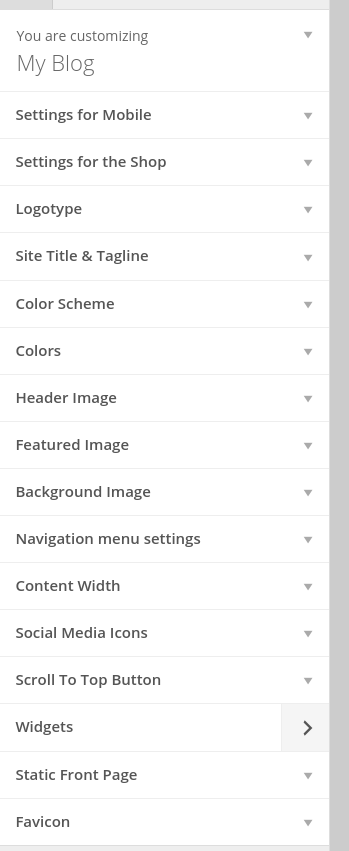In this tutorial:
WordPress has a built-in Theme Customizer that makes it easier to modify your theme.
How to Access the Theme Customizer
- Login to your WordPress Dashboard
- Click the Appearance link in the navigation menu.

- Roll the mouse over your theme and click the Customize button.

- To customize a different Theme, Activate it first (Roll your mouse over the Theme, an click the Activate button).
Using the Theme Customizer
- Once you have accessed the theme Customizer, you will see links on the left. Click them to modify your Theme, these will differ based on the Theme you are using. See the examples below:
Twenty Fifteen: