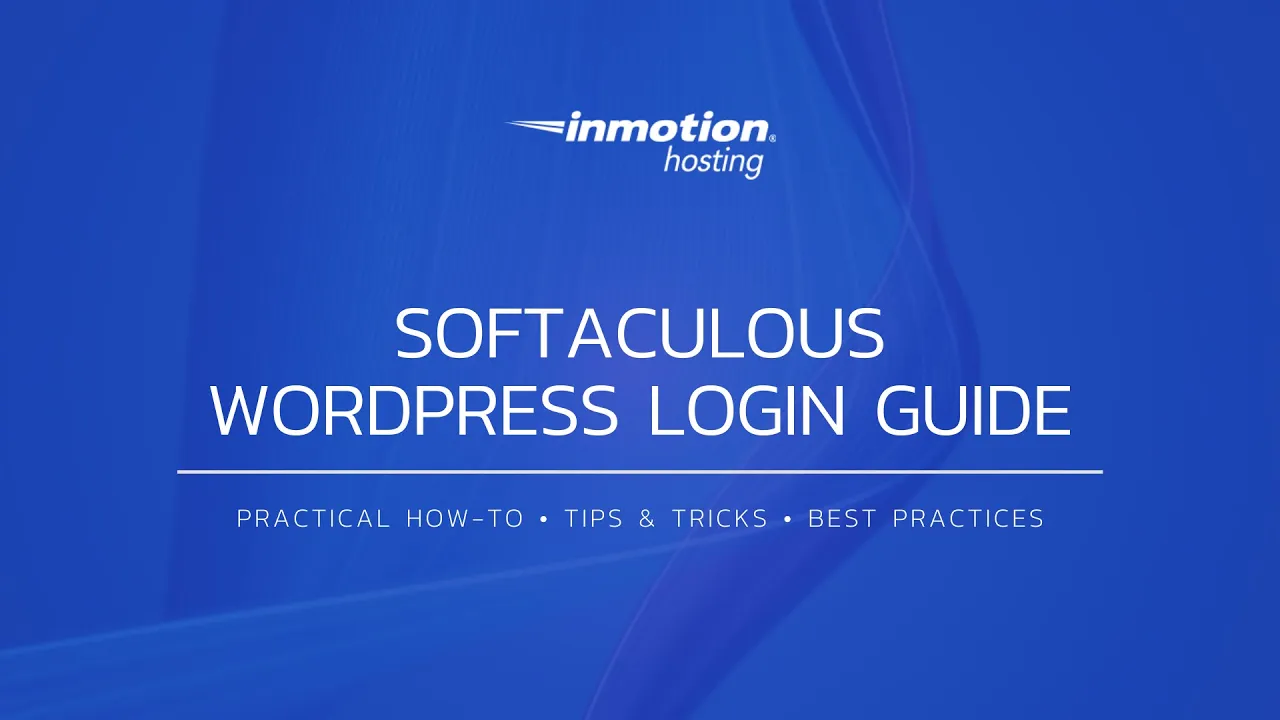Table of Contents
There are a few methods that you can use to log into your WordPress Administrative Dashboard. If you installed WordPress using Softaculous, then you can also log into the admin dashboard through the Softaculous interface. In this guide, you can learn how to log into your WordPress Dashboard from Softaculous.
You should still know your WordPress password as cPanel VPS administrators can disable this feature in WebHost Manager (WHM) or Softaculous itself.
Log into WordPress using Softaculous
-
Log into cPanel as the user that installed the WordPress website (in Softaculous).
-
In the cPanel search bar, type soft.
-
Click on the Softaculous icon.
-
In the header, to the right, click on the All Installations icon.
- On the Scripts Installations page find the website listed. Click on the icon: to the right of the website you are logging into, under the Admin column.
NOTE: Since you are logging into the WordPress dashboard from an authenticated (cPanel) login, you will not be prompted for a password. Instead, you will be automatically authenticated as the WordPress admin user that was created during the initial installation.
Congratulations! Now you know another way you can log into your WordPress Administrative Dashboard, by using Softaculous.