In this article:
If you’re a blogger, you use WordPress, and your computer of choice is from Apple, then your offline editor of choice for your posts should be MarsEdit.
This editor lets you create posts or pages complete with all of the typical options that you assign through the WordPress editor. The application provides an option to add CSS to a template that allows you to make previews identical to those on your WordPress site. There is also support for linking multiple WordPress installations so that you can publish your finished creation directly to the associated WordPress site. We will introduce you to the basic MarsEdit interface and then discuss the advantages and disadvantages of the application.
Introduction to the MarsEdit Interface
When you first open MarsEdit it will ask you for details on the blog that you will be publishing to. After you provide the details for your WordPress site, you will be asked to either create a new document or open an existing one. Existing posts would be pulled from your website.
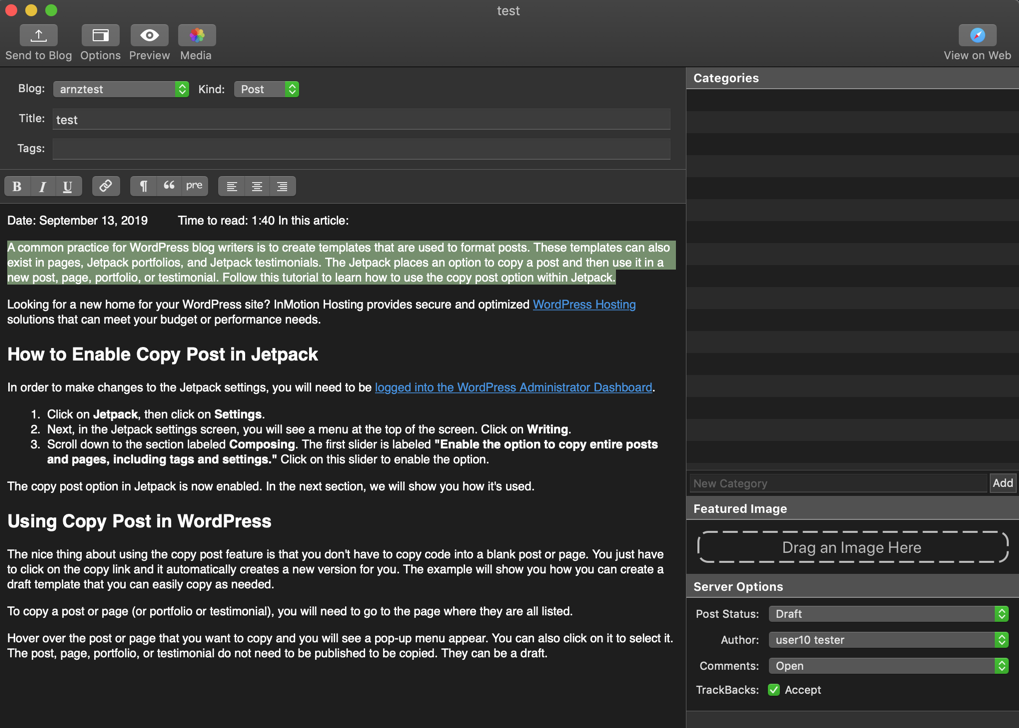
The main editing screen of MarsEdit lets you create content in a distraction free editing environment. You can edit using Rich Text or Plain text. Using Plain text you can use HTML code as though you were editing in text mode within the WordPress editor. The editor interface also provides the options that you would find in the WordPress editor:
- Title
- Images (Uploads)
- Tags
- Category
- Featured Image
- Post Status
- Author
- Comments
- Trackbacks
You can also add the fields to edit the Slug and Excerpt for your post or page.
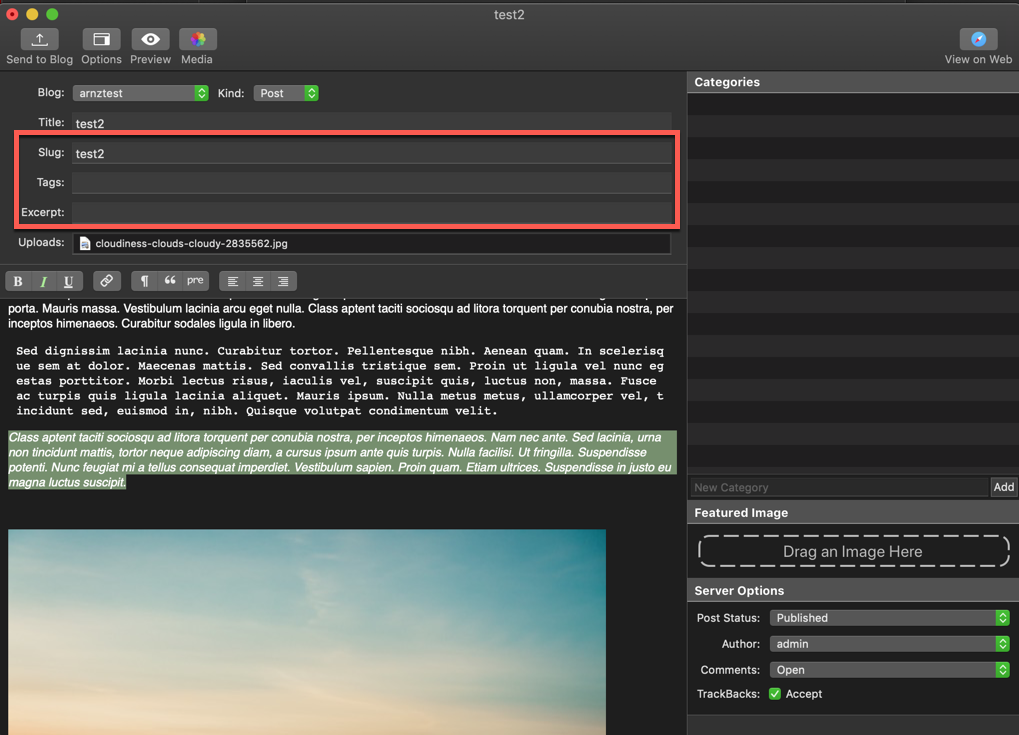
MarsEdit is a stand-alone application so that you can create your entries without having to be connected to a WordPress site. You can save to a local hard drive and then publish your post at a later date when you are once again connected to the internet.
Advanced Features
Customize Preview Template
MarsEdit lets you modify the preview template so that you can preview the post or page with the same formatting that you’re using in your WordPress site. This setting can be formatted for each connected blog. You can access it in the menu under Blog.
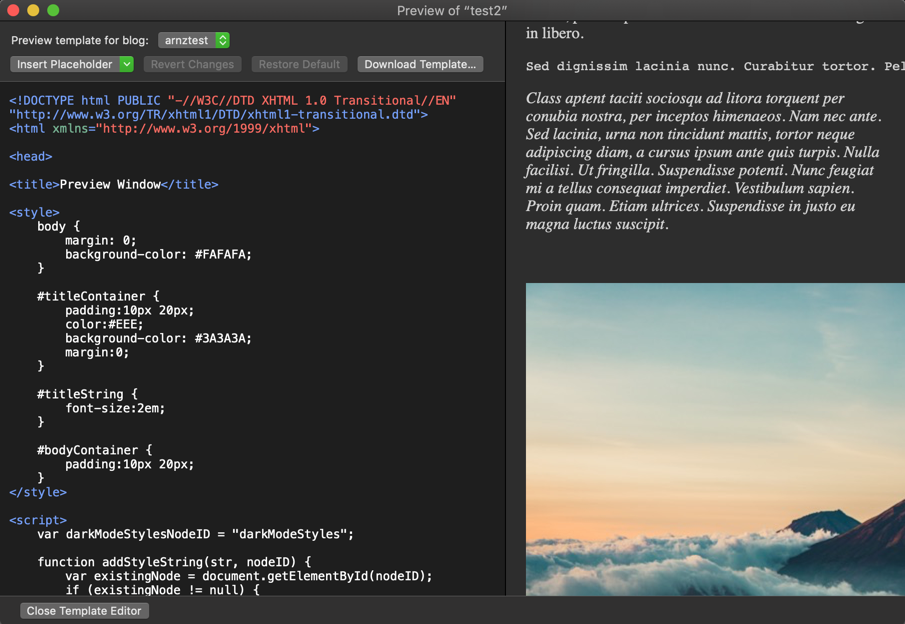
Create Formatting Macros
You can also use the customization feature to assign keyboard shortcuts to existing formatting options in the application. Additionally, you can create personal macros for formatting. For example, if you need to add particular text formatted in a specific way, then you can create a macro that you can save and then use for all of your posts. You can access this feature from the menu by going to Format and clicking on Customize.
Using a Custom Editor
By default, MarsEdit allows you to switch editors. The popular HTML/Text editor for the Mac OS known as BBEdit is listed in the menu by default, but it can always be changed to an editor of your choice.
Pros and Cons of MarsEdit
It’s important to remember that as of version 5.0, WordPress has recently gone to a block style editor named Gutenberg. MarsEdit does not currently support this editor style. You can work in plain text mode and still edit Gutenberg entries in MarsEdit. The developer is closely monitoring users for any requests to support the new editing system. The content that MarsEdit publishes can still be used within current WordPress versions. If you require some of the block functionality for plugins, then you may want to consider the impact of using the application in your workflow.
If you’re a writer and you want a streamlined application to write your posts, then using MarsEdit would be an advantage. It provides all of the options for editing your posts and is easily customizable.
A main advantage of using MarsEdit is that it can be used offline. If you’re working in an area with no internet, then being able to write your posts while still retaining all of the typical editing functions in a live WordPress site is advantageous. It also accounts for media that you’re using in your posts and uploads them when you publish. If the WordPress site is down for maintenance you don’t lose time as you can still carry out your writing tasks!
You can also work on multiple blogs at once without having to log into any of them. When you configure MarsEdit for multiple blogs you save yourself time and make it a one-button operation to publish your post or page.
The primary disadvantage of the application is that it’s for MacOS-only operating systems. There are currently no plans to have the program ported to Windows.
Using an offline editor like MarsEdit can be a rewarding experience for writers focused on creating posts or pages. Though we are focused on WordPress in this article, you should also note that the editor works with Blogger, Tumblr, Typepad, Movable Type, or any blog that supports the standard MetaWeblog or AtomPub interface. To learn more about using WordPress, see Grammar Resources for WordPress Posts or Pages.
