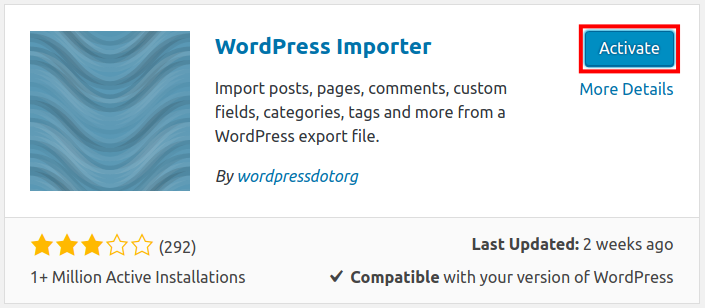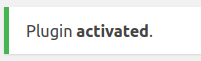Table of Contents
In this guide, we will show you how to Install the WordPress Importer plugin. This plugin allows you to import Pages, Posts, Authors, and Categories into your WordPress website. When migrating Pages and Posts from another location, it can save time since you do not have to mannually export and import them into the database.
Install WordPress Importer
- Log into your WordPress Dashboard.

In the navigation menu click Plugins then Add New

Type ‘importer’ in the search field.

You will see the WordPress Importer plugin by wordpressdotorg listed. Click the Install Now button.

Once the WordPress Importer plugin has been installed, click the Activate button to enable it.
You are finished when you see a “Plugin Activated” message.
Congratulations, now you know how to Install the WordPress Importer plugin!
Become a master of WordPress plugins! Protect, optimize, secure, and expand the functionality of your website easily with the help of WordPress plugins!