
Search engine optimization (SEO) continues to become more and more important, and while there is no shortage of SEO tools on the market, they are not all built the same.
In this article, we will take a look at the SEOPress plugin for WordPress and examine the features that can help your posts and pages show up higher in search results.
About SEOPress
SEO Press is a French-made plugin that was designed to optimize your SEO and boost your traffic.
The plugin has been around since 2017 and has amassed more than 200,000 active installations and has over 800 reviews.
Popular for its helpful features and ease of use, SEOPress has achieved and maintained a 5-star rating on the WordPress plugin repository.
SEOPress Features
SEOPress offers a Pro version of the plugin, but the free version has more than enough tools for most website owners.
Below we will take a look at the features that are included with the free version of SEOPress.
Google & Bing Instant Indexing
Index your content quicker using SEOPress with Google indexing API, which automatically notifies Google when your web pages change. SEOPress allows for 200 queries per day and promises that you will “Get your content indexed in a few minutes, hours max.”
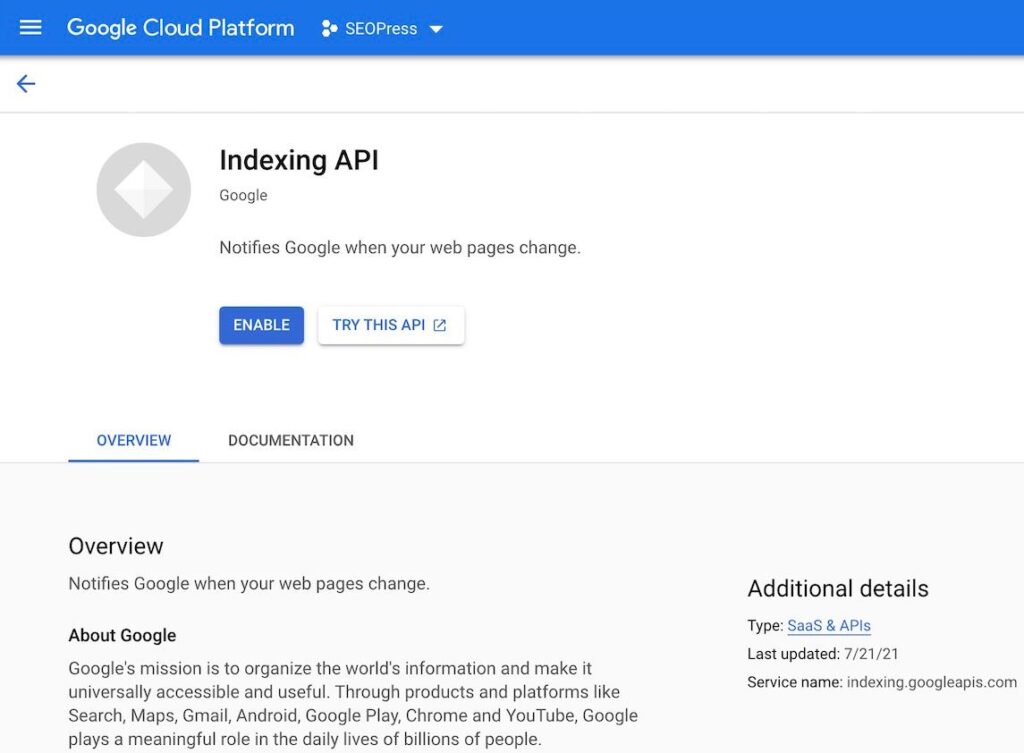
On top of Google, the plugin also supports IndexNow API. Launched by Microsoft and Yandex, IndexNow gives webmasters the ability to report updates about their content and have new URLs indexed or deleted. SEOPress allows up to 10,000 queries a day for this functionality and guarantees to have your URLs indexed in a few hours or less.
Page Builders Integration
One thing that stands out about SEOPress is that it claims to be the only WordPress SEO plugin integrated with all themes and page builders.
You can do things such as edit your SEO metadata, analyze your content and get suggestions on how to improve it, as well as preview your page in Google search results and on social networks all without having to leave your editor.
The plugin works with both the WordPress Block Editor and the Classic Editor, as well as these other builders:
- Elementor
- Divi
- Beaver
- Oxygen
- Brizy
SEO Title & Meta Tags
SEOPress features a universal SEO meta box that allows you to add and update your content’s metadata directly from the WordPress page editor.
The plugin allows you to edit your title tags and meta descriptions from right within a page or post and features 50 dynamic variables to make editing those items even quicker and easier.
You can also preview what your metadata will look like in Google’s search results as you edit it with the plugin’s Google Snippet Preview feature, which allows you to preview your snippet as both mobile and desktop previews.
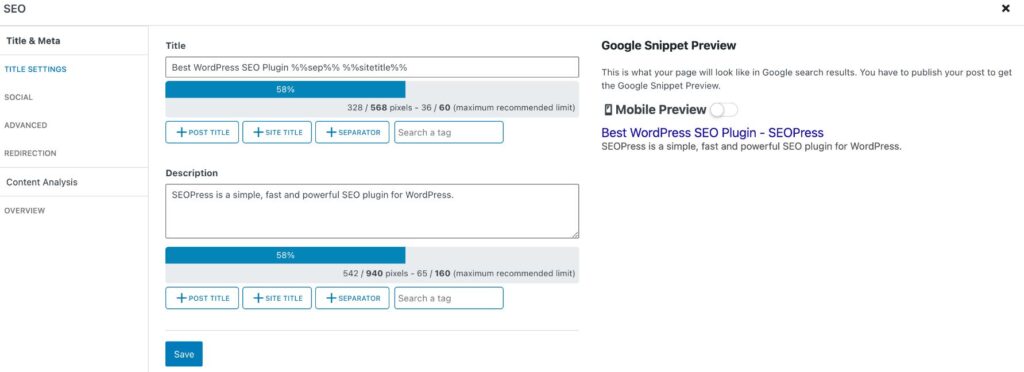
On top of that, SEOPress also lets you use custom meta robots to toggle on and off settings such as:
- noindex
- nofollow
- noodp
- noimageindex
- noarchive
- nosnippet
Additionally, the SEOPress meta robots settings enable you to set canonical URLs and enter custom breadcrumbs as well.
Social Media
SEOPress can also help you improve your social media content by automatically optimizing it for various social networks.
The plugin automatically generates Open Graph metadata for Facebook, Instagram, WhatsApp, Pinterest, LinkedIn, and others.
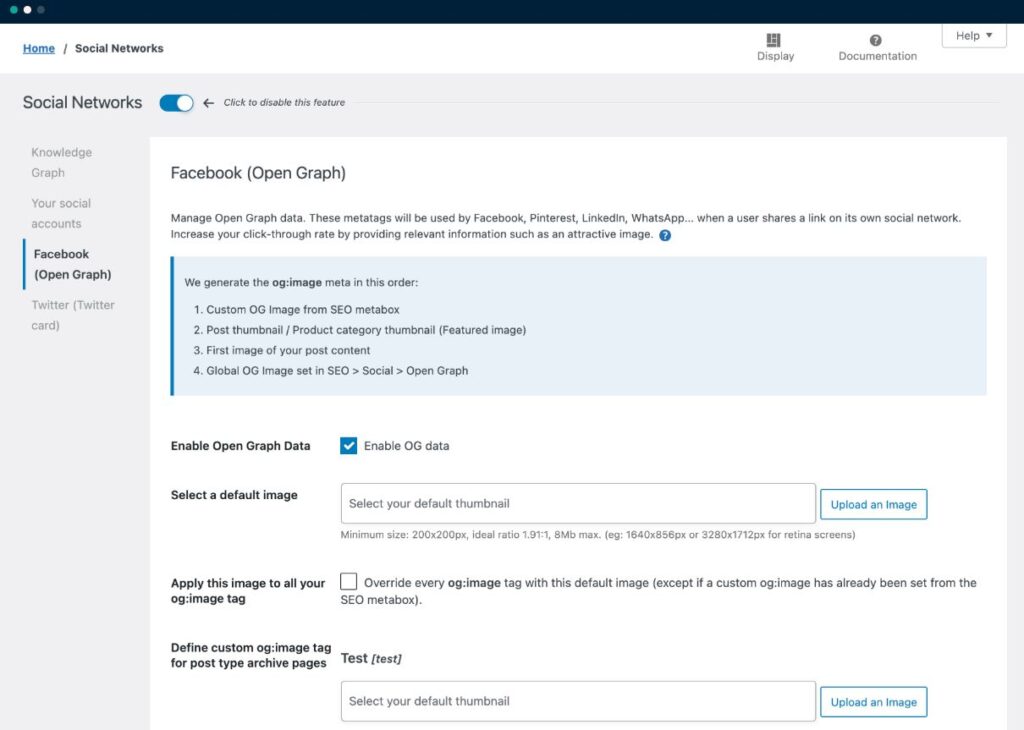
Support for Twitter is also included, but Twitter has its own meta tags called Twitter Cards. Like the Open Graph content, SEOPress auto generates that info for Twitter Cards as well.
Whether you are posting to Twitter or other social networks, SEOPress allows you to preview your content. Items such as your title, description, and image can be all changed quickly and easily.
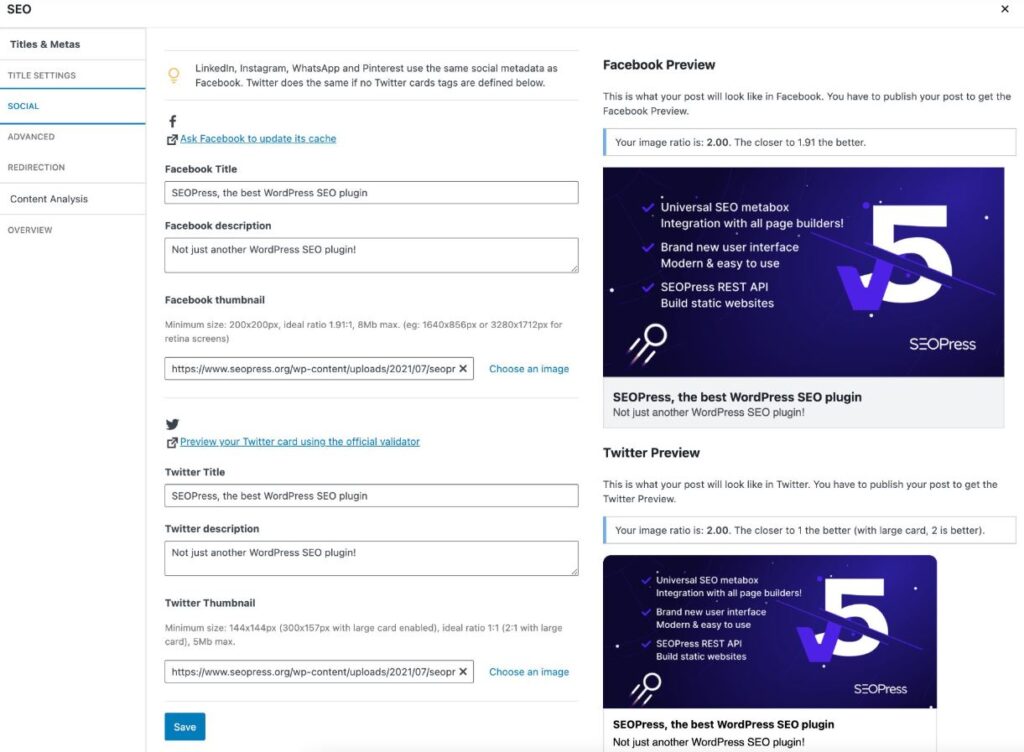
It will also automatically check the file size, image dimensions, and format of your images and alert you if it finds any issues.
Content Analysis
Like a lot of other SEO plugins, SEOPress also offers content analysis. However, this plugin allows you to add an infinite number of keywords and will use those keywords to perform 16 total SEO checks.
Once you have entered your keywords, SEOPress checks your content for SEO factors such as:
- headings
- meta robots
- meta title
- meta description
- social metas
- internal linking
- outbound links
- structured data types
- alternative texts on images
- and more
It will then suggest improvements or corrections you can make and will classify them by how critical they are to SEO.
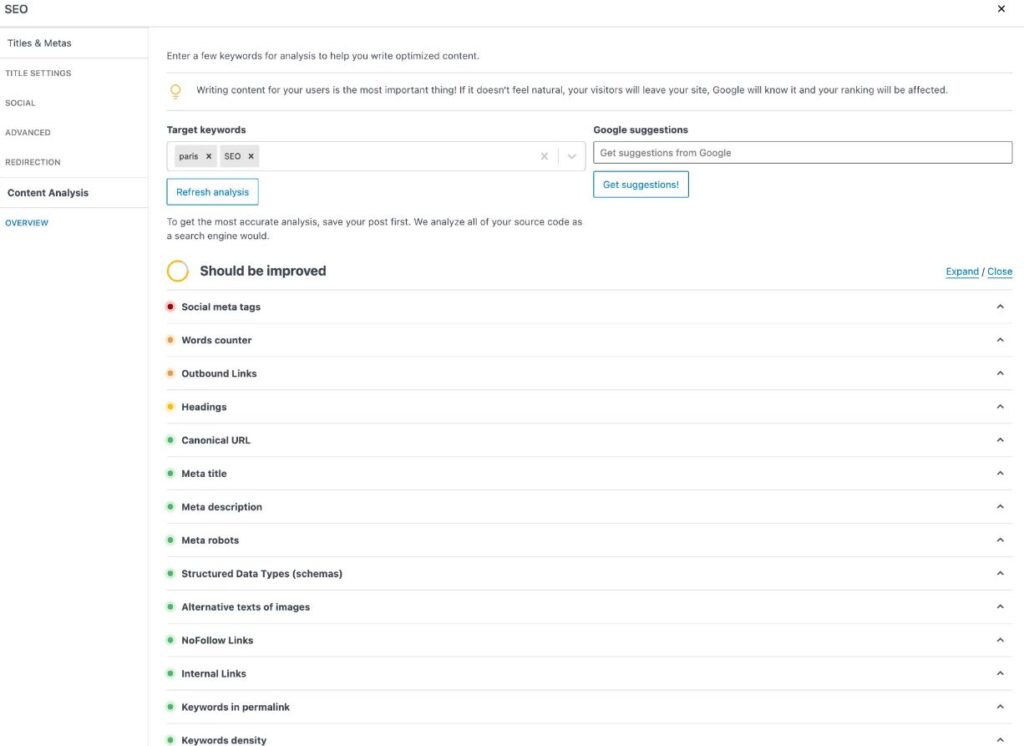
Another cool feature that makes SEOPress a great SEO tool is its internal linking suggestions.
We know that it is important to link to your own content, but sometimes it can be hard to determine what the most relevant piece of content is to link to.
SEOPress makes that much easier by suggesting up to five pieces of content it has compiled by using the TF-IDF (Term Frequency – Inverse Document Frequency) statistical weighting method.
There is also a Google Suggest tool that allows you to type in a keyword or a phrase to instantly see the top 10 Google suggestions for that word or phrase.
For those who prefer not to use Google Analytics for privacy reasons, SEOPress does offer Matomo, a monitoring and statistical analysis tool, designed to respect privacy.
Image SEO
On top of content analysis, SEOPress also optimizes your images to improve your SEO.
The plugin will automatically define all image attributes such as file name, title, alt text, legend, and description when importing images according to their file name.
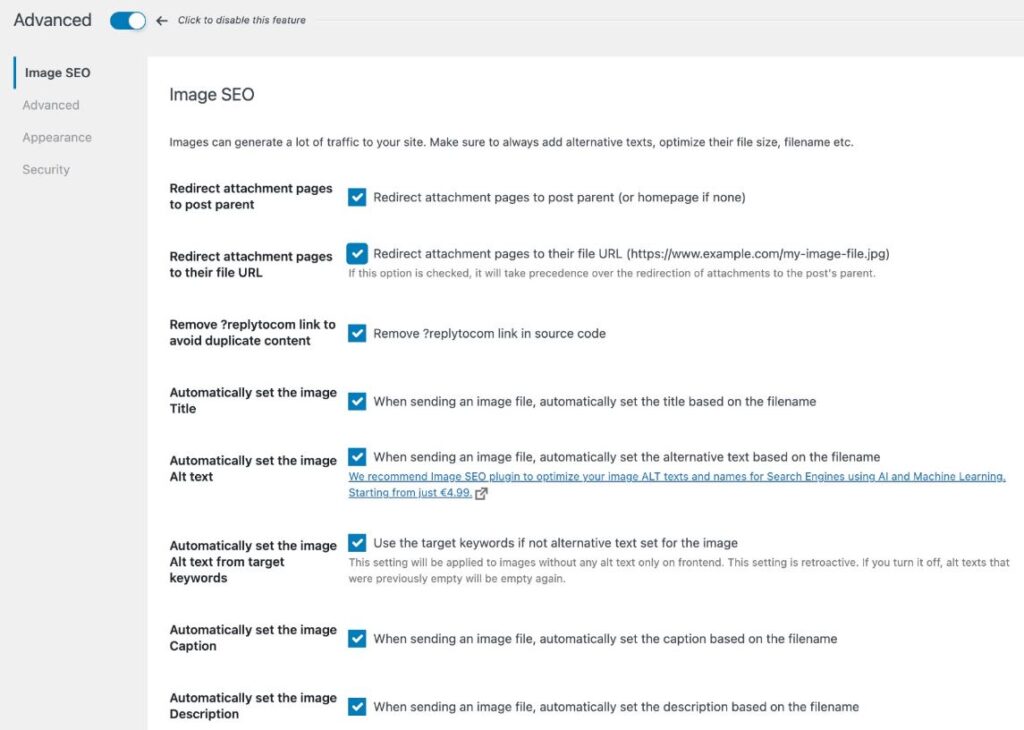
If not alt text has been defined on your images, SEOPress gives you the option to use the article’s keywords instead.
Another helpful SEO trick SEOPress does is help you redirect attachment pages to the URL of their file or the parent URL of the post.
Sitemaps
Similar to other SEO plugins, SEOPress allows you to create custom XML sitemaps for your site, but it also gives users the option to create HTML sitemaps as well.
Not only can this feature help search engines understand the structure of your site, but it’s also a requirement for accessibility per the standards put in place by The American Disabilities Act (ADA).
You can easily embed your HTML sitemap into a post or page using the plugin’s shortcode, and with just a couple of clicks, you can adjust the order and sorting criteria, exclude specific posts, and more.
The plugin can also help you improve your visibility in Google Images by automatically adding your images to your XML sitemaps.
Google Analytics
Once you install the SEOPress plugin you can connect Google Analytics to your WordPress website.
This allows you to track events in Google Analytics such as external links, downloads, and affiliate/outbound links.
You can also link it to your Google Ads account to be able to better track your visitors from advertising campaigns.
Whether you don’t have an SEO plugin or want to try a different one, all of the free features mentioned above make SEOPress more than worth testing out on your WordPress website.
Looking for more SEOPress content? Check out How to Add Title Tags in SEOPress and SEOPress: How to Add Meta Descriptions.
