Table of Contents

Spectra is a powerful WordPress page builder that enhances the native WordPress “Gutenberg” editor, enabling users to create stunning, fast-loading websites without any coding knowledge. Developed by Brainstorm Force, Spectra aims to provide a user-friendly experience with a wide array of blocks and templates that streamline the website creation process.
Spectra is compatible with all of our WordPress Hosting plans. We recommend using a WordPress VPS for even better performance and speed.
Key Features and Benefits
Comprehensive Block Library
Spectra offers an extensive library of blocks that cover a wide range of functionalities, including:
- Essential Blocks: Container, Heading, Image, Info Box, Buttons, and more.
- Content Blocks: FAQ, Testimonials, Google Maps, Inline Notice, Review, Table of Contents.
- Marketing Blocks: Call to Action, Star Ratings, Modal, Price List, Instagram Feed.
- Creative Blocks: Content Timeline, Lottie Animation, Countdown, Image Gallery, Slider, Tabs, Team.
- Form Styler: Form Builder, Login, Registration.
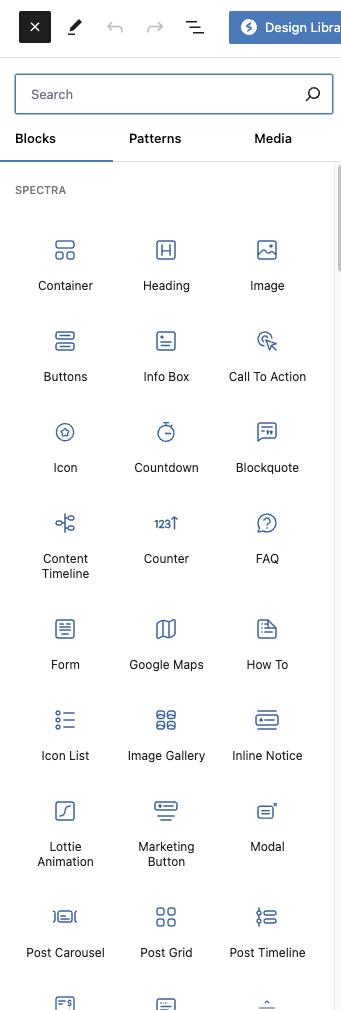
Advanced Customization and Design Control
Spectra provides complete design control, allowing users to customize every aspect of their website. Key customization features include:
- Container Layouts: Utilize Flexbox technology for modern, flexible layouts.
- Marketing Features: A native pop-up builder and blocks like the countdown add urgency to your calls-to-action.
- Global Styling: Apply consistent styles across your site with ease.
- Animations: Enhance interactivity with a variety of animation options.
- Copy and Paste Styles: Quickly replicate styles across different blocks to maintain design consistency.
Pre-Built Templates in the Design Library
Spectra offers a vast selection of pre-built website templates that can be imported with a single click. These templates cater to various industries, including blogs, eCommerce, restaurants, e-learning, local businesses, and more, allowing users to jumpstart their website projects efficiently.
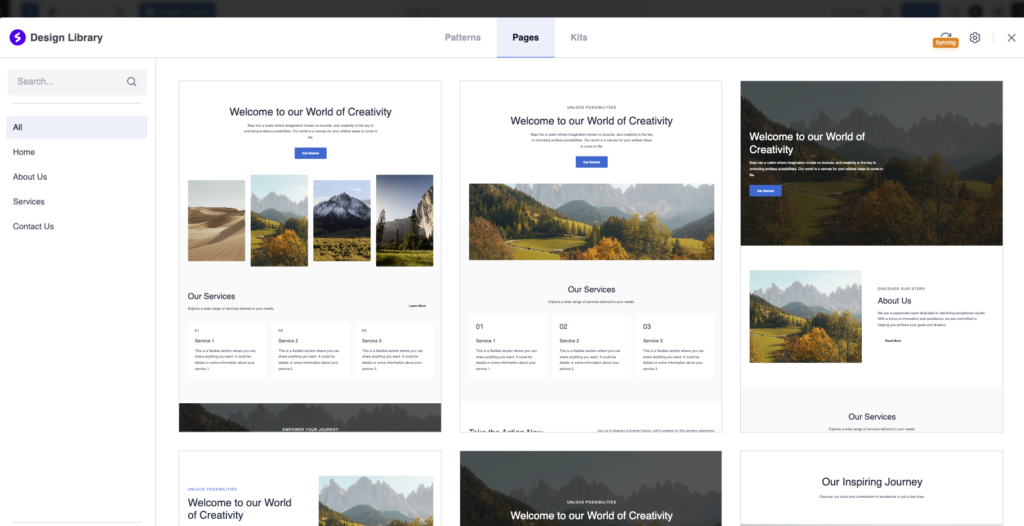
Performance and SEO Optimization
Built with performance in mind, Spectra ensures that websites are lightweight and fast-loading, and does not depend on the render-blocking jQuery library. The plugin’s clean, optimized code helps improve site performance and SEO rankings, making it an excellent choice for users who prioritize speed and search engine visibility.
Getting Started with Spectra
- Navigate to Plugins -> Add New and search for “Spectra.” Install and activate the plugin.
- Watch the introduction video to see how to begin building incredible pages with Spectra.
By leveraging Spectra’s comprehensive features and user-friendly interface, you can create professional, high-performance websites in no time.
For more information and detailed tutorials, visit Spectra’s official website.
