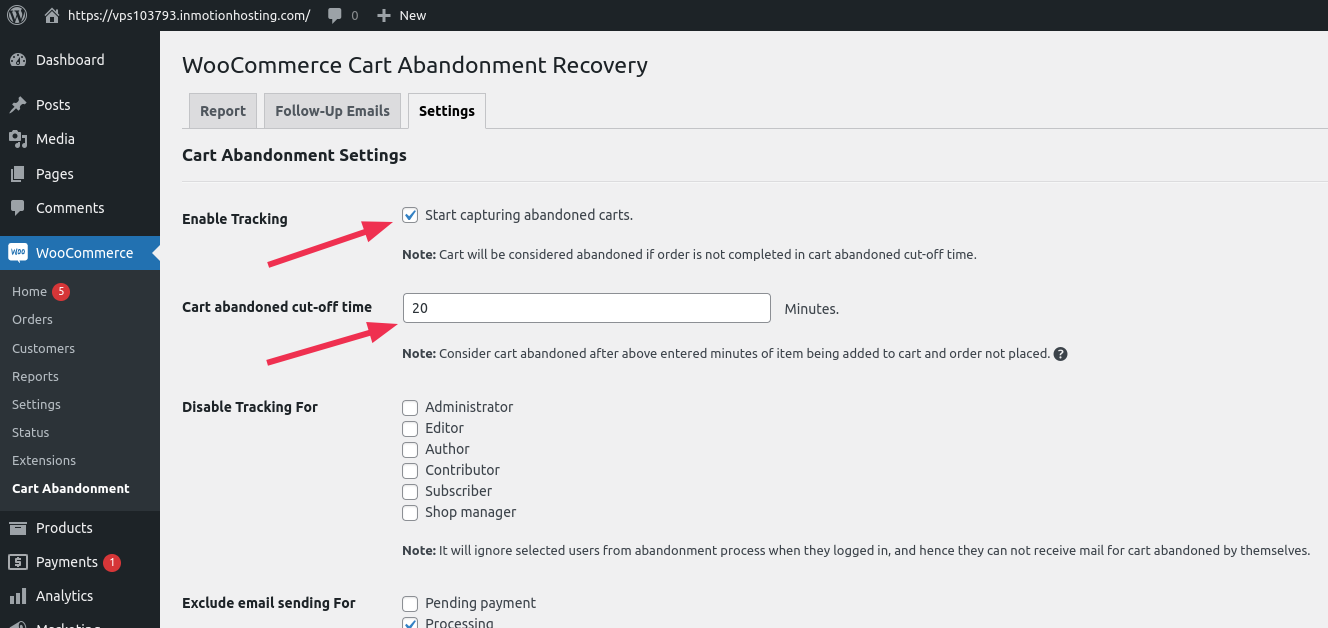Table of Contents

Woo Cart Abandonment Recovery is a free plugin for WooCommerce designed to help store owners recover lost sales by targeting customers who abandon their carts before completing a purchase. This powerful tool automates the process of following up with these potential customers, increasing the chances of converting abandoned carts into completed sales.
CartFlows, the developer of the plugin, has research that shows that 60-80% of users who visit a cart checkout page do not complete the transaction. Even some of the most optimized order processes have abandonment rates of over 20%.
Woo Cart Abandonment Recovery is completely free, although CartFlows has many other products to help increase your conversion rate.
The plugin is very easy to set up, is fully automated, and provides detailed reporting on how much revenue it has recovered for you.
Although both WooCommerce and Woo Cart Abandonment Recovery are both compatible with all of our WordPress hosting plans, for optimal performance of your store we recommend running your eCommerce website on a WordPress VPS.
Getting Started with Woo Cart Abandonment Recovery
- Navigate to Plugins -> Add New and search for Woo Cart Abandonment Recovery
- Click Install and then Activate
Configure the Settings
- Navigate to WooCommerce -> Cart Abandonment -> Settings
- Enable cart abandonment tracking, set the cut-off time for marking carts as abandoned, and configure other general settings such as email notifications for recovered carts, UTM parameters for tracking links, and GDPR Compliance.

Customize Email Templates
The plugin provides default follow-up email templates that can be customized to match your brand’s tone and style. Modify the “From” name, “From” address, and other email settings to ensure your communications are personalized and professional.
When you like your template, select the Activate Template button.
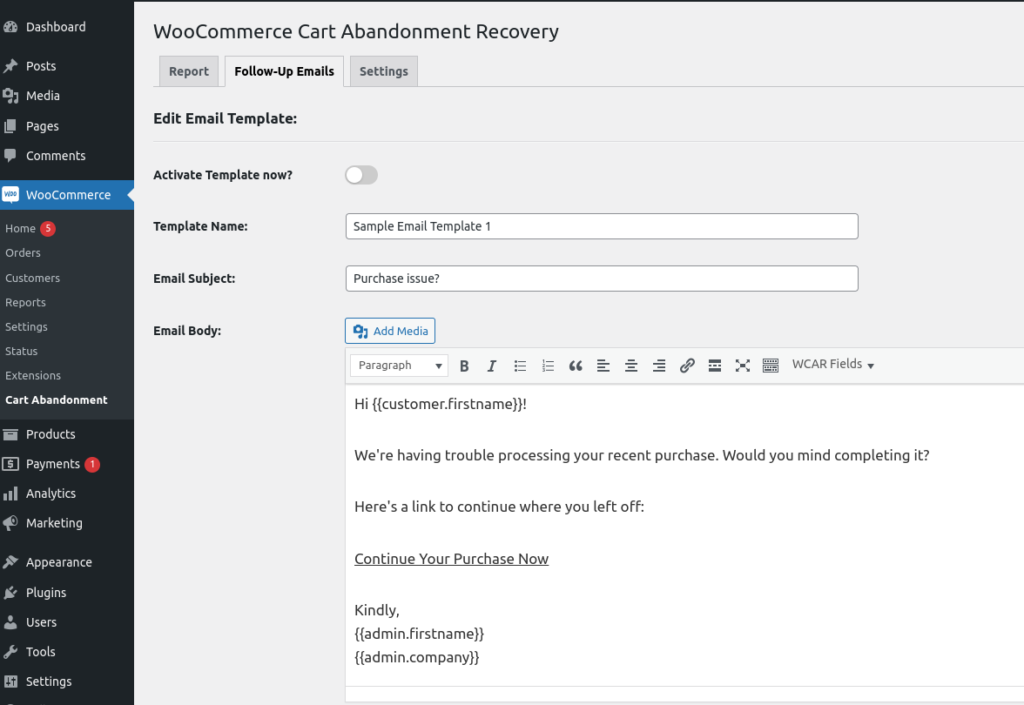
Enable Coupons
You can increase your cart abandonment click-through rate by giving your customer a unique coupon when they use a recovery email link.
- Select the Create Coupon checkbox for the email template
- Choose the Discount Type, Amount, Expiry, and other customizations for the coupon
- Optionally, select the Auto Apply Coupon option to make your customer’s redemption of the coupon easier.
Conclusion
By leveraging Woo Cart Abandonment Recovery, WooCommerce store owners can significantly reduce cart abandonment rates and recover lost sales, ultimately boosting their revenue and improving customer retention.
For more detailed information and to download the plugin, visit the CartFlows Cart Abandonment homepage and the WordPress plugin repository.