Table of Contents

Security is one of the top priorities for website owners, and there are many different plugins available for WordPress to cover this need. Below are our recommended WordPress security plugins with the reasons that make them great.
- Wordfence
- Sucuri
- Total Upkeep
- Jetpack
- iThemes Security
- All-In-One Security and Firewall
- BBQ Firewall
Wordfence
As one of the most popular plugins in WordPress, Wordfence provides firewall protection and security scanning for your website.
Wordfence allows users to set up 2FA and reCaptcha, scan for possible malware and malicious codes, and brute force attack protection. A premium version is available with advanced tools, for users interested in real-time updates on their website’s security as well as country blocking for IPs.
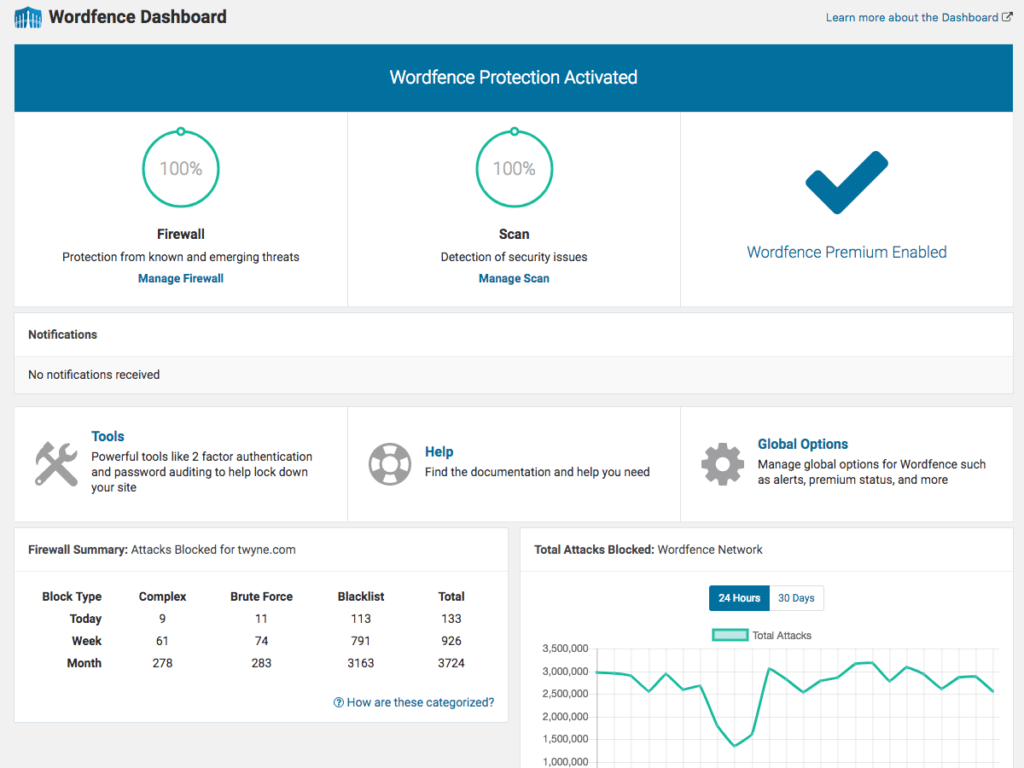
Why choose this plugin?
- Over 4m active installations in WordPress
- Tested up to WordPress version 6.0.3
- Security dashboard
- 4.7 out of 5 stars rating per WordPress.org
Read our Wordfence installation guide.
Sucuri
Sucuri as a company has multiple cyber security services and one of their specializations is WordPress. With the Sucuri plugin, you can scan for malware, monitor your files, review activity logs, and more.
Their website firewall is a premium feature that can be connected to your Sucuri account; however, a sizeable portion of their settings are free to use.
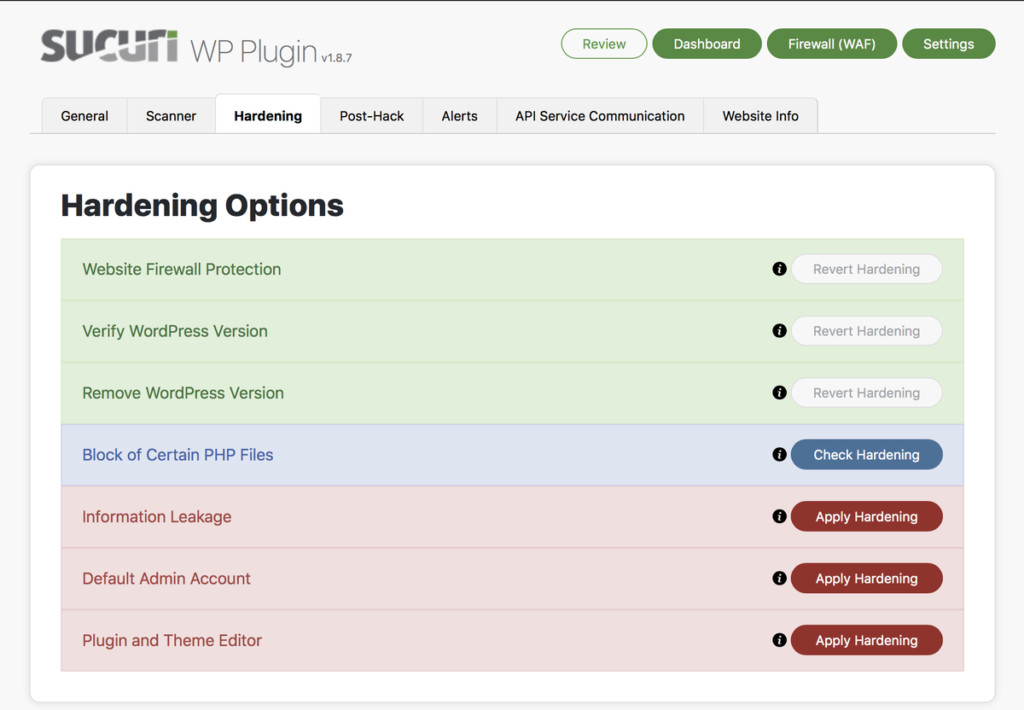
Why choose this plugin?
- Over 800k active installations in WordPress
- Tested up to WordPress version 6.0.3
- Website Firewall available at a premium price
- 4.2 out of 5 stars rating per WordPress.org
Read our installation guide.
Total Upkeep
Total Upkeep, developed by BoldGrid, is a secure backup plugin that creates automatic backups before WordPress updates and rolls back to them if anything goes wrong. Amongst its other settings, Total Upkeep allows you to protect your website from data loss.
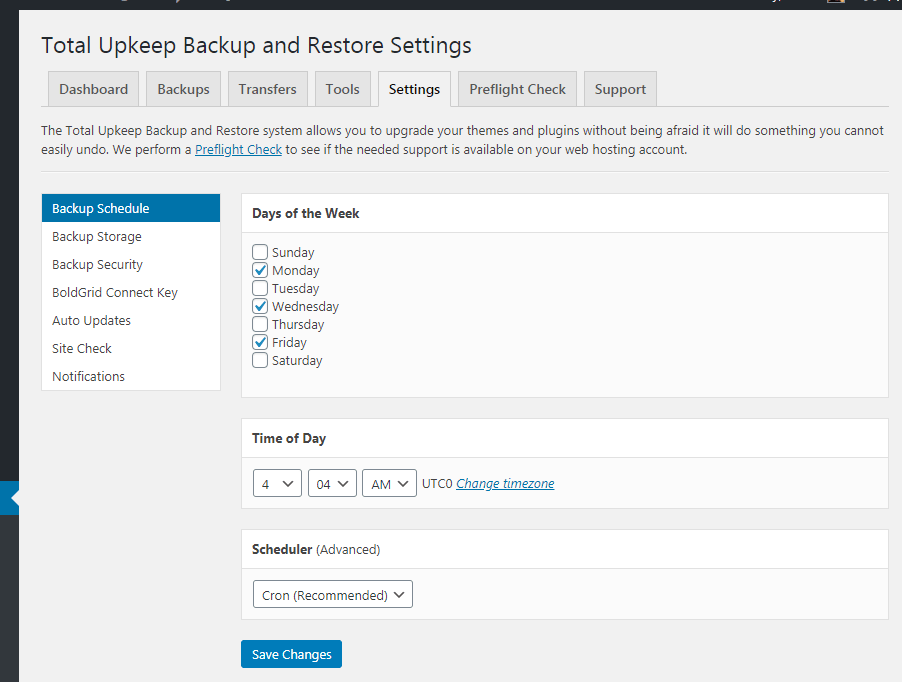
Why choose this plugin?
- Over 90k active installations in WordPress
- Tested up to WordPress version 6.0.3
- Monitors your website for errors and prevents crashes
- 4.8 out of 5 stars rating per WordPress.org
Read our Total Upkeep guide.
Jetpack
Jetpack can help you create and design your site, optimize it for mobile customers, and keep it secure. On the security end, Jetpack is great for stopping brute force attacks and will also inform you of website downtime which you can then monitor to see if it is because of server issues or an actual hack.
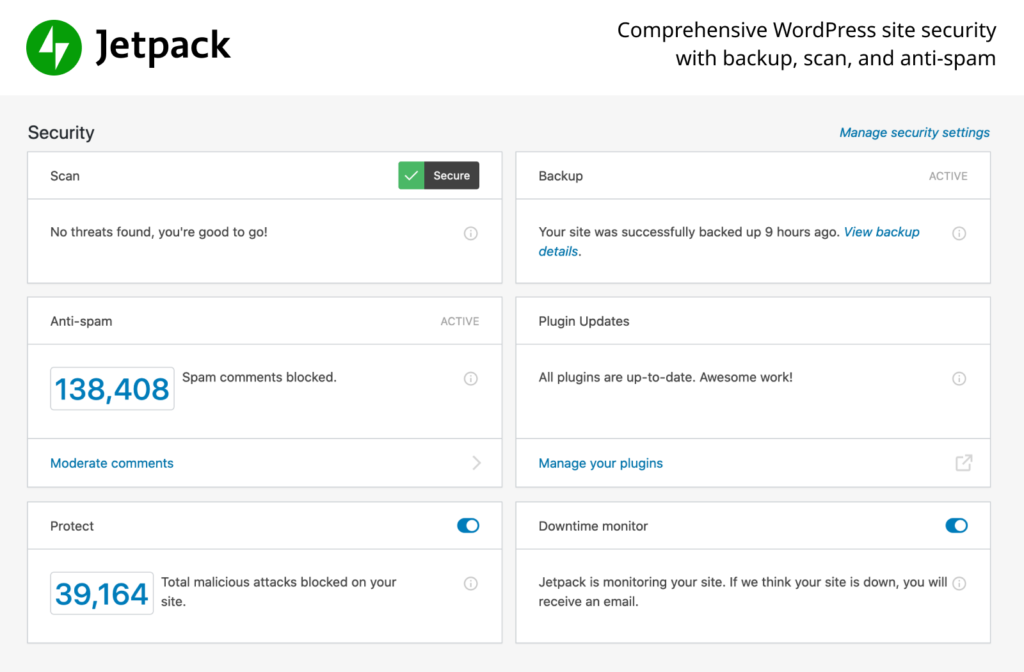
Why choose this plugin?
- Over 5m active installations in WordPress
- Tested up to WordPress version 6.0.3
- A wide range of non-security options are available
- 3.9 out of 5 stars rating per WordPress.org
Read our Jetpack Security Features article.
iThemes Security
With their Security Dashboard, iThemes Security offers protection features such as 2FA setup, enforced password requirements, user bans, brute force protection, and a site scan. It also allows you to craft a security profile depending on your website’s focus.
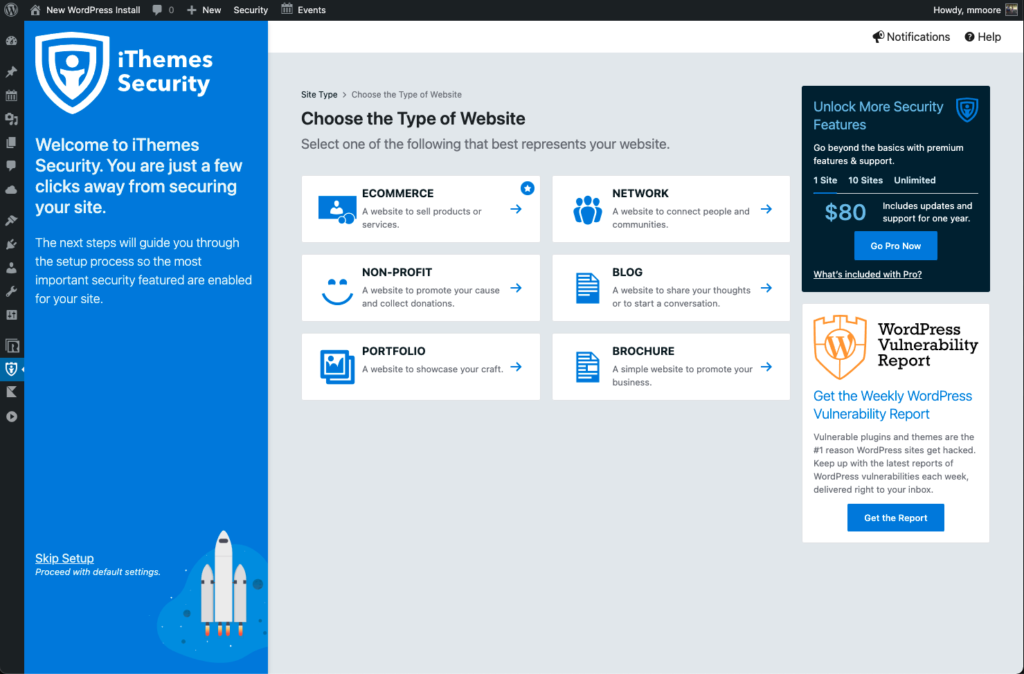
Why choose this plugin?
- Over 1m active installations in WordPress
- Tested up to WordPress version 6.0.3
- Security dashboard
- 4.6 out of 5 stars rating per WordPress.org
Read our iThemes Installation guide.
All-In-One Security and Firewall
Also known as AIOS, is a user friendly plugin that builds on WordPress security settings. With vulnerability scans, recommendations for security practices, and their firewall, AIOS is another great option for users.
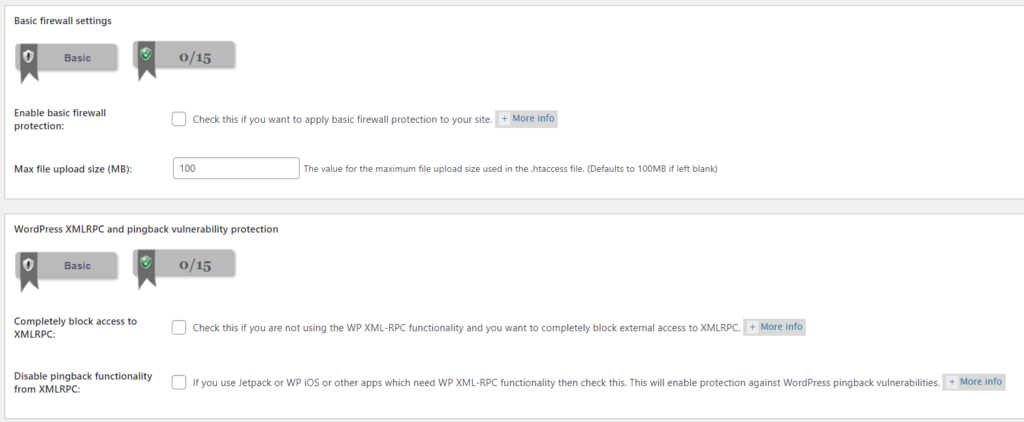
Why choose this plugin?
- Over 1m active installations in WordPress
- Tested up to WordPress version 6.1
- User friendly
- 4.8 out of 5 stars rating per WordPress.org
BBQ Firewall
Formerly known as “Block Bad Queries,” BBQ Firewall simply blocks malicious requests such as URLs including SQL injections and executables (.exe). It works well with other security suites but may be unnecessary depending on your primary security plugin.

Why choose this plugin?
- Over 100k active installations in WordPress
- Tested up to WordPress version 6.1
- User friendly
- 4.9 out of 5 stars rating per WordPress.org
Read our BBQ Firewall guide.
Become a master of WordPress plugins! Protect, optimize, secure, and expand the functionality of your website easily with the help of WordPress plugins!
Power Your Growth with Managed WordPress
Unlock the full potential of your mission-critical WordPress site with scalable, purpose-built servers. Give your website the performance, security, and support it needs to succeed - so you can focus on growing your business.
Scalable Cloud Servers
Advanced Security
Managed Updates
Expert Support

I liked this article, thanks guys! It is written in simple terms for beginners. Now I know which security plugin I need.
Glad we could help you Marc!
A very useful article written in simple terms for beginners. I’m making my first site, it’s hard for me, but I hope I made the right choice of a security plugin. Thank you!
You’re very welcome Ron!
Thanks for sharing informative content…
Happy to help!
What plugin is best for stopping spam coming from our contact us form on our website? Thank you.
Contact Form 7 has built-in security features and works well with Akismet and Google ReCAPTCHA.
Do you recommend the in the order in which you listed them? — i.e. WordFence is no. 1 on your list? Are there any that you think are simpler for “regular people” to manage, but still give good protection. I know that for some of these plugins, there are some dangerous settings! Thanks.
Hello Susan,
They are not listed in order of preference, but WordFence was one of the better ones. As for which one is easier to use, that is entirely up to the individual so feel free to see which one you are more comfortable with.
Kindest Regards,
Scott M
Do you need to install more than one? I was thinking of installing the All In One WP with the Wordfence security plugins. Bad Idea?
It is typically a good idea to only install one of these as multiple installations of different security plugins can cause unexpected results.
Hi,
Is there any chance that you could please include the All In One WP Security & Firewall plugin on your “recommended-security-plugins” page?
https://wordpress.org/plugins/all-in-one-wp-security-and-firewall/
As this is indeed a great plugin to use, I have added it to our list.