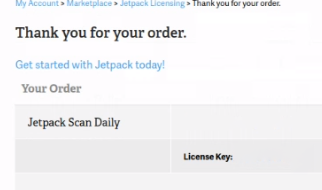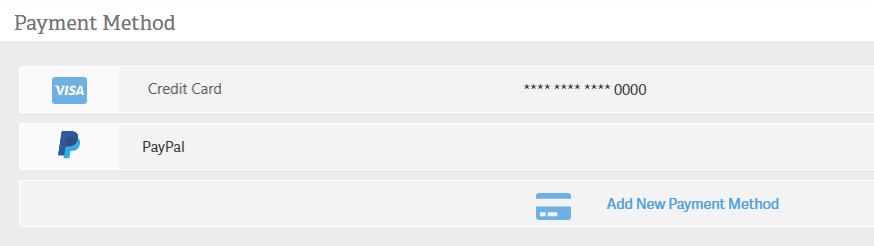Table of Contents
In this guide, we cover how you can purchase a Jetpack license through the Account Management Panel (AMP).
Jetpack is a versatile WordPress plugin that offers a comprehensive suite of tools to enhance websites.
From improving site performance with faster load times to enhancing security with real-time threat detection, Jetpack provides essential features like site backups, malware scanning, and social media integration.
Purchase Jetpack
- Log into AMP, select Marketplace from the menu bar.

- Select Jetpack Licensing.
- Use the drop-down to select the domain associated with the hosting subscription.NOTE: This is only needed for billing purposes, and you can use the license on any WordPress site.
- Choose the Jetpack product you want from the drop-down.
- Select a term for the selected product.
- Click Add to cart.
- Click the cart icon by the top right of the screen.
- Choose your method of payment, or add a new one.

- Click the Order button.
When you are finished, you will be redirected to the confirmation page reflecting your purchase and Jetpack License Key.