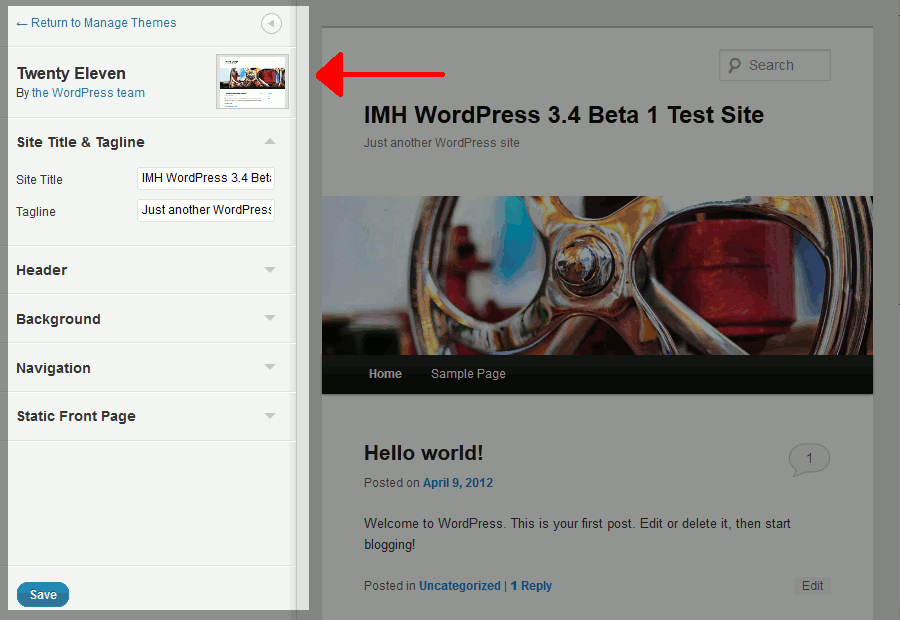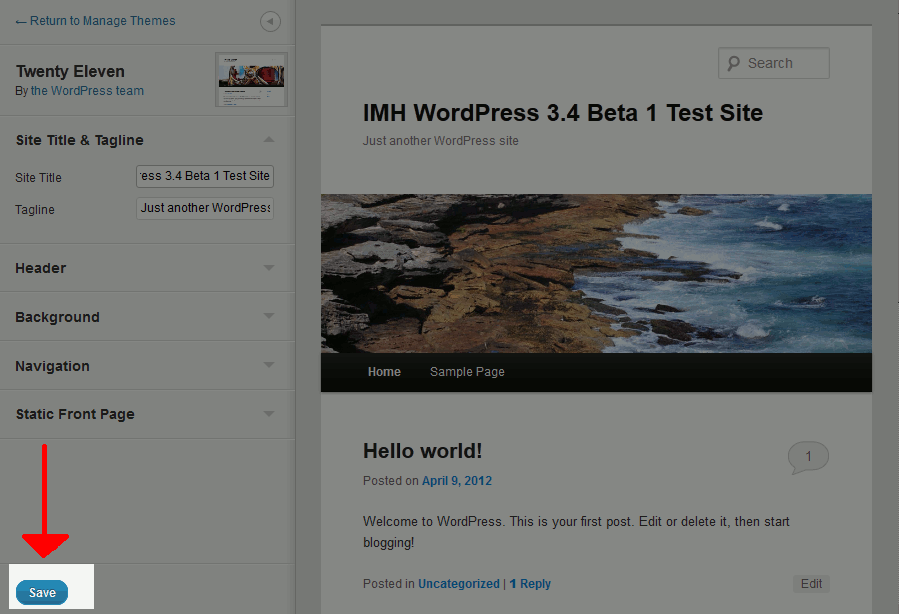Table of Contents
WordPress 3.4 Beta 1 was recently released and a new feature included is the Theme Customizer with Previewer. This tool combines several features already available, but helps tie everything into one easy to use tool. For example, instead of going to separate pages within your WordPress 3.4 dashboard to do things such as change your Site Title & Tagline or control whether or not your header text is shown, you can do all of these things within the Theme Customizer.
To access the WordPress 3.4 Theme Customizer:
- Log into your WordPress 3.4 Dashboard
- Navigate to Appearance >> Themes
- Click the Customize link next to any theme
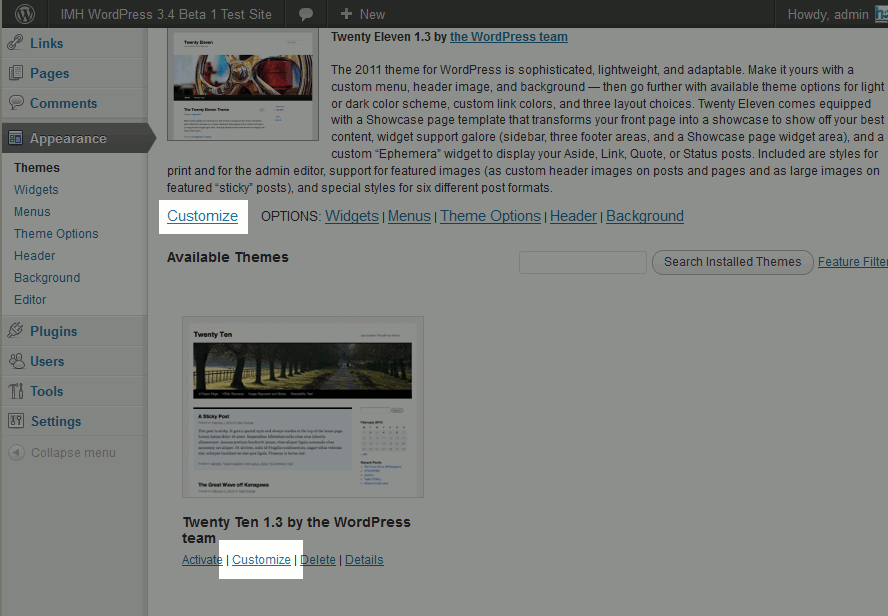
What’s included in the WordPress 3.4 Theme Customizer?
The Theme Customizer allows you to change the following settings:
| Site Title & Tagline | This subset allows you to change your Site Title and your Tagline. |
|---|---|
| Header | Within Header, you can:
|
| Background | Under Background, you can adjust both the background color and the background image. |
| Navigation | Navigation allows you to choose your Primary Menu |
| Static Front Page | Under Static Front page you can choose whether your front page shows your latest posts or a static page you’ve created. |
How to use the WordPress 3.4 Theme Customizer
When using the Theme Customizer, you can make changes using the options in the left menu (described above). After you make the change, you will see a live preview in the right. If you would like to save any of the changes you have made, click the Save button in the lower left of the screen.