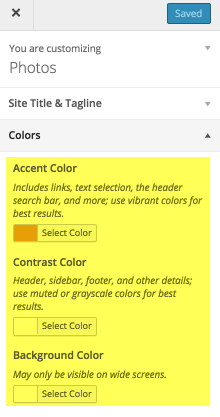Table of Contents
The default WordPress themes have the options for colors. Colors can be easily changed using the options provided in the theme. This is Use the instructions below to quickly modify the colors for your theme.
Changing Colors in your WordPress Theme
Colors are usually adjusted through customizing the existing theme. They can also be adjusted in the theme stylesheet, but we will only be changing the colors using the customization available in the theme interface.

- In the menu at left, click on Appearance.
- Click on Customize.
- Click on Colors. You will be able to adjust the Accent Color, Contrast Color, and Background color. Click on Select Color to change the color for each option.
- Once you’re done with making changes to the colors, click on the blue button at the top of the column and select Save and Publish to save your changes.
Learn more about the power of WordPress Themes and how they can simplify your website building and maintenance.