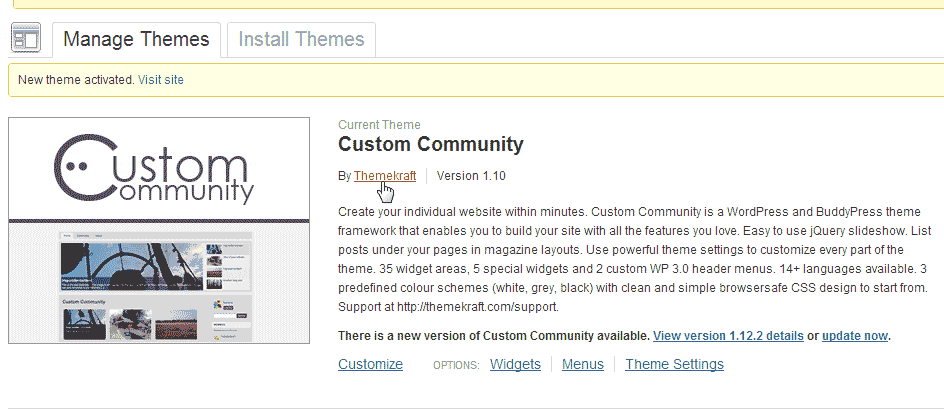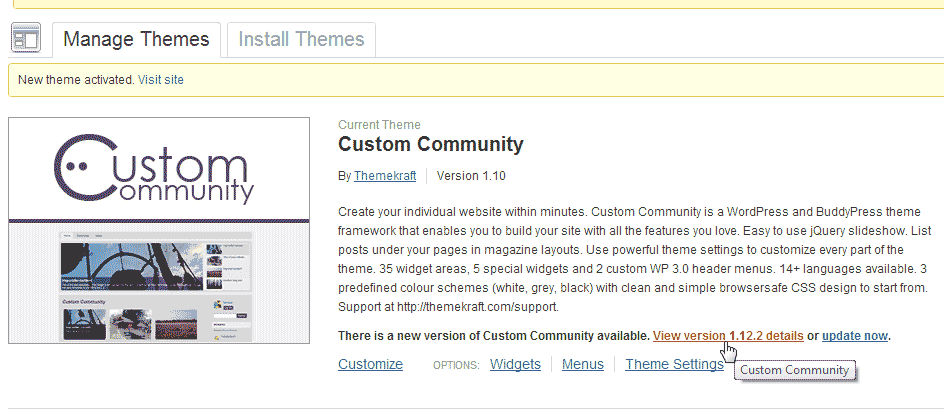When diagnosing problems with your WordPress themes, it can be necessary to contact the developer of the theme to inform them of issues and bugs. WordPress has the Theme information for each theme in the WordPress dashboard. Below are different ways to contact the developer of your WordPress theme.
Where do WordPress themes come from?
For most users, their WordPress theme was obtained in one of the following manners:
- downloaded from wordpress.org
- developer created the theme for you
- downloaded from a 3rd party website (IE you searched Google to find a theme)
How easy is it to contact my theme developer?
If your theme was downloaded from WordPress.org, they make it very easy to contact the developer. If you hired someone to create a custom theme for you, then you should already have their contact information. Contacting theme developers of themes you downloaded from a 3rd party website may be more difficult than the first 2 options.
How do I find my theme developer’s contact information?
To find the theme developer information you will need to do the following:
- Log into the WordPress Dashboard.
- Navigate to the Appearance tab in the left sidebar.This is where you will find your Theme information.
Important! Once you’ve found the developer’s website, you want to find their contact information. For example, they may have a “contact us” page – which you can use to send them a quick message.
What if I have a Custom coded theme?
Custom coded themes can have less information on them available in the WordPress Dashboard. In the case a theme is custom coded, you should be able to click on the developer link located in the Theme description. See the image to the right. This link will take you to the Theme developers website.
Themes registered at WordPress
WordPress has a repository of themes available for download at their website. The WordPress themes that are registered and available at WordPress will have a link like the snapshot to the right. You can also search the theme name at the following link.
https://wordpress.org/extend/themes/
WordPress has a View Support Forum link at the bottom right hand side of their “Theme Directory” if for more theme related issues.
Other Third party theme sources
Themes that are obtained from “Third party” sources may not have a link to the developers website or the WordPress theme directory. In this case, you will need to search on Google to find the developer’s site.
Learn more about the power of WordPress Themes and how they can simplify your website building and maintenance.