Table of Contents
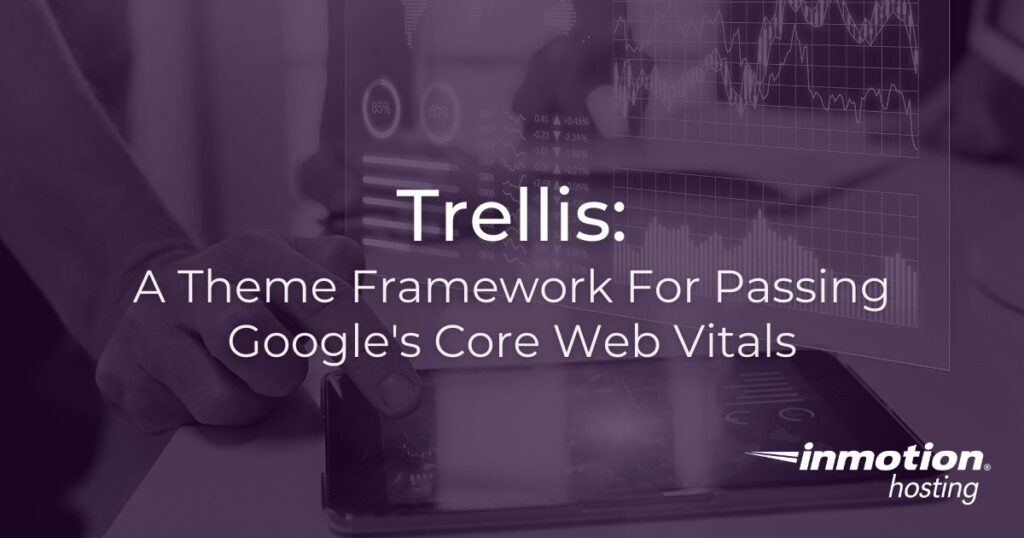
With Google’s Core Web Vitals now having an impact on where websites and pages rank in the search results, it is more important than ever to perform well in each category.
Enter Trellis.
Trellis is a WordPress theme framework designed to optimize ad performance and pass Google’s Core Web Vitals (CWVs) while simultaneously preserving page speed.
In this article, we will cover what the Trellis theme framework brings to the table and how it can help you perform well in the areas Google factors into its Core Web Vitals.
What Are Core Web Vitals?
Before we dive into how Trellis can help users pass each of Google’s CWVs, it is important to understand exactly what those are.
Core Web Vitals are a set of three specific factors or metrics that Google uses to analyze a web page’s overall user experience. Together, they form one of Google’s page experience signals.
The Three CWVs
Google’s Core Web Vitals consist of three different sets of metrics:
- Largest Contentful Paint (LCP): measures the loading performance of a page
- First Input Delay (FID): measures interactivity
- Cumulative Layout Shift (CLS): measures the visual stability of a page
Core Web Vitals have been a part of the overall page experience for some time now, but in June 2021, they began to have an impact on ranking results in Google Search.
Trellis and Core Web Vitals
Now that we know what Core Web Vitals are, it’s clear to see why performing well in those areas is important.
Trellis aims to make doing just that easier.
Designed by ad management company Mediavine, it is a theme framework that was created specifically to help users pass all three of Google’s Core Web Vitals.
A Search Engine Journal (SEJ) study was conducted in April 2021 using more than two million websites, and that study found that of the content publishers utilizing Trellis, 77 percent of those are passing all three Core Web Vitals.
When you compare that number to the 4 percent of websites on the internet currently passing CWVs (according to SEJ), the difference is quite impressive.
On top of that, most of the publishers using Trellis have seen a 30 percent increase in sessions year-over-year (YOY), leading to an average increase of 35 percent in YOY revenue.
Mediavine attributes these YOY improvements to the theme framework’s programmatic ad placements, page speed, viewability, and overall user experience.
Trellis Features
Trellis was built around Google’s Page Experience algorithm. That means that not only does it help with site speed, but it prepares your site to pass LCP, FID, and CLS.
It was designed to perform optimally with all forms of online ads and was built with optimized ad placements ready to go.
The theme framework also includes built-in lazy loading for images, comments, and iframes, as well as a user-friendly interface. It is easy to install and customize.
Additionally, it also comes with a built-in critical CSS and a free image optimization plugin.
Critical CSS is useful because it strips out unnecessary CSS and enables your website to use the bare minimum CSS needed to display the first part of a web page. It then applies CSS inline so that it loads faster.
The theme framework is still in its Beta stage, so expect more features to be added in future releases.
Trellis Cost
Trellis is a paid service that can be purchased as either a monthly service or a yearly subscription.
It costs $14.95/mo. or $149/year.
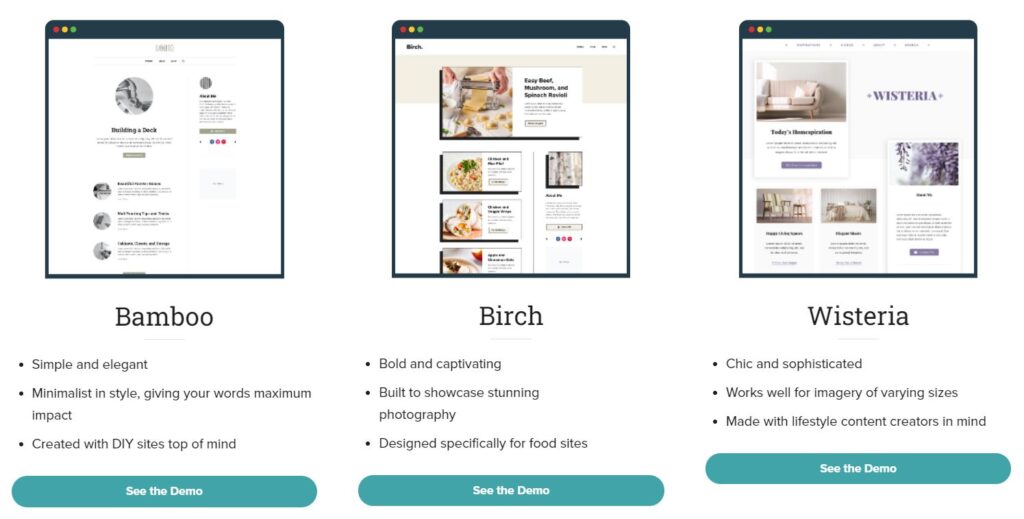
A paid subscription includes the core framework, as well as three different customizable child themes (Bamboo, Birch, and Wisteria).
Users who decide to purchase a paid subscription will receive an email with a zip file upon checkout.
Once you have the zip file, installing it is the same as installing any WordPress theme.
Not sure how to install a WordPress theme? We have you covered.

If you’re having trouble with your WordPress host, then check out InMotion’s WordPress Hosting. We provide secure, optimized servers that are priced to meet your budget needs!
Free Domain
Free SSLs
Unlimited Bandwidth

