Table of Contents
TL/DR: Plugin/Theme developer, WordPress Slack, IRC channels, our Community Support Center, and Web Design Services
We get it. Customers don’t want to be told to “contact a developer” when there’s a coding issue. You may not want to hire a web designer because you trust yourself more than someone with positive ratings on Fiverr or Freelancer.com. Maybe you don’t want our custom web design package because you want to build your website yourself. Understandable. And don’t forget the biggest selling point for the WordPress content management system (CMS) – ease of use.
But sometimes, an important plugin or theme can conflict with another function, hog resources preventing WP-CLI from working, or show sensitive debugging information on public pages. It may have nothing to do with your web hosting plan.
It could be because the developer didn’t follow best WordPress development practices. Regardless, we’re not always able to help you search raw PHP files to resolve an issue.
It sucks, and we don’t want to see these issues keep you from working on your mission in your respective communities.
Sometimes the best thing we can do for your website is to disable the offending plugin or theme, offer an alternative one, and advise you to contact a WordPress developer.
Again, we don’t like having to tell you this. We can’t guarantee quality customer service or a resolution to your issue from every WordPress core, plugin, or theme developer. But sometimes, it’s best to go straight to the source.
Below are some ways to “contact a WordPress developer.”
Speed up your WordPress website today with our NGINX-powered WordPress Hosting.
Plugin or Theme developer
WordPress.org plugin and theme pages include the developer(s) homepage on the “By” line under or beside the title. Developers may have a preferred contact method such as WordPress Support forums, a separate forum, email, or Github. Some may use multiple contact methods.
The “By” line may only show the developer website, but all are good places to check. You’re likely not the only one having an issue with a popular WordPress plugin or theme.
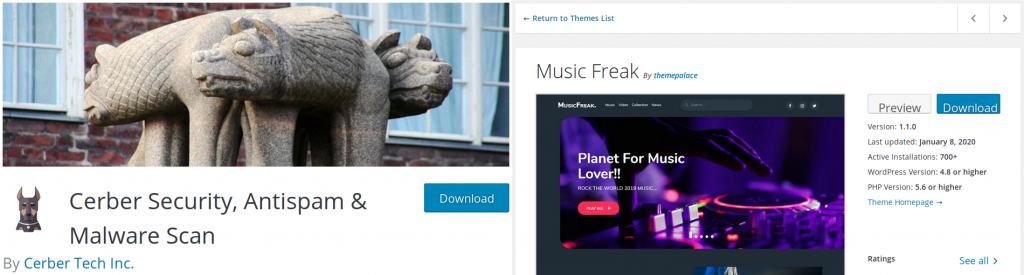
WordPress Slack Workspace
The WordPress core community uses Slack primarily for communication about contributing to the project. But this is a great option if you want updates on future additions to WordPress core such as accessibility or want to help improve the CMS.
If you want support on WordPress core functions, though…
WordPress IRC
There are many WordPress internet relay chat (IRC) channels alongside the official #wordpress channel for real-time assistance. There are WordPress IRC channels for different countries, specific plugins (e.g. #woocommerce), WP-CLI, and more.
Use the /list wordpress IRC command to search WordPress IRC channels.
Community Support Center
Many users participate in our Community Support Center to discuss alternatives to different issues. Like many things, there are multiple ways, plugins, and themes to achieve something. Learn from and network with other like-minded individuals looking to accomplish similar goals.
Get started with our guide on how to get the most out of our Community Support Center.
Web Design Services
Contact our Web Design Services team for consultation services. WordPress may not be the best CMS for the task. Instead of using a WordPress analytics plugin, you may benefit from dedicated web analytics software like Matomo or Google Analytics instead.
Remember, this article doesn’t mean we won’t do their best to assist you. It’s simply another way for us to assist you when our 24/7 Live Support and Managed Hosting cannot – specifically for coding conflicts. As always, let us know if you have questions.

