Table of Contents
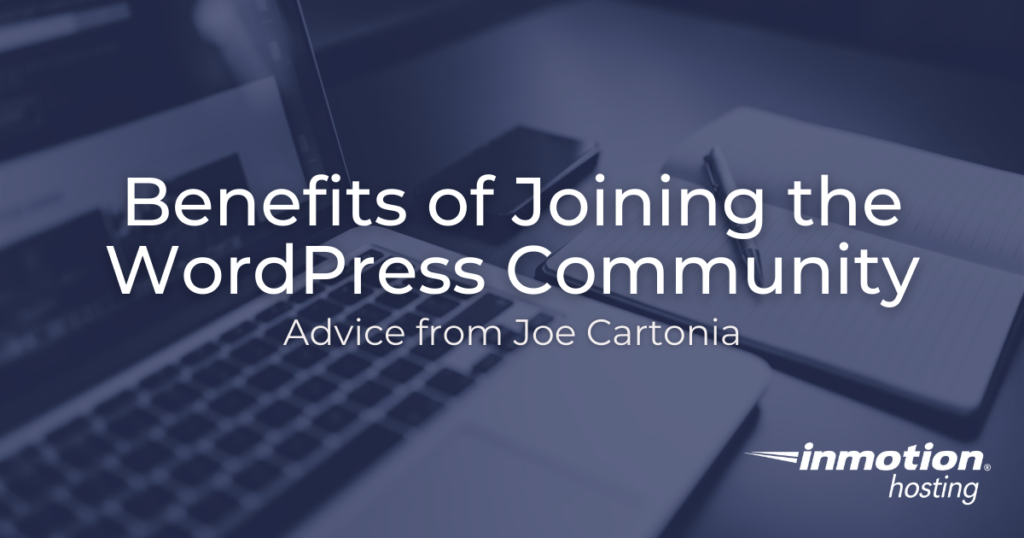
WordPress is the platform of choice for over a third of websites gracing the internet. Much of its appeal, in addition to beginner-friendly, is the warm, welcoming community supporting the open-source software.
All across the world, there are hundreds of WordPress meetups, WordCamps, and other community events that bring WordPress fans of all experience levels together to learn and create fellowship with each other.
The events, famous for their high energy and inclusion, is a hub of ideas that not only help the participants but assists in the continual growth of the software. The community helps WordPress evolve and grow.
If you’re a WordPress user, it’s worth your while to get involved in the community in some capacity. Even if you don’t plan to dive deep into development, simply attending events and interacting with the community will help you get the most out of the software — which will help you grow your website.
Below is advice from Joe Cartonia, a software engineer and developer who is an active WordPress community member. Joe has volunteered, attended, presented, and is now organizing a WordCamp. With about seven years of community experience, Joe gives tips and benefits of joining the WordPress community.
“I was happy to see such collaboration and wanted to contribute more.“
What first attracted you to WordPress and how long have you been a user?
I first started using WordPress when providing technical support for it at InMotion Hosting. I saw how it was quickly improving and how easy it was to manage websites and users. I have now been using WordPress since 2011 (3.0).
When did you decide to get involved with the WP community and why?
I became a WordPress plugin developer in 2014 and started to see the large community contributing to the open-source software. I was happy to see such collaboration and wanted to contribute more.
What roles have you filled for WordPress community events like WordCamps? Which role do you prefer (e.g. speaking, organizing, volunteering, etc.)?
I started to volunteer to help with miscellaneous tasks as WordCamp Hampton Roads 2015. I then decided to get more involved. I helped promote BoldGrid as a vendor at WordCamp Chicago 2017. I was a speaker at WordCamp Rochester and Buffalo in 2018 and 2019. I also have attended and hosted WordPress meetups in Buffalo and Virginia Beach. My latest contribution has been becoming the primary organizer for the virtual WordCamp Virginia Beach 2020.
I do enjoy all of the different roles related to WordCamp, WordPress meetups, and working on code. Speaking was enjoyable as it gave me a chance to teach something new to others and answer many interesting questions. I also learned quite a bit from all of the Q & A as a speaker and when volunteering at happiness bars.
What was the first WordCamp you helped organize? What did you learn as a first-timer?
WordCamp Virginia Beach 2020 is the first one that I actually have been involved in as an organizer. It has been interesting so far. I am learning to delegate and rely on our team. We all work hard to make it possible to have an event for the community.
Currently, all meetings and conferences are online. How have you adjusted from planning an in-person meeting to an online meeting? What tasks/needs do you prioritize as essential?
Our last in-person meetup was at the beginning of March. Since then, we have been trying out various technologies such as Zoom, UberConference, and Google Hangouts/Meet. It seems that most people like Zoom or Google Hangouts/Meet. Since the providers raised their limits, we haven’t had to worry about the time limits or maximum number of attendees.
“People are healthier when they socialize. Since we cannot currently gather in masses, we can do the next best thing; meet online.”
Since presenting yourself on video is encouraged and a good way to be closer to an in-person meeting, there are some things to consider. It is recommended to dress and appear as you would at the office. The room/environment needs to be presentable. Some people use greenscreens and virtual backgrounds. Regardless, it does take some extra work to prepare for being on video. Since time can seem to go faster when meeting online, it is important to have an [agenda], watch the time, and stick to the schedule.
For a virtual WordCamp, how do you plan to engage attendees and maintain the community energy that WordCamps are famous for?
We plan to employ the use of the latest social media platforms such as Twitch, YouTube Live, and even our own Jitsi server. Broadcasts will be going out on Twitter and Facebook. I scheduled a time to talk about our WordCamp on the https://wpcoffeetalk.com/ show, which is hosted by our WordPress Mentor, Michelle.
How do you think virtual speakers should engage with attendees? What do you think are best practices for virtual attendees?
Virtual speakers should present the same way as in-person and ensure they are in camera view alongside their presentation. Attendees should provide feedback when appropriate such as using the chat functionality.
“WordPress is an open-source project that brings people together for many reasons. I am happy to contribute to our community and hope that everyone is lifted by the acceptance and willingness to help others.“
How does an interested community member start the process of planning a WordCamp? Any advice for planning a virtual community event specifically?
If someone wants to become a WordCamp primary organizer, one of the first steps is to become more involved in the local community. A good way to do so is to go to WordPress Meetups, or even become a co-organizer and host Meetups. Another step is to read the organizer handbook and take the quizzes. Recently, there have been more articles published for help with virtual events. There is an application process to become a primary organizer. There are a lot of people providing help in the Make WordPress Slack workspace and by email.
Though virtual events may not be ideal for all, why do you think people (organizers, speakers, attendees) should still actively participate?
People are healthier when they socialize. Since we cannot currently gather in masses, we can do the next best thing; meet online. It is also important to continue community events to keep momentum.
Last parting words/advice?
WordPress is an open-source project that brings people together for many reasons. Whether it be developers, marketers, promoters, presenters, or users of the software, people come together to collaborate, create, learn, and help the community. When I started getting involved with the WordPress community, I noticed that everybody was so welcoming and friendly. I am happy to contribute to our community and hope that everyone is lifted by the acceptance and willingness to help others.
We hope this article on the WordPress community helps you in your WordPress journey. Let us know your thoughts on builders in the comments! To learn more WordPress Tips & Tricks, check out our WordPress Education Channel.

Joe is a Buffalo native working in Virginia Beach as a WordPress plugin and API developer for BoldGrid. Technology (electronics, computer hardware, and software) has always been a major interest of his since the first grade. He also enjoy traveling, motorsports, snowboarding, playing guitar, and spending time at the beach.
Joe Cartonia | Software Engineer and Developer
Extra: Tips for Attending Digital WordCamps
WordPress is constantly evolving! Stay up to date with the latest WordPress news and releases to keep your website modern and secure!


