Table of Contents
The latest changes in WordPress Posts include a new format in how items are added into the post. The following article will give you an idea of how these items will appear. Please bear in mind that these images are taken from a beta release version and may not be available in the current version of WordPress.
Current POST Changes in 3.6
This is the original interface. The biggest changes are concentrated around the POST options. Check out the next screenshot to see the differences.
Notice the new toolbar or icon strip at the top of the page. If you click on STANDARD (at the left), it will close the new bar. Clicking on each icon adds the option to the post
In the bottom right hand corner you will also see an added option called Set Featured Image.
Currently, these options are only available for viewing through the WordPress 3.6 beta. Please do not attempt to use in a production site until a final stable release is complete.
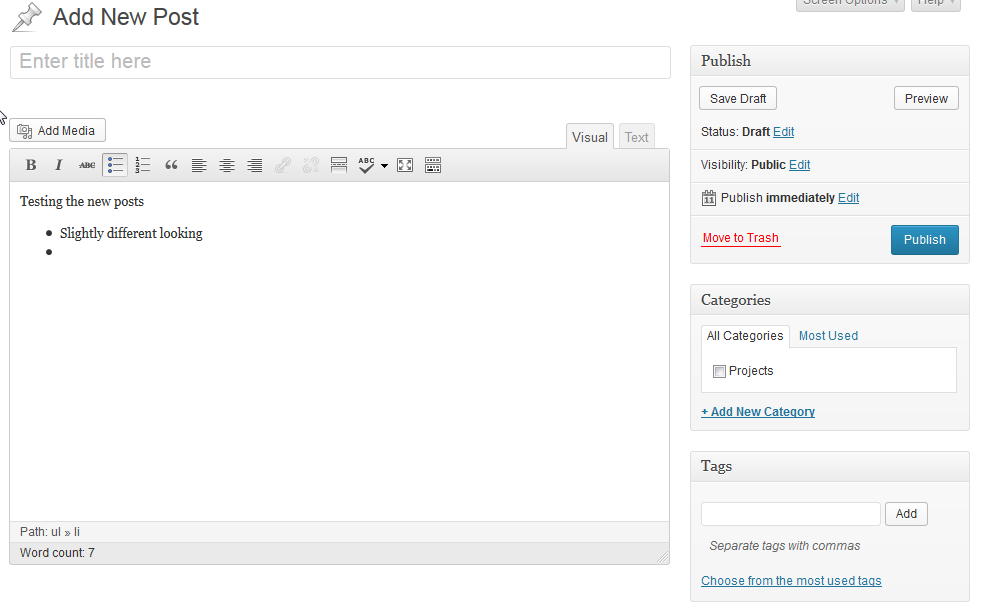
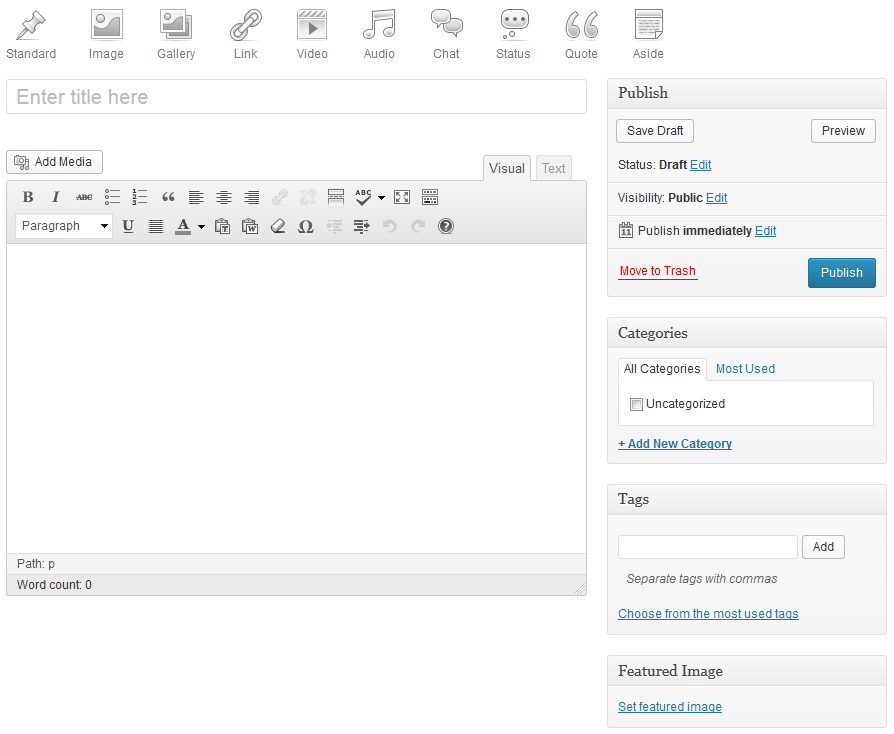
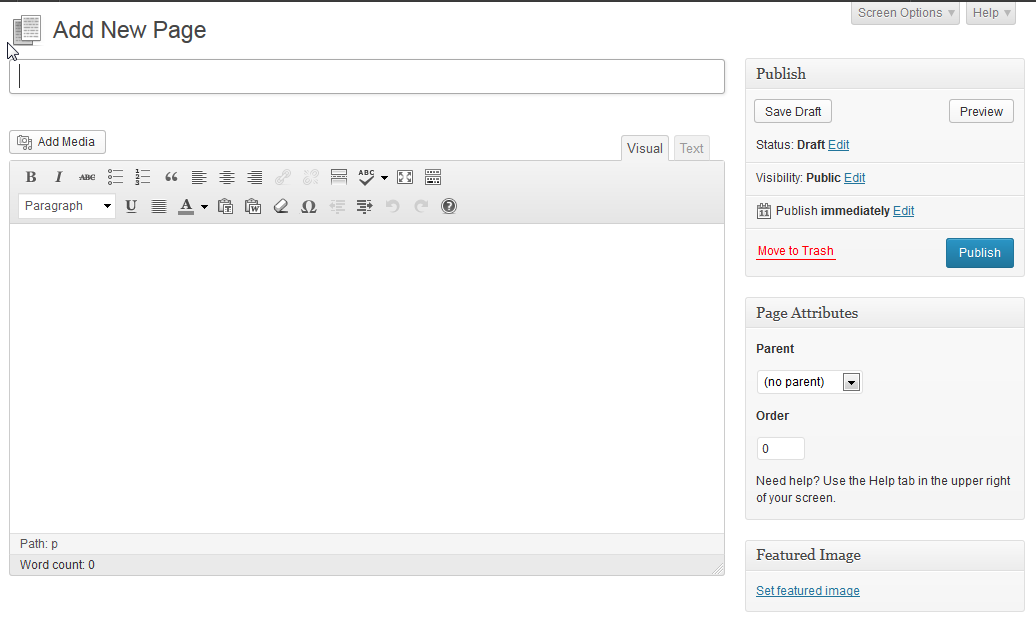

Thanks much!
Cassy