Table of Contents
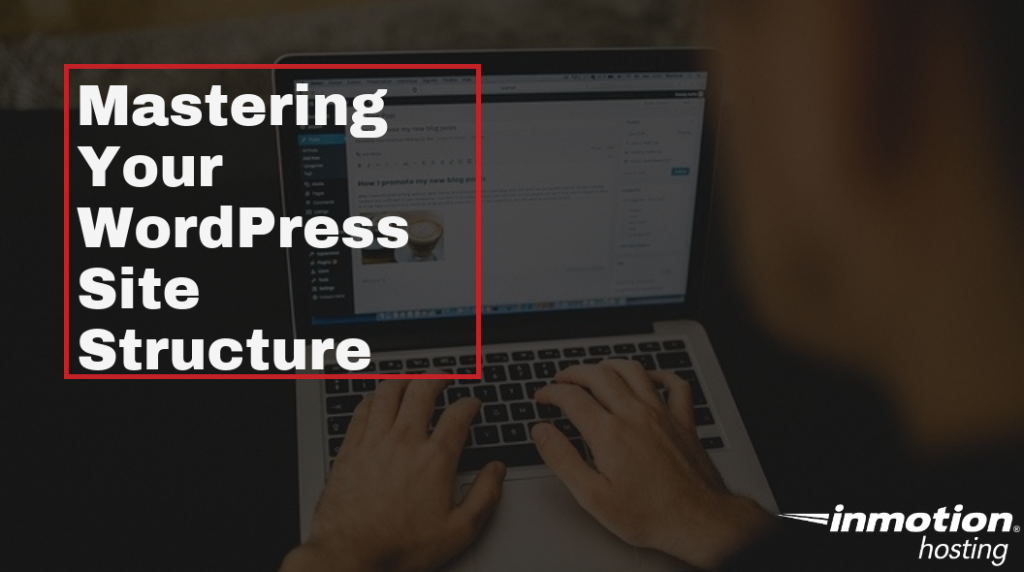
You already know that the design of your WordPress website is very important. Countless articles tell you that your website must be visually engaging, encouraging visitors to come back regularly. However, to truly increase your audience retention, your website must have a good site structure.
Mastering your WordPress site structure is key. A good site structure will allow visitors to easily navigate your website and quickly find the information they need. It will also give you a strong base to build off of — creating a sturdy foundation for your website to grow.
Here are a few considerations for mastering your WordPress site structure and promoting audience retention.
- Why is WordPress Site Structure Important?
- Using WordPress Elements to Master Site Structure
- Planning WordPress Site Structure
Enjoy secure, fast hosting optimized for your WordPress website with our WordPress Hosting plans.
Why is WordPress Site Structure Important?
The design of your WordPress website intrigues visitors, but your content is why they will stay and return. However, if your website is hard to navigate, they will never return, no matter how beautiful your website is designed. For example, if you post a lot of content around crafting but your visitors cannot filter through specific DIY projects, they will not return and you will lose traffic.
In addition, you want to give yourself a good base to work from as your website grows. Sure, you can always rearrange and reorganize your website, but too much change will impact your SEO efforts and confuse your audience. Thus, try to plan at least base blog categories and pages that can be split into additional sections as your website grows.
Keeping with the crafting example, you can have a base category or page for DIY projects and then create subcategories or pages for easy and hard projects, or quick and weekend projects. In relation, a good site structure helps search engines, like Google and DuckDuckGo, crawl and understand the purpose of your website — which will help your search engine ranking.
Overall, a little planning, in the beginning, will help visitors successfully navigate and grow with your website.
Using WordPress Elements to Master Site Structure
When laying out your website, it’s important to first understand the WordPress site elements you have at your disposal. Understanding the elements you can use to layout your site structure will help you determine the foundation for your growing website.
Header Navigation Menu
The header navigation menu, or main navigation menu, is the familiar navigation tool most users expect to see once they land on your website. It usually grants access to the most popular content on your website, if not all of your content, and gives visitors a snapshot of what they can find on your website. Below, we explore how you can utilize this area for organizing main pages/ blog categories, child pages/ blog subcategories, and tertiary pages/ blog subcategories.
Sidebar Navigation
Most common on blogs or eCommerce websites, a sidebar is an older website element that is mainly seen on inside pages. It allows you to provide additional search capabilities to your audience, giving them a secondary route to explore your content. The sidebar, as mentioned above, is especially useful on blogs and eCommerce websites because it provides extra real estate for additional filters for product sorting or content organization for easy findability.
Footer Navigation
The footer navigation is the menu at the bottom of your website. For most websites, it’s simply a repeat of the items in the header navigation at the top. But some use it to display less popular content like terms and conditions, shipping policy, and GPDR privacy information. If you want to keep your header navigation simple and/or only display relevant content at the top, the footer navigation is a great area to place your more legalese information.
Pages
Pages are static areas that are usually used for content that isn’t going to be updated often, like “About Us”, “Contact Us”, or even services. However, if there are a lot of services, some like to create and tuck child pages under a parent main menu item. For example, services could be the parent main menu item with landscaping, pool maintenance, and leaf collection child pages underneath the services parent menu item.
Blog Categories
Blog categories house more dynamic content like blog posts and allow an easier way to organize regular content posting efforts. It also allows your audience to more easily navigate your site and gives you more flexibility when expanding your website. Though the process of creating a post or page is similar, organizing frequently updated content topics into blog categories and posts is better for your audience, your growth, and your SEO efforts as it’s easier to search blog posts than it is to search pages.
Planning WordPress Site Structure
To assist with your WordPress site structure, here is a graphic displaying the WordPress elements visually and how they can be utilized for your website organization
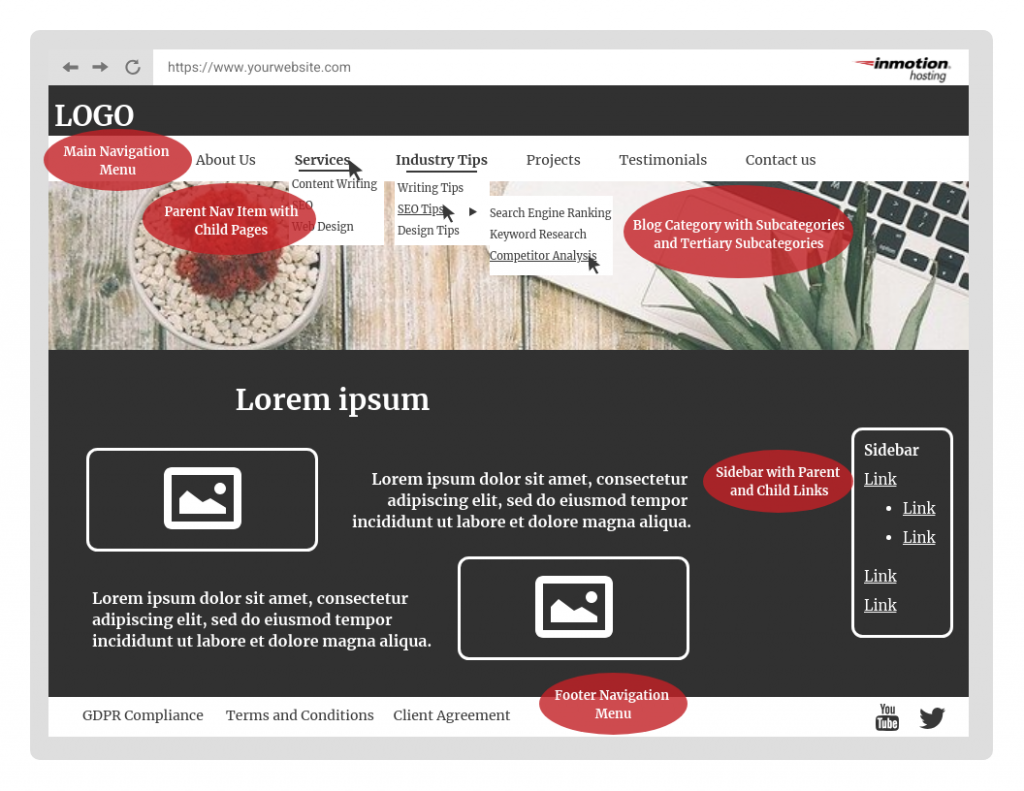
Once your WordPress site structure has been created, it’s time to focus on making sure your content is dynamic and engaging. With free online tools, you can create beautiful, branded content that will help retain your audience.
Also, if you want help starting off your website, we can assist! Check out our web design services from our experienced web design team.


I am planning a new website and reading your suggestions.
Explain that what is referred to as “themes” are what more technical people from the old days used to refer to as “templates.” THEMES is a very poor choice of wording because its literal definition means a distinct, reoccurring, unifying IDEA, not a STRUCTURAL ELEMENT.