Table of Contents
The WP Cerber WordPress plugin includes a manual scanner to check vulnerabilities and recently changed files within your WordPress site, plugins, and themes. Do this regularly for assistance logging changes within your WordPress root directory.
Site Integrity
- Log in to your WordPress dashboard.
- Hover over WP Cerber and click Site Integrity.
- Click Start Full Scan.
Results will include new and modified WordPress files, plugins, themes along with verification status. Click on entries for more info or to Add to ignore list.
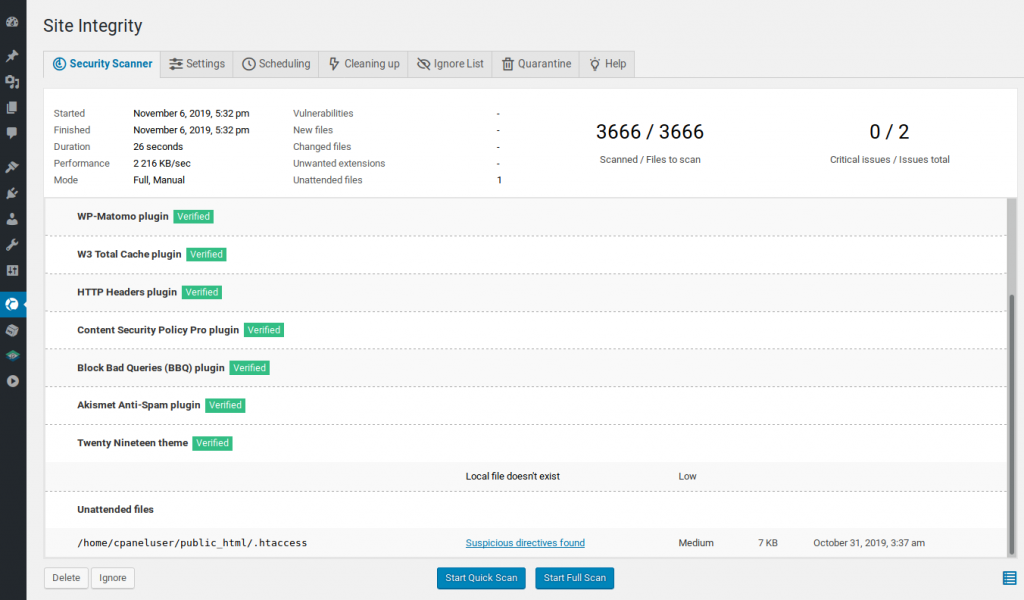
Ensure you enable security notifications to stay updated on security events.
Looking for performance to match your improved security? Check out our NGINX-powered WordPress Hosting with our user-friendly cPanel Cache Manager.

