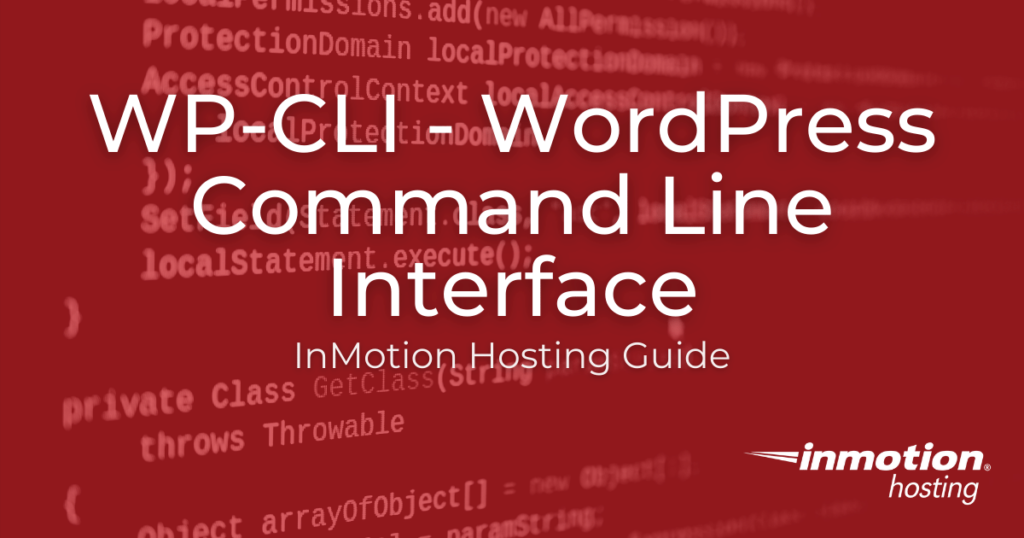
WP-CLI or WordPress Command Line Interface, allows you to manage your WordPress website(s) directly from the command line. With this tool, you can efficiently maintain your WordPress website(s) without a web-browser.
For advanced users, WP-CLI can be used to easily install plugins, manage users, configure multisite installations, and much more.
To help you get started with WP-CLI, below we’ve listed comprehensive WP-CLI tutorials created by our knowledgeable WordPress experts.
Continue reading to learn how to use WP-CLI and streamline your WordPress maintenance workflow.
Getting Started with WP-CLI
Learn the basics of WP-CLI. After installing the tool, master installing WordPress, plugins, and themes right from your desktop:
Managing Users with WP-CLI
If you manage multiple WordPress sites that have many users, learning how to manage user roles for each site without a web-browser will shorten your maintenance time:
Managing Content with WP-CLI
Completely streamline your WordPress maintenance workflow by learning how to address common maintenance tasks right from WP-CLI:
Advanced Uses of WP-CLI
Expand the maintenance tasks you complete with WP-CLI by learning these advanced uses: