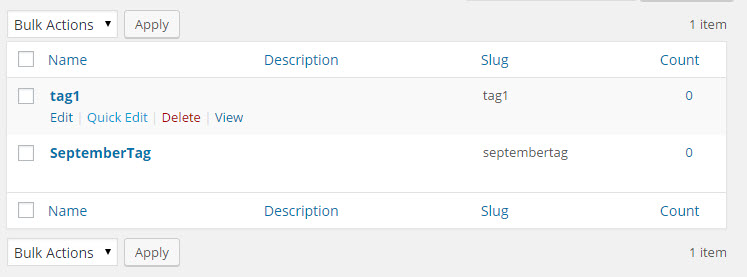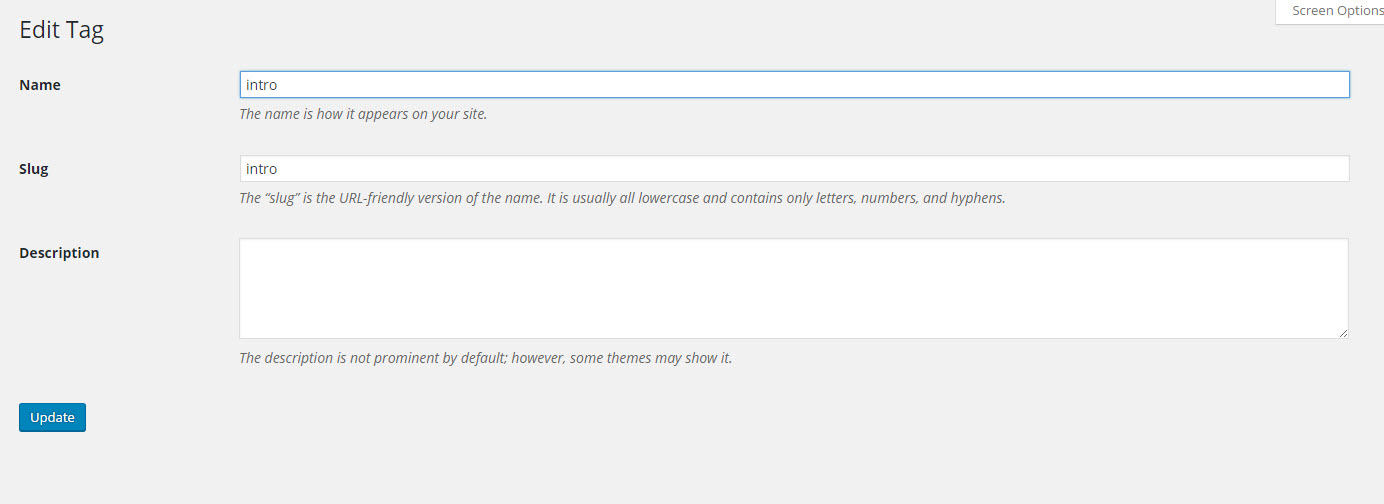Table of Contents
One of the features provided by WordPress to help viewers find content in a WordPress site are Tags. Tags can be used to help identify content within a post or provide keywords that are associated with a particular topic. This tutorial will demonstrate how to sort, search, and edit tags in the WordPress Administrator.
Sorting and Searching Tags
- Login to the WordPress Administrator.
- To sort: In the table at right click on the column that you will use to sort. Clicking on the column more than once changes the direction of the sort.
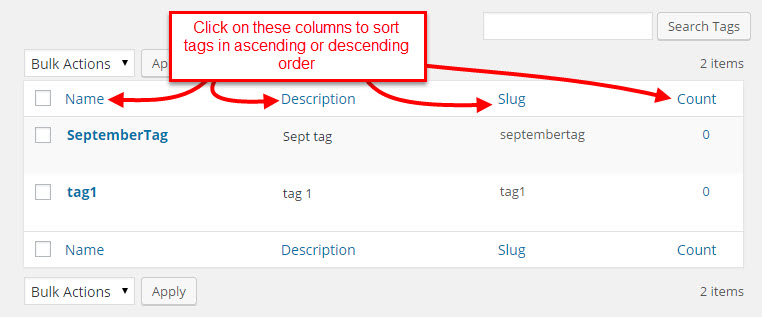
- To Search: Click on the Search box and type in the term for your search, then click on the Search button.
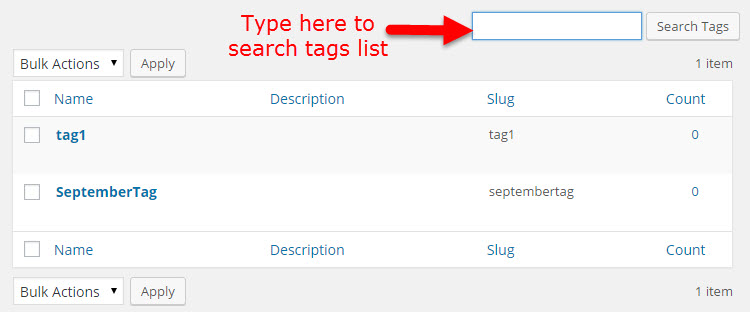
How to Edit an Existing Tag
- Login to the WordPress Administrator.
- Click on the name of the tag that you wish to edit. If you hover over the tag name, you can also click on Quick Edit which lets you edit the name of the tag or its slug.

- You will be on the Edit Tag page. Click on the fields that you wish to change and make your changes. When you have finished with your changes, click on Update to save your changes.

Managing your posts by keeping them update helps to keep your content relevant and fresh. Use the WordPress interface to help monitor your tags which will intern keep your viewers happy.