Table of Contents

The WordPress 5.9 is officially here.
In this article, we will cover what all is included in WordPress 5.9 and take a closer look at the new features and upgrades.
Need to build your WordPress website? Check out our WordPress Website Builder.
WordPress 5.9: What’s New?
WordPress releases are always exciting because you get to see the latest and greatest features, themes, and other updates the WordPress team has been working on.
The WordPress 5.9 is especially exciting because it’s the first time we finally get a complete look at full site editing and the brand new Twenty Twenty-Two default theme.
Below we will dive into those highlights and check out what else is new.
Full Site Editing
The primary and most exciting feature included in the WordPress 5.9 is full site editing.
Full site editing (FSE) is a blanket term used to describe a host of new WordPress features that combine to make whole websites customizable.
Traditionally, blocks were primarily for content, but FSE opens the possibility for blocks to be used to customize all the aspects of a WordPress website, essentially turning the block editor into a full-fledged page builder.
WordPress partially rolled out FSE in WordPress 5.8, but WordPress 5.9 introduces the remaining features missing between WordPress and a true full site editing experience.
We will detail the new full site editing features below.
The Styles Interface
The Styles Interface (formerly known as Global Styles) allows you to interact directly with your blocks and elements right in the WordPress Admin.
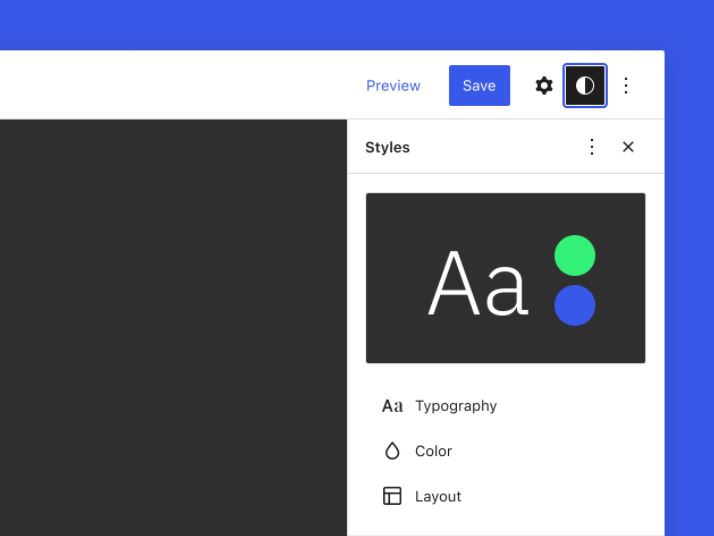
With this new cohesive design interface, users can change everything from typography to color palettes. Now you can now make major design changes without any coding or having to switch themes.
Theme.json
Theme.json was introduced in WordPress 5.8 but it has been upgraded to enable features and default styles for your site and its blocks.
In WordPress 5.9 theme.json is able to support child themes and the duotone treatment. This allows you to coordinate layers of style with theme.json carrying the weight for your theme’s required CSS.
Theme.json also supports the following features:
- Border: color, style, and width augment the border-radius property that landed in 5.8.
- Flex layouts: Block Gap support, courtesy of spacing.blockGap.
- Typography: font families, font style, font weight, text decoration, and text transform.
- Images: Duotones.
All New Navigation Block
WordPress is touting the Navigation Block as “the most intuitive way to build navigation.”
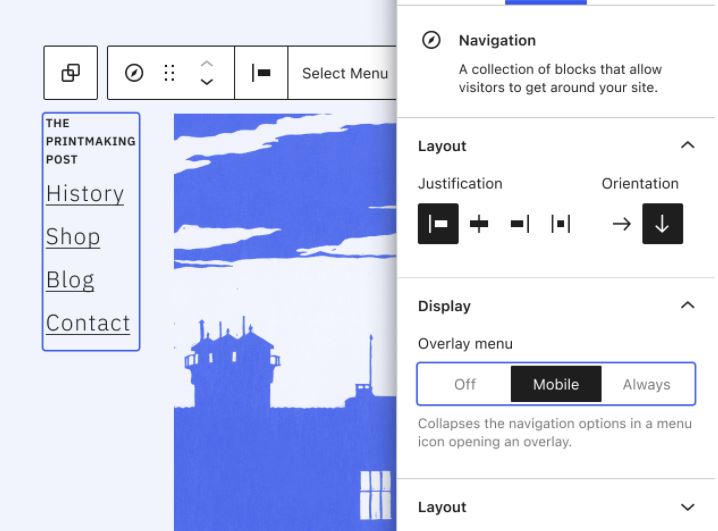
Here are the features that need testing the most:
- Responsive menu options you can turn off, have always on, or opt to use only for small screens.
- Built-in keyboard accessibility. For accessibility, for speed, or both.
- Add extra blocks like Search and Site Icon blocks (and customize them to your liking).
- Submenu items with styling options.
- Horizontal or vertical alignment.
- Reusable navigation? Even across themes? Yes. Because the Navigation Block you build gets saved as a custom post type.
Improved Gallery Block
With WordPress 5.9, you can now treat single images in your Gallery Block the same way you treat the Image Block.
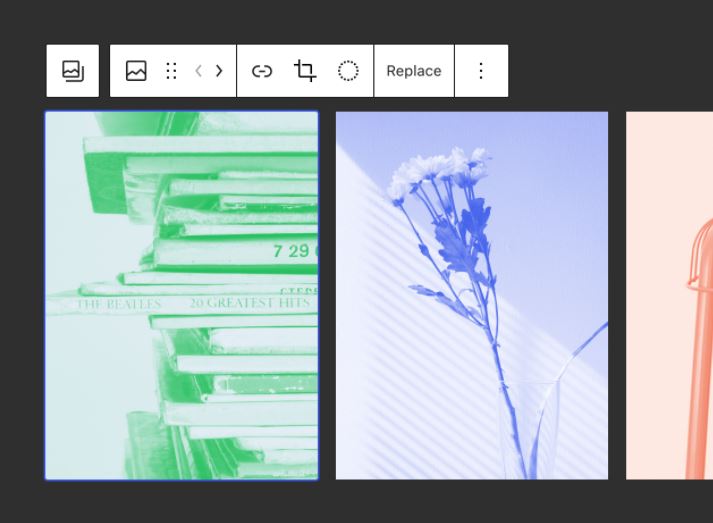
It introduces the ability to customize every image in your image gallery with inline cropping or a duotone, as well as change layouts with the ease of drag and drop. This upgrade means that every image is its own Image block.
Focused Template Part Mode
Building WordPress templates requires a lot of focus and concentration.
That is why WordPress 5.9 includes a focus mode that allows you to see only the part you’re working on at the moment, and return to normal viewing mode with a keystroke.
Twenty Twenty-Two Default Theme
New default themes can be hit or miss, but the new Twenty Twenty-Two default theme is exciting because it’s one of the elements that make full site editing possible.
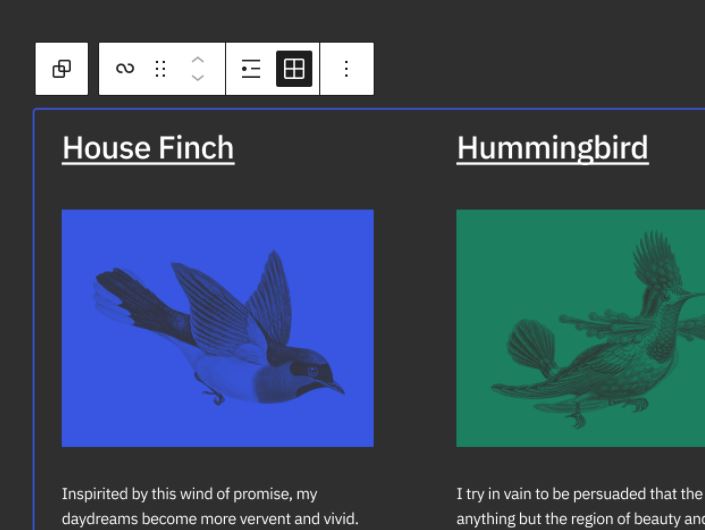
The first default block theme, Twenty Twenty-Two uses minimal CSS with theme styles residing in theme.json, which allows you to configure them in the Styles interface of the WordPress Admin.
Twenty Twenty-Two also enables you to customize your entire site to match your brand’s identity with a broad range of color schemes, type combinations, page templates, premade components (forms), and image treatments that you are able to choose from.
Other Improvements and Updates
Outside of Full Site Editing and the new Twenty Twenty-Two theme, here what else has been updated and included in the WordPress 5.9:
- Bloggers will love new tweaks to the publishing flow that enable you to add new posts just seconds after hitting Publish on your latest post.
- The List View now makes it even easier to drag and drop content as well as collapse entire sections quickly so you can concentrate on the task at hand or get a quick overview of how something looks.
- The Buttons and Social icons blocks now absorb and display their parent block’s toolbar controls.
- You can now choose your language on the login screen.
- Various performance improvements (i.e., speed).
How to Install WordPress 5.9
You can easily install WordPress 5.9 right from your administrator dashboard to begin enjoying the new features!
If you need a new home for your WordPress site, look no further than InMotion’s WordPress Hosting solutions for secure, optimized, budget-friendly servers.
Fast & Easy Transfers
Free SSLs
Hack Protection
Affordable

